HP SureStore CD-Writer Plus User's Guide - C4381-90100
Table Of Contents
- Hewlett-Packard Limited Warranty Statement
- HP Software License Agreement
- Chapter 1: Installing CD-Writer Plus and Software
- Chapter 2: Using Your CD-Writer Plus
- Chapter 3: Problem Solving
- Chapter 4: Sharing Your CDs
- Chapter 5: Making Data CDs
- Chapter 6: Making Music CDs
- Chapter 7: Making Inserts and Labels
- Chapter 8: Copying CDs
- Chapter 9: HP Simple Trax
- Chapter 10: Adobe PhotoDeluxe
- Chapter 11: Corel Print House Magic
- Chapter 12: Photo Organizer
- Chapter 13: PaperMaster Live Quick-Start Tutorial
- Searching for a Document
- Viewing and Customizing Your Documents
- Faxing and Printing Your Documents
- Creating a New Cabinet and Copying Information
- Creating Customized Drawers and Folders
- Filing a Document into PaperMaster Live
- Publishing, Sharing and Archiving Cabinets to CD
- Viewing a Cabinet Given to you on CD
- Congratulations!
- Upgrade Notification
- Chapter 14: Norton AntiVirus
- Appendix A: Technical Information
- Appendix B: Customer Support
- Index
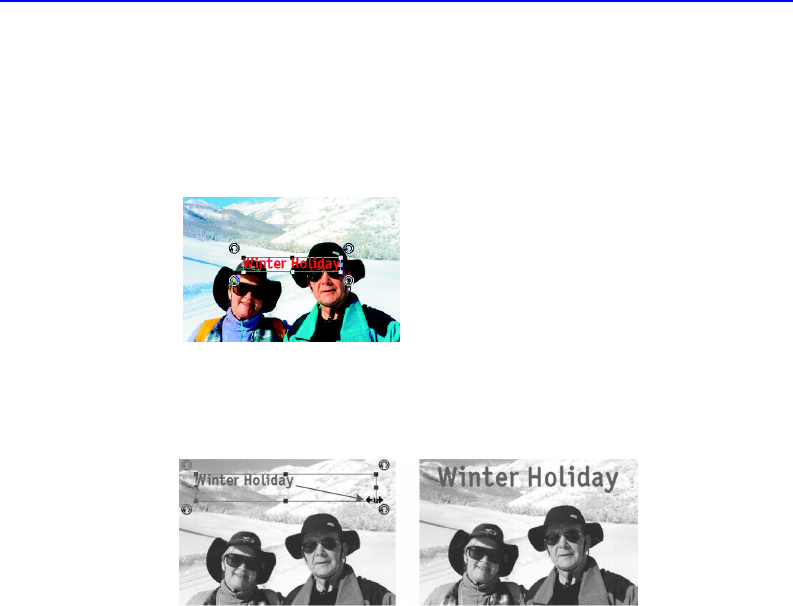
10-14 Exploring Advanced Features
6. Click OK after you set the options you want. After clicking OK, you can
drag
the text to any position within the photo.
The text appears on the photo surrounded by a box with small black
squares (called handles) on each side and corner. You can use the handles
to resize text.
7. Drag any corner handle of the text box. To resize only the horizontal or
vertical dimension of the text, drag any top or side handle (not a corner
handle).
To change text that already exists in a photo:
■ Double-click the text, make changes, and then click OK.
Exploring Advanced Features
As you gain experience with photo editing, you can go beyond the built-
in guided activities. PhotoDeluxe has advanced features that enhance a
guided activity when you want to do something completely original or
when you are experienced with other software programs. The quickest
way to
turn on Advanced features is to click the Advanced button. The
Advanced features consist of tabs of effects you can apply without
following steps and additional options to the menu bar.










