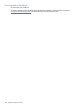HP StoreOnce Enterprise Manager User Guide
Table 1 Common issues (continued)
SolutionPossible CauseSymptom
Enterprise Manager is not able
to connect to the database.
A fatal error occurs.
• Ensure that Enterprise Manager is running
on the server.
• If Enterprise Manager does not start:
1. Completely uninstall Enterprise Manager.
2. Perform a new installation of Enterprise
Manager.
3. Use the Restore utility (see Restoring the
Replication Manager database), and
choose the most recent backup.
Port number 3095 is already
used by another application.
The Enterprise Manager service does
not start.
1. Edit the server.xml file in the \tomcat\
conf folder, and change the port number
3095 to some other free port number value,
in the line Connector port="3095"
protocol="HTTP/1.1"
connectionTimeout="20000"/.
2. Find connector port="3096," and change
the port number 3096 to some other free
port number value.
3. Find redirectPort="3096," and change the
value to the free port number entered which
was given in 2.
Port number 8005 is already
used by another application.
1. Go to <SEM installationlocation>\
tomcat\conf.
2. Open server.xml in an editor like
Notepad.
3. Find the following entry:
<Serverport=”8005”shutdown=”SHUTDOWN”>.
4. Change the port number to another port
number which is free on the installation
machine.
5. Then, start the Enterprise Manager tomcat
service HP StoreOnce EMS.
Ensure that backups are made periodically,
and restored from the most recent backup.
Enterprise Manager crashed.
1. Completely uninstall Enterprise Manager.
2. Perform a new installation of Enterprise
Manager.
3. Use the Restore utility (see Restoring the
Replication Manager database), and
choose the most recent backup.
The administrator should provide full control to
“Everyone” on the folder if possible.
You may not have sufficient
privileges on the folder where
backup is taken.
While using the backup utility, the
message, Access Denied, is
displayed.
Delete the password for the client. The
password field should be left blank when a
The library used in HP
StoreOnce Enterprise Manager
On the CatalystStore tab (from All
Devices in the navigation tree), an
client is initially created on the HP StoreOnce
appliance.
to communicate with the
CatalystStore is using an older
firmware version.
access protected CatalystStore does
not accept the Client Accesskey and
the Accessible column continues
displaying the “Click to enter Client
Accesskey” message if its client has
password set on the HP StoreOnce
appliance.
138 Troubleshooting