HP Data Protector Software Cell Manager Planning and Sizing
Table Of Contents
- Executive summary
- Solution description
- Cell Manager software topology
- IDB architecture
- Why should you configure the IDB?
- Regular IDB backups
- IDB notifications
- Limitations
- IDB Growth and Performance
- IDB key growth factors
- IDB key performance factors
- IDB key growth and performance parameters
- Influence of logging level on IDB
- Example: Changing of logging level for filesystem backup
- Influence of catalog protection on IDB
- Example: Changing of catalog protection of a backup
- Recommended usage of logging level and catalog protection
- Use different logging levels in the same cell
- Different logging levels for ObjectCopies
- Specifics for small cells
- Specifics for large cells
- Maintenance of DCBF directories
- Cell Manager hardware aspects to consider
- Cluster support for Data Protector software Cell Manager
- Security
- IDB space consumption example
- Cell Manager requirements
- For more information
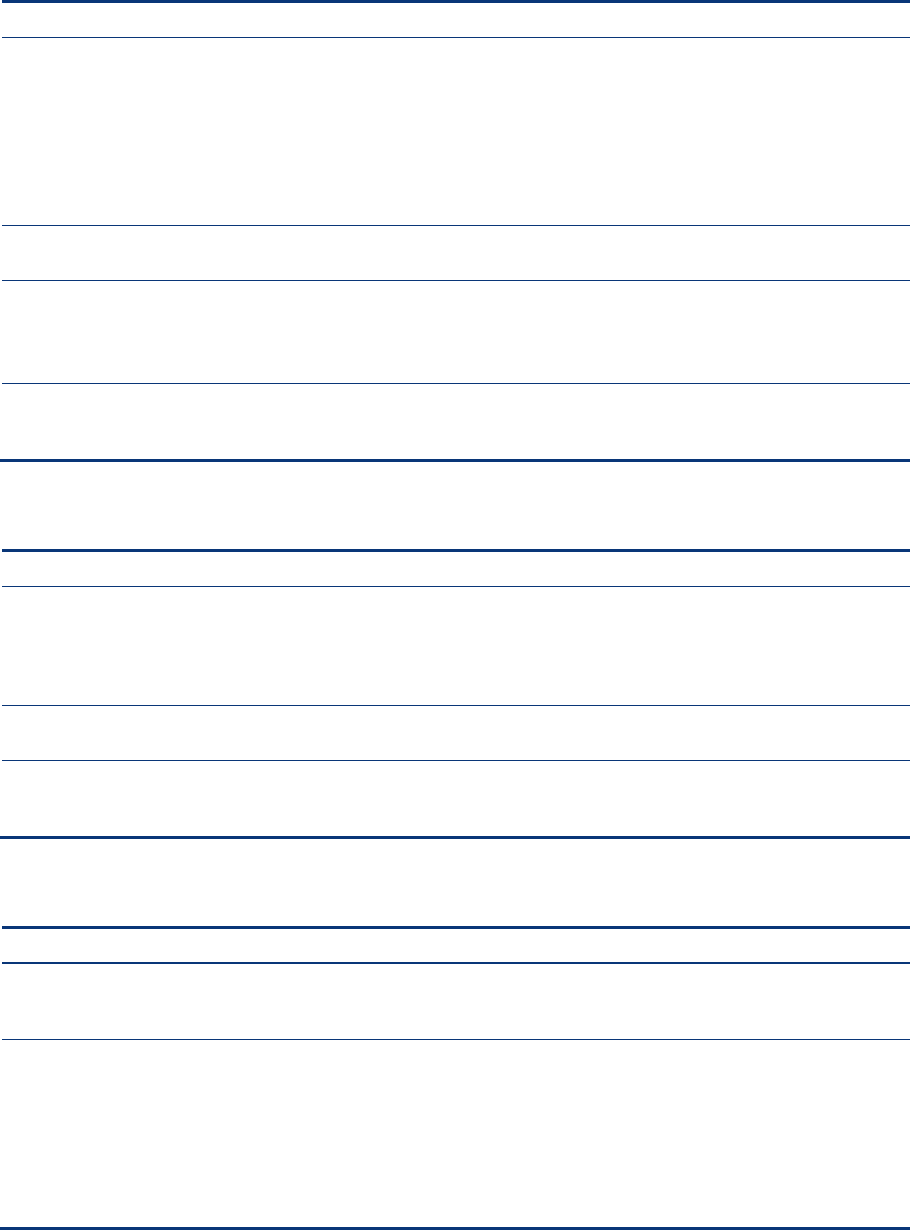
IDB key growth factors
IDB growth depends on your environment and on Data Protector settings that define how much history
and detail you want Data Protector to keep to allow for browsing and search of files.
Key factors Impact on IDB growth
Details about files and size of the environment Data Protector can keep track of each file and each version of the file.
This means that during each backup, one file version record (up to 30
bytes) will be stored to the DCBF part for each backed up file.
Filenames are stored only once (approximately 50–80 bytes per file)
and if the filesystem dynamics are low, then the filenames part of the
CDB will only grow in proportion to the number of files in your
environment. After the first full backup, the size of the filenames part
does not grow significantly.
Frequency of (full) backups The more often you do a backup, the more information is stored in the IDB.
If the file system dynamics are low then only the DCBF part will grow.
File system dynamics The number of files created and removed between backups can have a
significant impact on the growth of the filenames part of the IDB. During
each backup, all new filenames will be stored in the filenames part.
The Report on System Dynamics can give you information about this.
Number of object copies The more object copies and object mirrors you create, the more information
is stored in the IDB. For object copies and object mirrors, the IDB stores the
same information as for backed up objects, except for filenames.
IDB key performance factors
Key factors Impact on IDB load/performance during backup
Number of parallel drives The number of (tape) drives running in parallel impacts the load on the
IDB. If, for example, 10 drives are running in parallel in 10 backup
sessions or 10 drives are running in parallel in five sessions, there is
almost the same load on the database. Each new drive means another
source of file catalogs that must be stored in the database.
Average file size If small files are backed up, file catalogs are generated faster and load
for the IDB is consequently higher.
IDB disk performance The main Data Protector activity during backup is reading and writing
from disk. Therefore, the speed of the disk (subsystem) on the Cell
Manager used for the IDB can influence the performance.
IDB key growth and performance parameters
Key parameters Impact on IDB growth Impact on IDB performance
Logging level Defines how much data about files
and directories is written to the IDB.
Influences the backup speed and the
convenience of browsing data for
restore.
Catalog protection Defines how long information about
backed up data (such as filenames
and file versions) is kept in the IDB.
If the catalog protection expires, data is
not removed from the IDB immediately.
It is removed on the same day when all
the catalog protection for data on the
entire media expires.
20










