HP Data Protector Software Cell Manager Planning and Sizing
Table Of Contents
- Executive summary
- Solution description
- Cell Manager software topology
- IDB architecture
- Why should you configure the IDB?
- Regular IDB backups
- IDB notifications
- Limitations
- IDB Growth and Performance
- IDB key growth factors
- IDB key performance factors
- IDB key growth and performance parameters
- Influence of logging level on IDB
- Example: Changing of logging level for filesystem backup
- Influence of catalog protection on IDB
- Example: Changing of catalog protection of a backup
- Recommended usage of logging level and catalog protection
- Use different logging levels in the same cell
- Different logging levels for ObjectCopies
- Specifics for small cells
- Specifics for large cells
- Maintenance of DCBF directories
- Cell Manager hardware aspects to consider
- Cluster support for Data Protector software Cell Manager
- Security
- IDB space consumption example
- Cell Manager requirements
- For more information
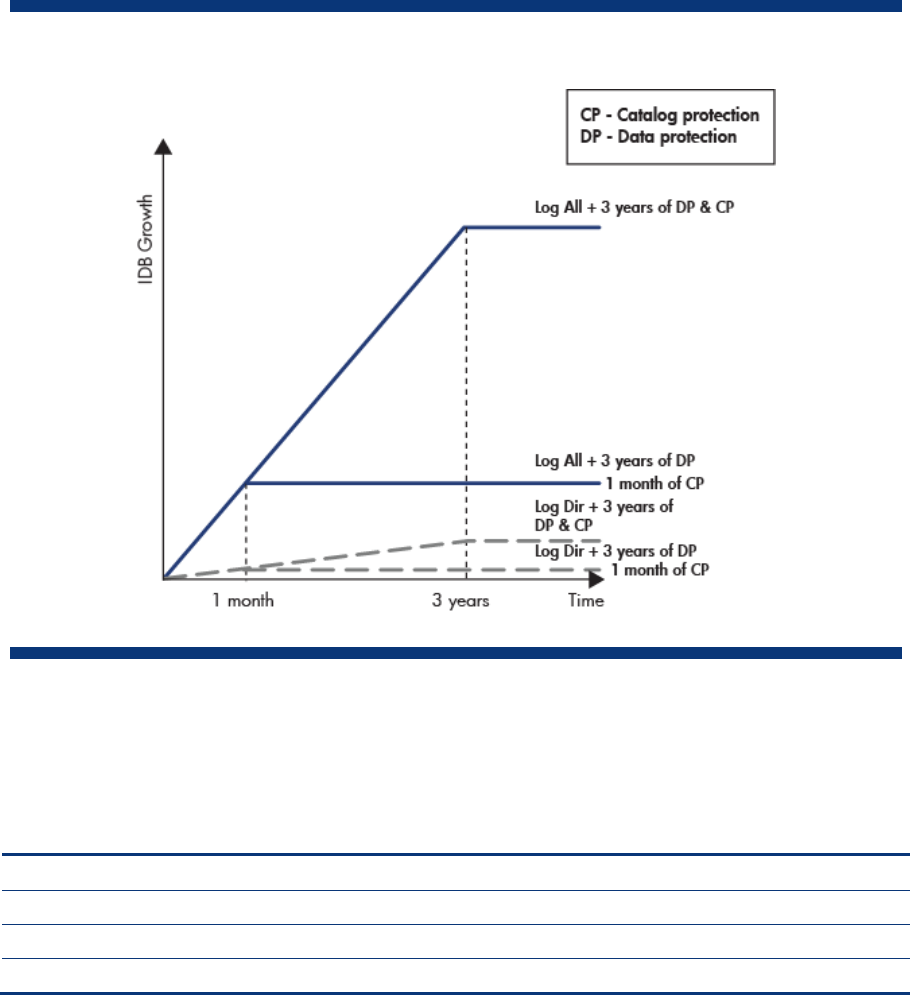
The simplified graph in Figure 3 presents the difference in IDB growth when catalog protection is set
for a relatively short period of time (one month) versus when the catalog protection is the same as
data protection (3 years). Also, the difference in usage of the Log all or Log directories options is
shown. The major growth of the IDB lasts until the catalog protection has been reached. After that, the
growth is low and determined by the growth of the backup environment.
Figure 7: IDB growth
Influence of logging level on IDB
The different logging level settings influence the Internal Database growth, the convenience of
browsing filesystems for restore, and, in minor cases, backup performance.
The data provided below applies to filesystems backups. If you perform disk image, online database
or NDMP backup, a small amount of data is stored in the IDB.
No log Only object information is stored, typically 2 KB per filesystem object.
Log directories Same as No log, and in addition, 30 bytes per backed up directory are stored.
Log files Same as Log directories, and in addition, 12 bytes per backed up file are stored.
Log all Same as Log files, and in addition, 18 bytes per backed up file are stored.
Option value: Log all
This is the default logging level. All detailed information about backed up files and directories (names,
versions, and attributes) is logged to the IDB.
You can browse directories and files before restoring and in addition look at file attributes. Data
Protector can fast position on the tape when restoring a specific file or directory
Option value: Log files
When this logging level is selected, detailed information about backed up files and directories (names
and versions) is logged to the IDB.
21










