HP Data Protector Software Cell Manager Planning and Sizing
Table Of Contents
- Executive summary
- Solution description
- Cell Manager software topology
- IDB architecture
- Why should you configure the IDB?
- Regular IDB backups
- IDB notifications
- Limitations
- IDB Growth and Performance
- IDB key growth factors
- IDB key performance factors
- IDB key growth and performance parameters
- Influence of logging level on IDB
- Example: Changing of logging level for filesystem backup
- Influence of catalog protection on IDB
- Example: Changing of catalog protection of a backup
- Recommended usage of logging level and catalog protection
- Use different logging levels in the same cell
- Different logging levels for ObjectCopies
- Specifics for small cells
- Specifics for large cells
- Maintenance of DCBF directories
- Cell Manager hardware aspects to consider
- Cluster support for Data Protector software Cell Manager
- Security
- IDB space consumption example
- Cell Manager requirements
- For more information
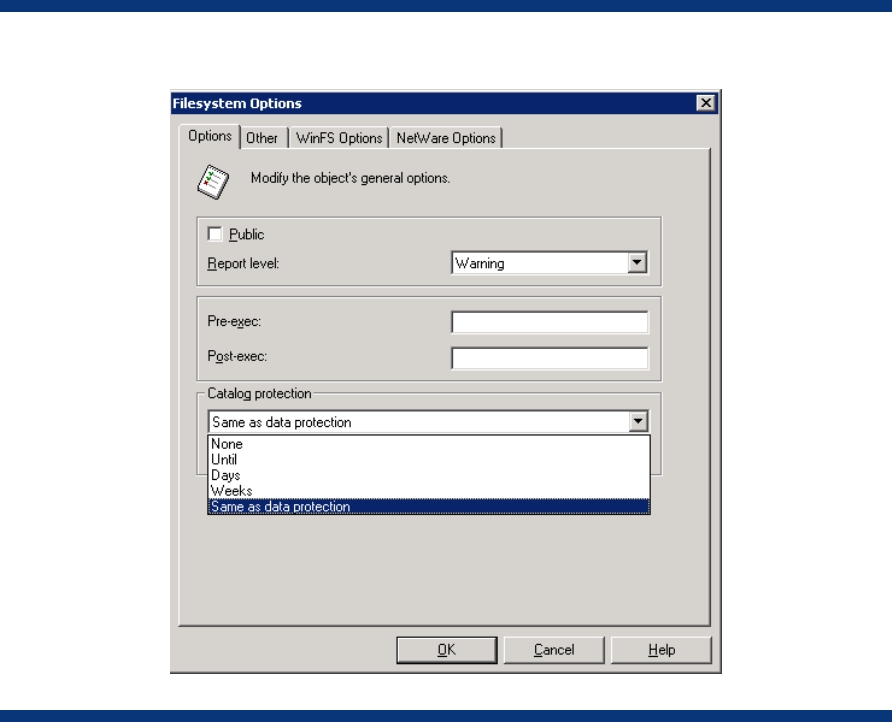
• None: Provides no protection.
• Until: Means that the information in the IDB cannot be overwritten until the specified date. Protection
for the information stops at noon on the chosen day.
• Days: Means that the information in the IDB cannot be overwritten for the specified number of days.
• Weeks: Means that the information in the IDB cannot be overwritten for the specified number of weeks.
• Same as data protection: Means that the information about backed up data in the IDB is protected
as long as the data is protected.
You can modify an already configured and saved backup specification.
Steps:
1. In the Data Protector software GUI Context List, click Backup.
2. In the Scoping Pane, expand Backup Specifications and then expand the appropriate type of
backup specification (for example, Filesystem). All saved backup specifications are displayed.
3. Click the backup specification that you want to modify.
4. In the Options property page click on Advanced in the Filesystem Options section.
5. In the Filesystem options box, click on Options.
6. Select your desired Catalog Protection duration in the Catalog Protection drop-down menu
7. Click on Ok and then on Apply.
Figure 9: Filesystem backup catalog protection
24










