HP Data Protector Software Cell Manager Planning and Sizing
Table Of Contents
- Executive summary
- Solution description
- Cell Manager software topology
- IDB architecture
- Why should you configure the IDB?
- Regular IDB backups
- IDB notifications
- Limitations
- IDB Growth and Performance
- IDB key growth factors
- IDB key performance factors
- IDB key growth and performance parameters
- Influence of logging level on IDB
- Example: Changing of logging level for filesystem backup
- Influence of catalog protection on IDB
- Example: Changing of catalog protection of a backup
- Recommended usage of logging level and catalog protection
- Use different logging levels in the same cell
- Different logging levels for ObjectCopies
- Specifics for small cells
- Specifics for large cells
- Maintenance of DCBF directories
- Cell Manager hardware aspects to consider
- Cluster support for Data Protector software Cell Manager
- Security
- IDB space consumption example
- Cell Manager requirements
- For more information
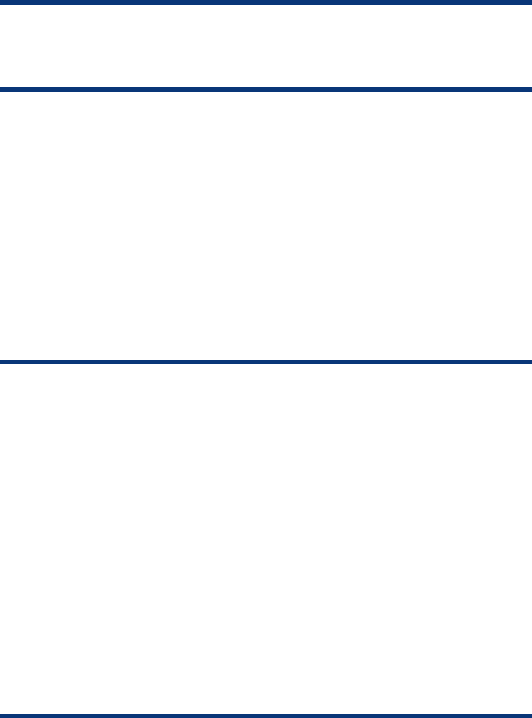
IDB space consumption example
Due to the complex nature of IT environments in which backup is a requirement it is quite difficult to find
a basic formula allowing to precisely estimating the size of the IDB of a Data Protector Cell Manager.
The complexity derives from the following most influencing details:
• Filesystems dynamics
• Large number of object copies
• Filesystem versus online database backup
• Long-term backup data retention policies
• Long-term catalog retention policies
• High detail logging policies
• Number of backups
A basic formula could be:
IDBsize = MMDB+CDB (obj+pos)+CDB (Fnames) +DCBF+SMBF+SIBF
Note:
CDB (obj + pos) is the size of the CDB part without filenames.
To make calculations simpler and more transparent, the backup environment in this example is a bit
simplified. The estimation assumes that there is only one backup specification and that this
specification is created for backing up filesystems.
Once you estimate the size of the IDB in the simplified environment, you can repeat the estimation for
other backup specifications and then sum up your results.
In the following scenario, a backup specification (datalist) with the configuration details listed in table 1
captures data from twenty objects.
Note:
A backup object is a backup unit that contains all items backed up from one
disk volume (logical disk or mount point). The backed up items can be any
number of files, directories, or the entire disk or mount point. Additionally, a
backup object can be a database entity or a disk image (rawdisk).
A backup object is defined by:
• Client name: Hostname of the Data Protector client where the backup
object resides.
• Mount point: The access point in a directory structure (drive on Windows and
mount point on UNIX) on the client where the backup object is located.
• Description: Uniquely defines backup objects with identical client name
and mount point.
• Type: Backup object type (for example, filesystem or Oracle).
33










