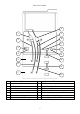HP Designjet 3D Printer Series - Introductory Information
8
Table 1. Error Messages
Error message Recommendation
Error code on display panel Contact Technical Support.
Build Error Partial or bad part file sent to system. Check STL file validity in CAD
software; reprocess STL in HP Designjet 3D Software Solution and re-
download to system.
Can’t Find Home
Check Modeling Base
1.Verify a modeling base is inserted.
2.Modeling base may be used or defective – replace.
Material Error
Filament error
1.Remove the carrier and verify material is coming out of the material
guide.
2.Verify material pulls freely from the carrier.
3.Verify the material tubes are free of material.
4.Reload material.
Material Error
Filament blocked
1.Remove carrier and verify material pulls freely from carrier.
2.Verify the material tubes are free of material.
3.If the path is not obstructed, clean debris from Filament Present (FP)
Switch. See Maintenance section in User Guide.
4.Reload material.
Material Error
Carrier invalid
1.Remove carrier and verify it is not empty.
2.Replace material spool.
3.Reload material.
Material Error
Filament broken
1.Remove the carrier and verify material is coming out of the material
guide.
2.Verify material pulls freely from the carrier.
3.Verify the material tubes are free of material.
4.Reload material.
Load Error
Filament blocked
1.Remove the carrier and verify material is coming out of the material
guide.
2.Verify the material pulls freely from the carrier.
3.Verify the material tubes are free of material.
4.If the path is not obstructed, clean debris from Filament Present (FP)
Switch. See Maintenance section in User Guide.
5.Reload material.
Load Error
Purge failed
1.Remove the carrier and verify material is coming out of the material
guide.
2.Verify the material pulls freely from the carrier.
3.Verify the material tubes are free of material.
4.Check for and clear any excess material build up around the tips.
Unload Error
Unload failed
Remove the carrier and verify the material tubes are free of material.
Model/Support Jam
in head
clear before resuming
See Troubleshooting section in User Guide.
Pausing 1.Press
Resume.
2.Unload the material carriers and reinstall.