(English) Macintosh Connect * Users Guide - C6427-90071
Table Of Contents
- Table of Contents
- Introduction
- Printing Basics
- Using Your Printer Software
- Using and Caring for Your Print Cartridges
- Getting Help When Things Go Wrong
- Supplies and Accessories
- Setup Instructions
- Specifications
- Legal Information
- Index
- Environmental Statement
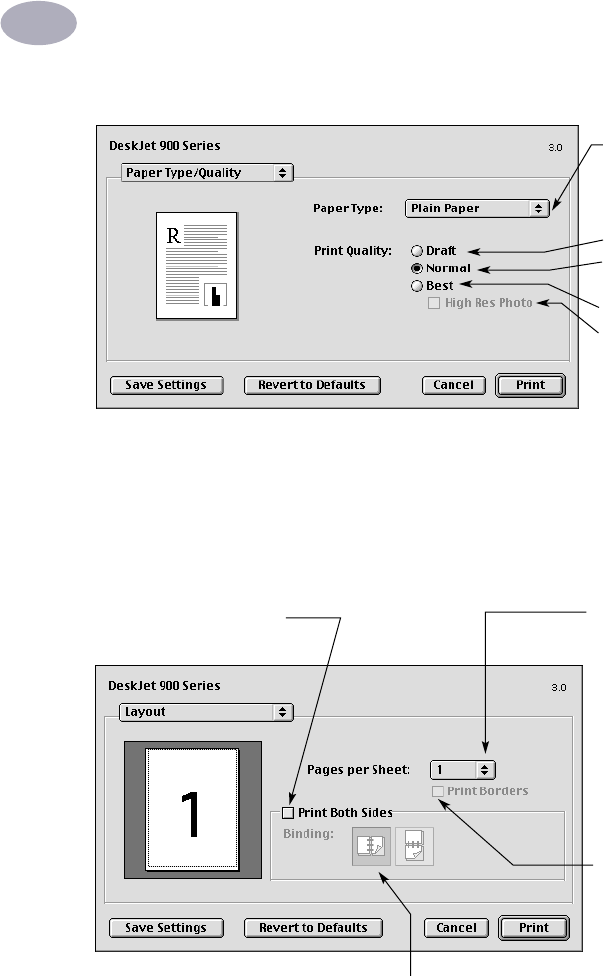
Using Your Printer Software
2
9
Paper Type/Quality
Layout
This dialog box allows you to specify the number of pages printed on each sheet
of paper, or to print a poster by specifying the number of pages printed across and
down.
Choose from a wide
range of paper types.
Print Quality
Draft: Quick printing
Normal: Everyday
printing
Best: Highest quality
High Res Photo: Photo
quality when photo
media and Best are
selected.
Choose the number of
pages (1, 2, or 4) to print
on each sheet. OR
Print a poster:
Choose the size of your
poster by choosing the
number of pages across
and down (2x2, 3x3, or
4x4).
Check to print a border
around each page.
Check here to print on
both sides of the paper.
If you check Print Both Sides, choose
appropriate Binding (side or top).










