(English) Macintosh Connect * Users Guide - C6427-90071
Table Of Contents
- Table of Contents
- Introduction
- Printing Basics
- Using Your Printer Software
- Using and Caring for Your Print Cartridges
- Getting Help When Things Go Wrong
- Supplies and Accessories
- Setup Instructions
- Specifications
- Legal Information
- Index
- Environmental Statement
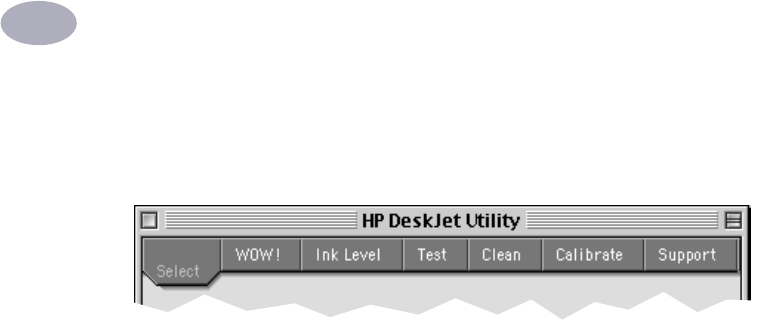
Using Your Printer Software
2
25
HP DeskJet Utility Window
The HP DeskJet Utility is located in the Utilities folder on your hard drive’s main
directory. The HP DeskJet Utility window has seven panels, as shown below:
•
Select allows you to select the DeskJet 930C from the list of printers
connected to your computer (see “Select Panel” on page 26)
•
WOW! demonstrates the HP DeskJet 930C’s photo print quality
•
Ink Level displays the approximate amount of ink remaining in each print
cartridge
•
Test allows you to print a test document
•
Clean allows you to automatically clean your print cartridges
•
Calibrate allows you to automatically align the Color and Black print
cartridges, and allows you to calibrate the Photo Tray
•
Support provides links to HP’s Customer Care web site and printer software
updates
Simply click a panel, then choose your option(s).










