(English) Macintosh Connect * Users Guide - C6427-90071
Table Of Contents
- Table of Contents
- Introduction
- Printing Basics
- Using Your Printer Software
- Using and Caring for Your Print Cartridges
- Getting Help When Things Go Wrong
- Supplies and Accessories
- Setup Instructions
- Specifications
- Legal Information
- Index
- Environmental Statement
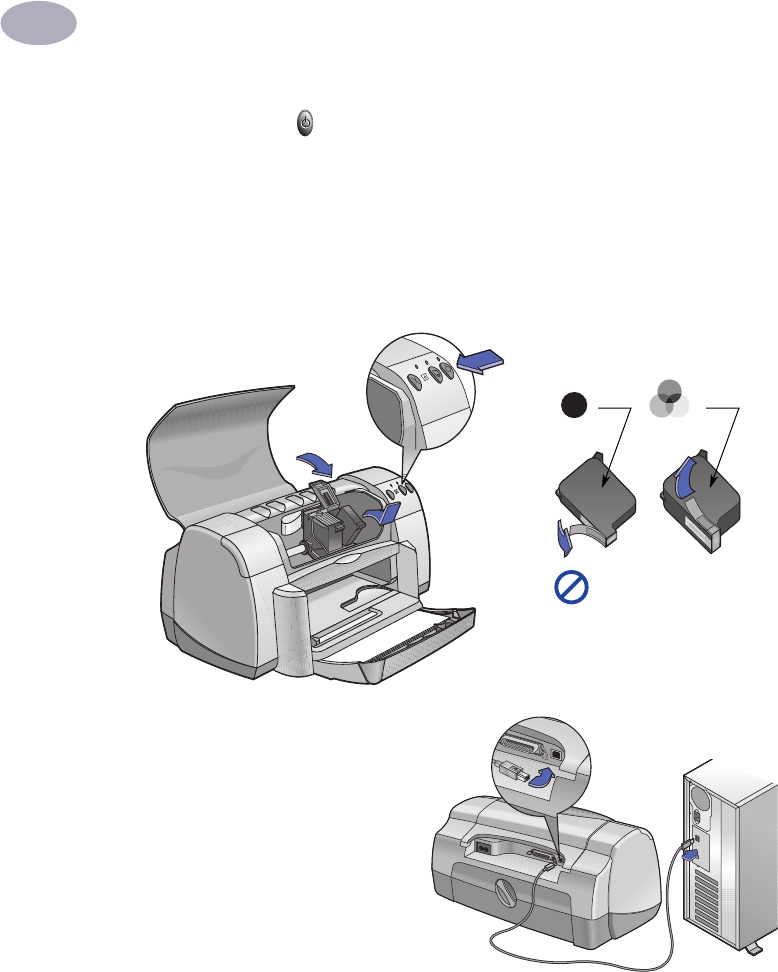
A
55
3
Insert the print cartridges
a Press Power Button to turn on printer.
b Remove vinyl tape from print cartridges.
Do NOT touch or remove copper strip on print cartridges.
c Open top cover, then insert print cartridges.
d Close top cover.
Printer will print a calibration page.
4 Connect the USB cable
• You can connect to any USB port.
• A USB cable, such as an HP USB-
Compliant Interface Cable (part
number C6518A), should be
purchased separately.
Black
Tri-Color
3a
3b
Do not remove
copper strip on
print cartridge.










