(English) Macintosh Connect * Users Guide - C6427-90071
Table Of Contents
- Table of Contents
- Introduction
- Printing Basics
- Using Your Printer Software
- Using and Caring for Your Print Cartridges
- Getting Help When Things Go Wrong
- Supplies and Accessories
- Setup Instructions
- Specifications
- Legal Information
- Index
- Environmental Statement
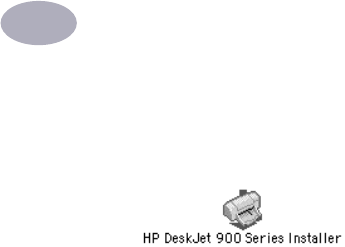
56
A
5 Install the printer software
a Insert the HP Printer Software CD into your CD-ROM drive.
b Double-click the HP DeskJet 900 Series Installer icon.
c Follow the on-screen instructions to complete the installation. Your computer will
restart when the installation is complete.
d After your computer restarts, the HP DeskJet Utility (Select Printer) dialog box
opens.
Follow the instructions in this dialog box to select the DeskJet 900 Series
printer.










