HP9000 PCI FDDI Release Notes for HP-UX 10.20, 11.0 and 11i
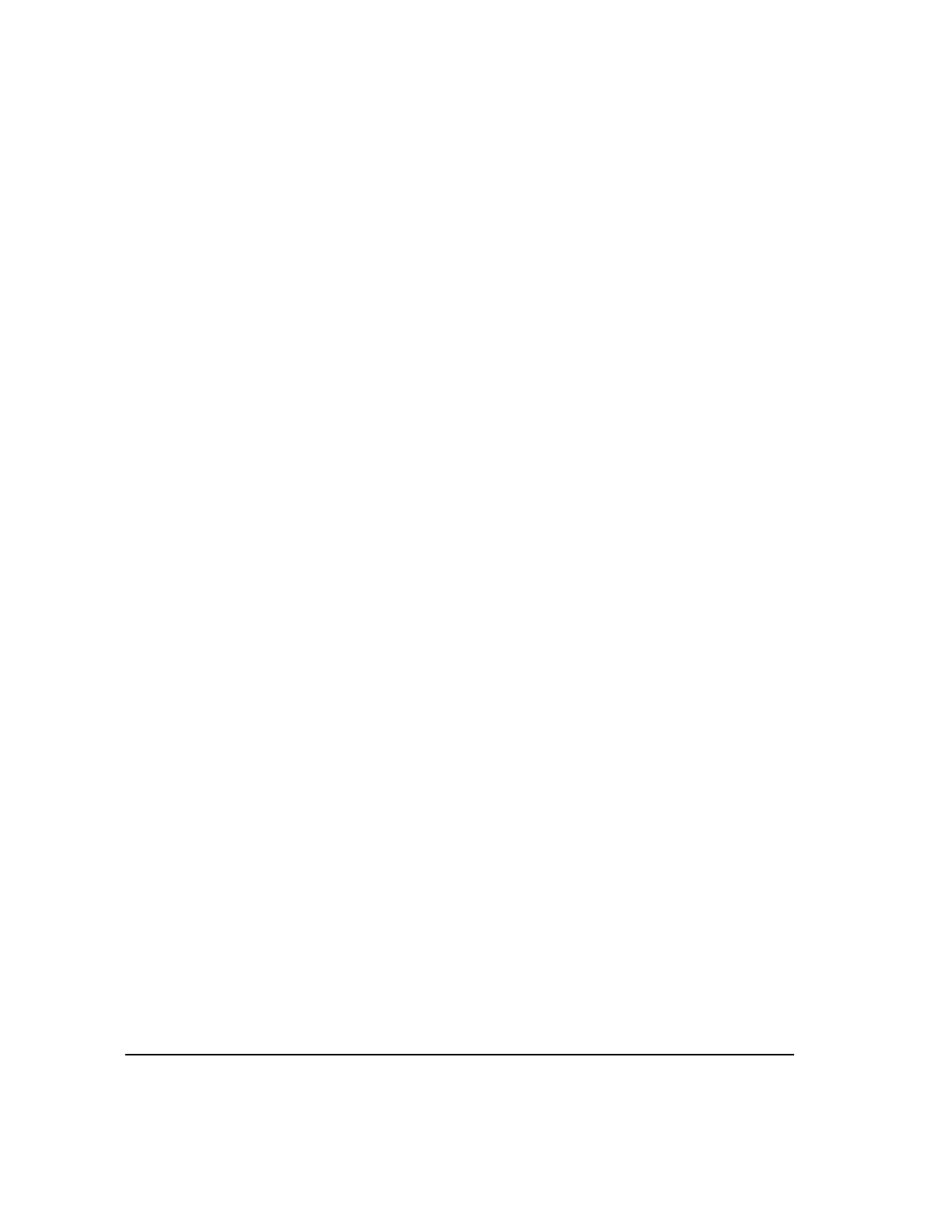
12
HP9000 PCI FDDI Release Note - 11.0
Patches and Fixes in This Version - 11.00.16
27.Added a reset mechanism to recover from transmit DMA time-out, command response
time-out or card halt events.
28.Added a new option in the fddipciadmin command to allow the T_Req time and T_Notify
time to be changed.
29.Fixed the fddipciadmin command to correctly display multicast addresses.
30.Restored the multicast, promiscuous and MAC address setting on the card after a card
reset occurred due to an error recovery or user command.
31.When installed in the same EPIC slots with one or more Gigabit Ethernet, Token Ring,
ATM, X.25, or Hyperfabric cards, the system may fail to boot.
32.The “lanadmin -R” command caused the MTU size to be set to a random number.
33.Added performance enhancement for TPC-C.
34.Added SAP promiscuous filtering for unbound stream.
35.System panic with “Global error on EPIC device, Driver fddi4”. The panic was due to the
use of an already unmapped PCI address.
36.WSIO dependency is missing. On a system without the Core LAN installed, installing PCI
FDDI would fail.
37.lanadmin fails after repeatedly changing ppa/display commands. For example:
After repeatedly issuing a number of display commands for different PPA (Physical Point
of Attachment number), the application fails permanently and prints the following
message:
Cannot open shared library /usr/lib/lanadmin/libdsfddi4.sl
38.Under heavy traffic, the interface appeared to be hung on a 6-way V2200. Linkloop and
ping stopped working. Observed “FDDI Warning - Code=20024” in dmesg.
39.Using the LLA interface to the PCI FDDI driver causes a panic. LLA interface has been
ppa 4
di
(FDDI)
ppa 5
di
(ETHERNET)
ppa 6
di
(FDDI)
...










