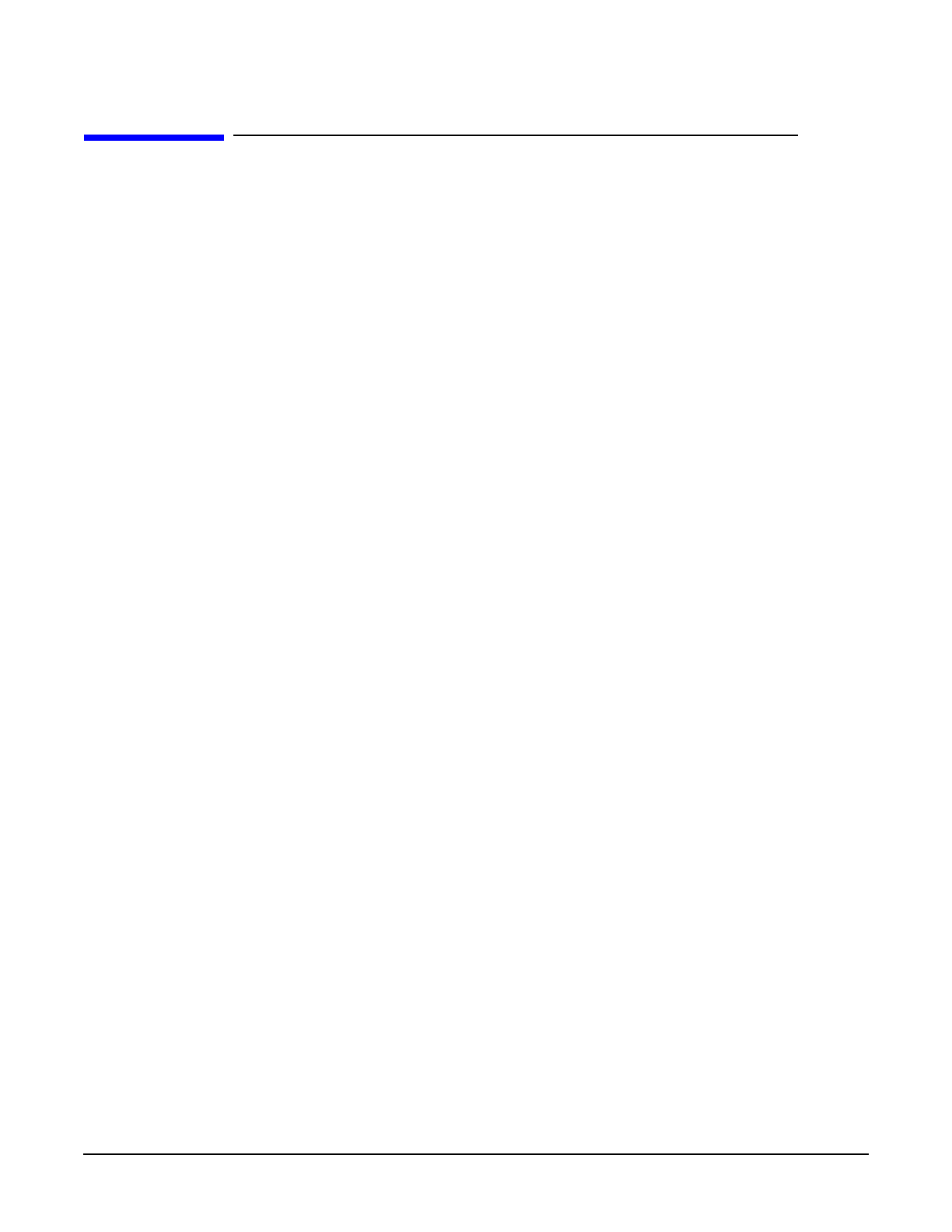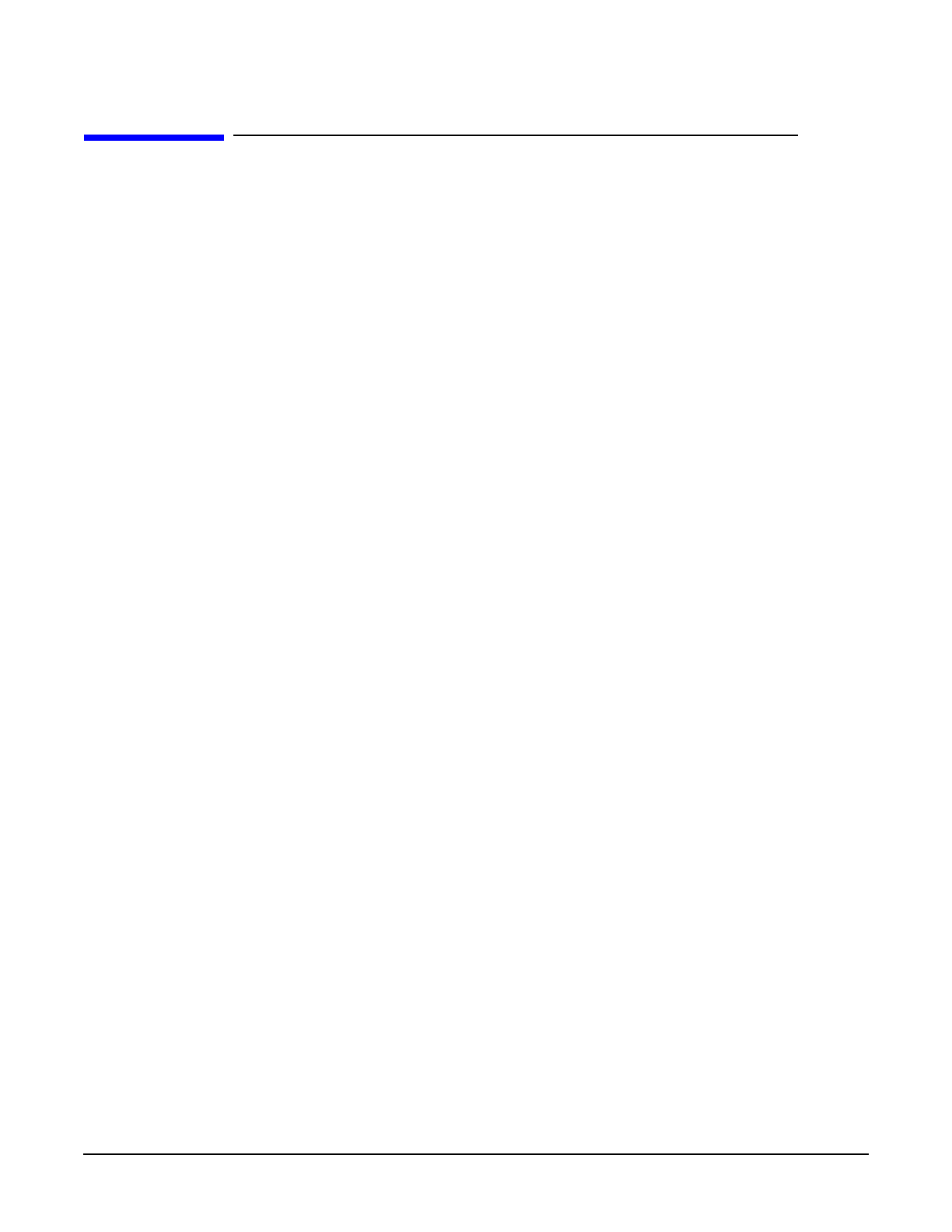
Installation and Configuration
HP-UX Ethernet Card, Driver, Version Matrix
Chapter 2
25
HP-UX Ethernet Card, Driver, Version Matrix
The drivers for all of the HP-UX 11i-based networking and I/O cards can be found online
in the HP-UX Ethernet Driver Support Matrix, Edition 2 (for Releases of Sept 2004 and
Later). This matrix is a reference table, located in the Networking and Communications
section of docs.hp.com.
Why use the matrix?
You will find the matrix useful if you are:
• Adding a networking or I/O card to a system and
• The networking or I/O card is newer than your system’s operating environment
If you have a system that has HP-UX 11i or later, and your networking or I/O product
was either factory installed or was shipped before your system’s operating environment,
was released, you can ignore the matrix.
Follow these steps to determine which drivers and patches are required for your system:
1. Use the Card, Driver, Version Matrix if you want to verify that your card’s driver is
included with the operating environment or to check which driver you need when
adding networking or I/O cards.
2. After you have used the Card, Driver, Version Matrix to view the correct product
configuration, check the release notes for your product version to see if any specific
patches are required for your version of the software.
3. You can obtain patches from: http://itrc.hp.com.