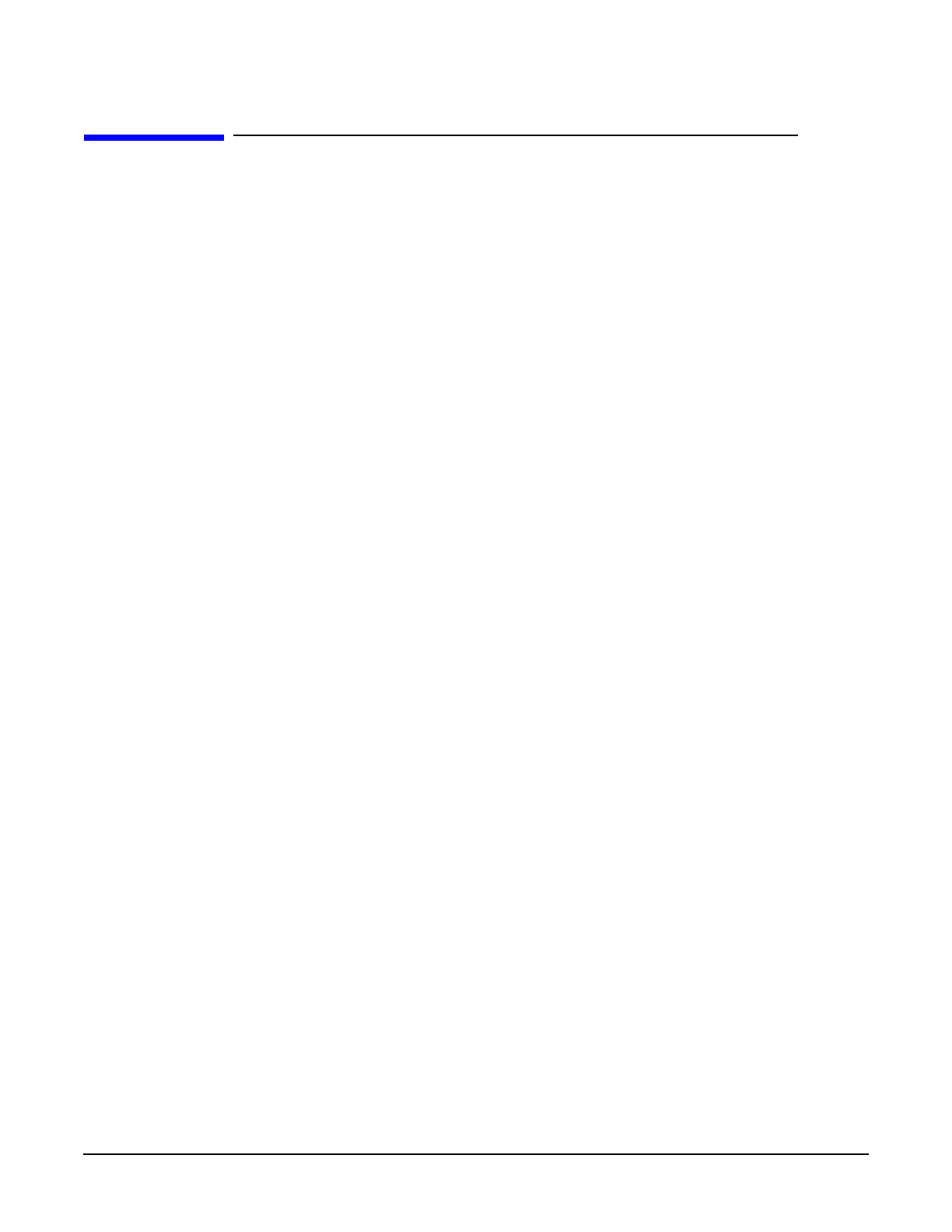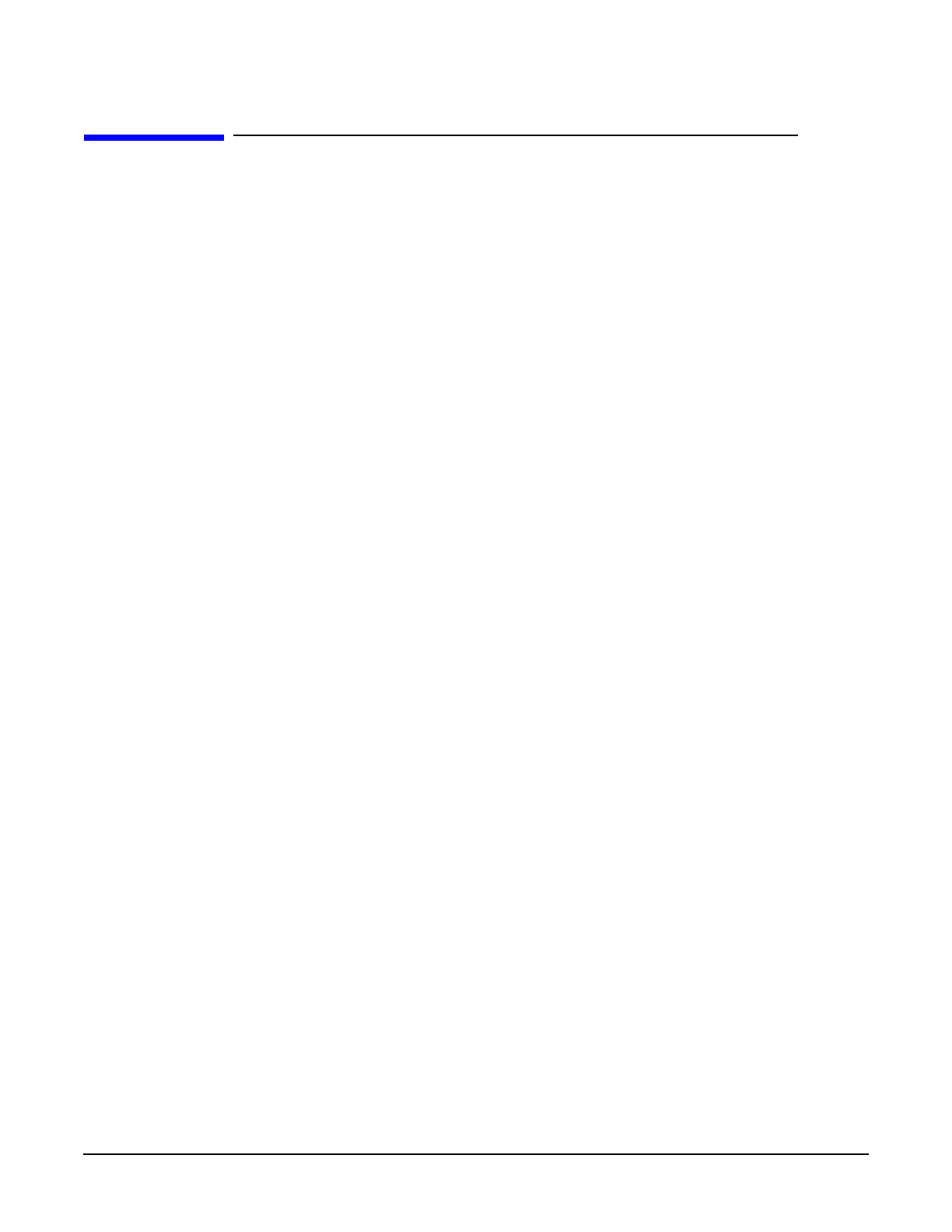
Installation and Configuration
How to Verify that the Correct Driver is in the Kernel
Chapter 2
26
How to Verify that the Correct Driver is in the Kernel
The operating environment is HP-UX 11i v2. The operating environment version should
show as B.11.23 when you type: uname -a at the system prompt. For the September 2004
release of HP-UX 11i v2, the driver can be one of three Gigabit Ethernet drivers
depending on which GigE cards are installed. To verify that the driver was loaded in the
kernel, execute the following command:
what /stand/vmunix |grep
drivername
where
drivername
can vary depending on the specific cards installed
igelan (for the GigEther-01 bundled Gigabit Ethernet)
iether (for the IEther-00 bundled Gigabit Ethernet)
gelan (for the GigEther-00 bundled Gigabit Ethernet)
You should see a response like (iether and gelan response would be similar):
igelan_ilan Version: 1 Aug 18 2004
igelan Revision: B.11.23.05 Aug 18 2004