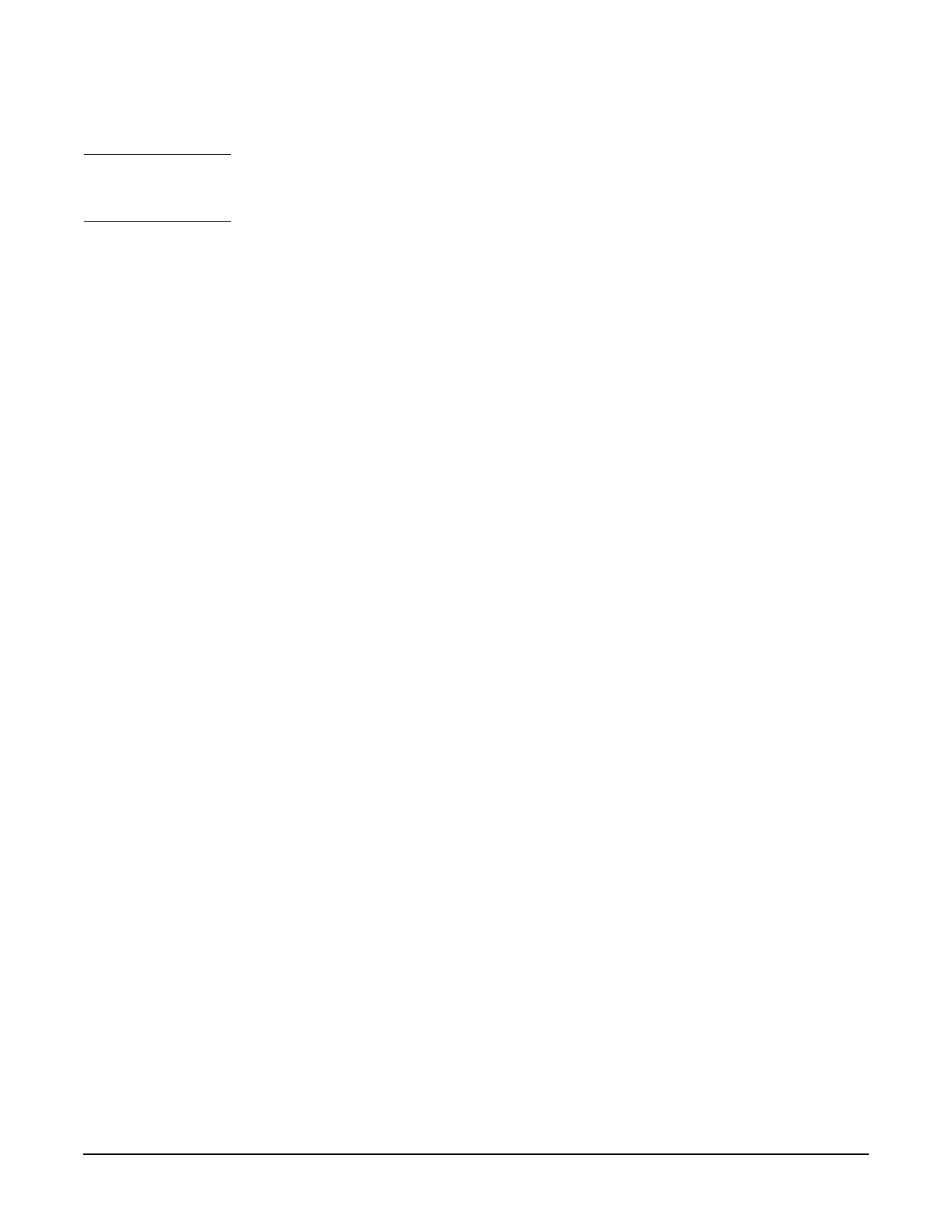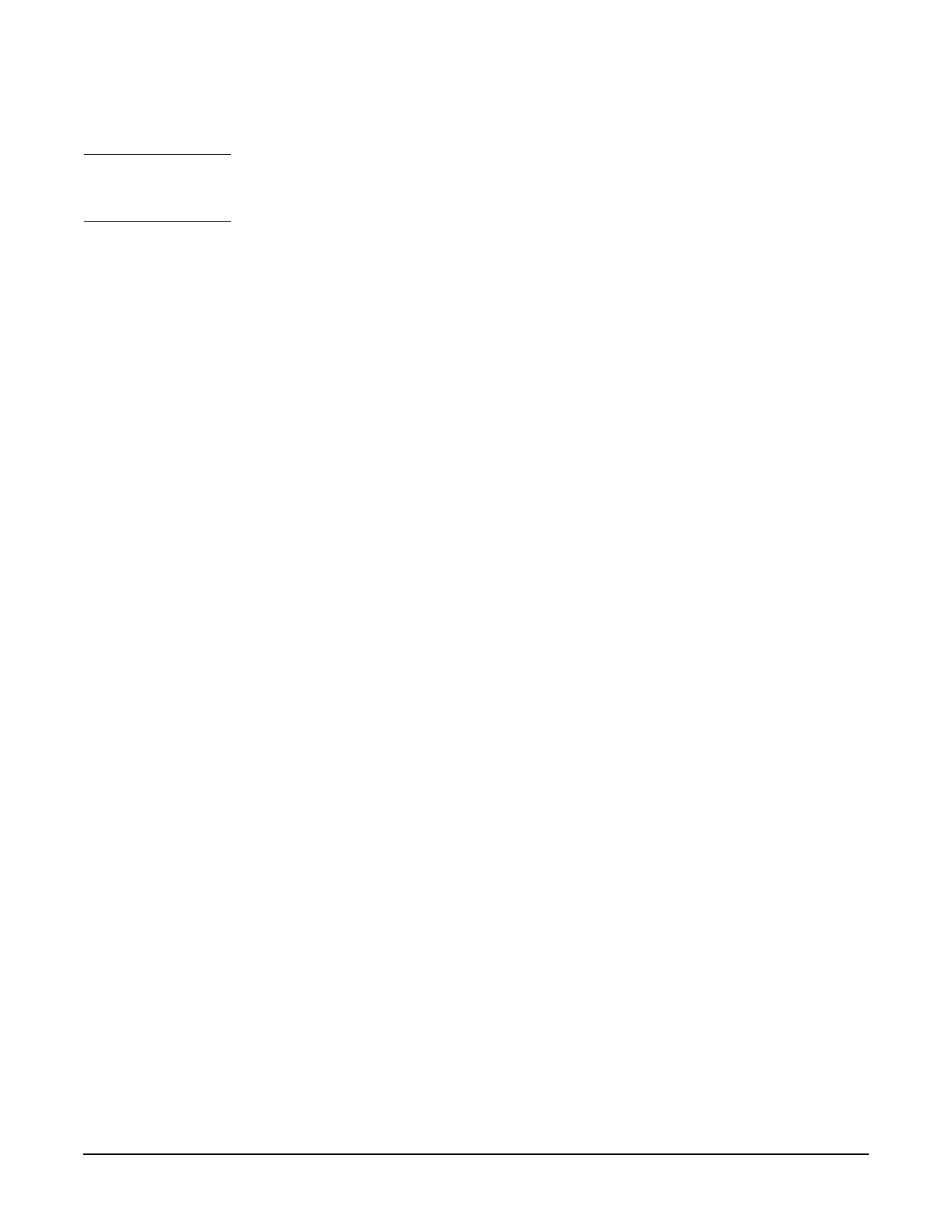
Installation and Configuration
Configuring Remote Network Connectivity Using SAM
Chapter 2
32
SAM updates the object list to include the remote system you configured.
NOTE You can modify or remove remote systems and modify default gateways by
highlighting the Remote System Name from the object list and choosing Modify,
Remove, or Modify Default Gateway from the Actions menu.
6. Choose Exit from the File menu.
7. At the Networking Communications window, choose Exit SAM from the File menu
to leave SAM.
8. Verify remote system configuration:
a. View the list of remote systems you can communicate with using a symbolic
name by entering the following command at the HP-UX prompt:
$ more /etc/hosts
b. View the configured destinations reached through gateways and the gateways
used to reach those destinations by entering the following command at the
HP-UX prompt:
$ netstat -r
Step 2: Deleting a default gateway
To delete a default gateway that you have added with SAM, follow these steps:
1. Enter the following command at the HP-UX prompt:
$ route delete default gateway_hostname
In this command, gateway_hostname is the host name of the default gateway you
want to delete.
2. Edit the /etc/rc.config.d/netconf file to remove the corresponding Internet
routing configuration parameter values for the gateway. For example:
ROUTE_DESTINATION [0] =
ROUTE_GATEWAY [0] =
ROUTE_COUNT [0] =