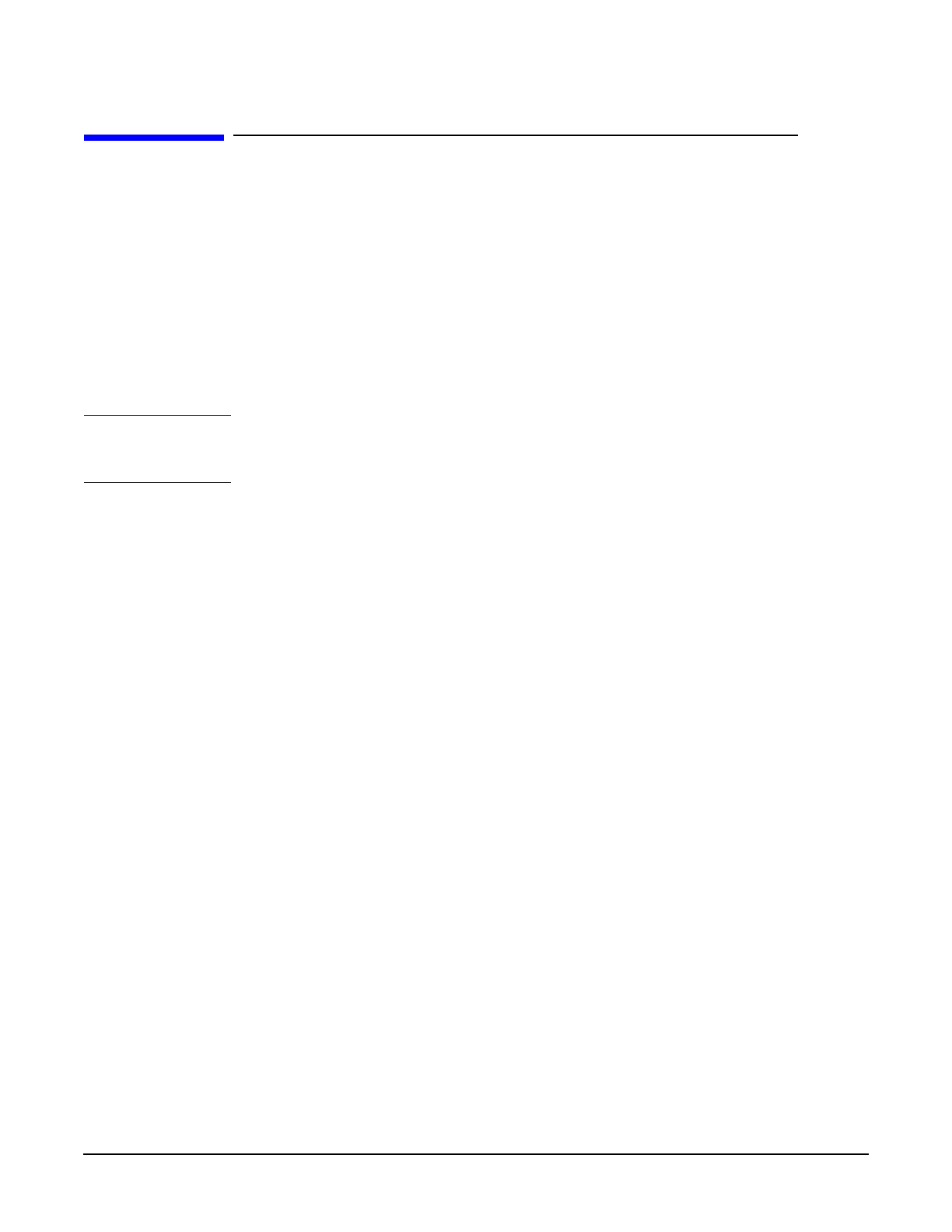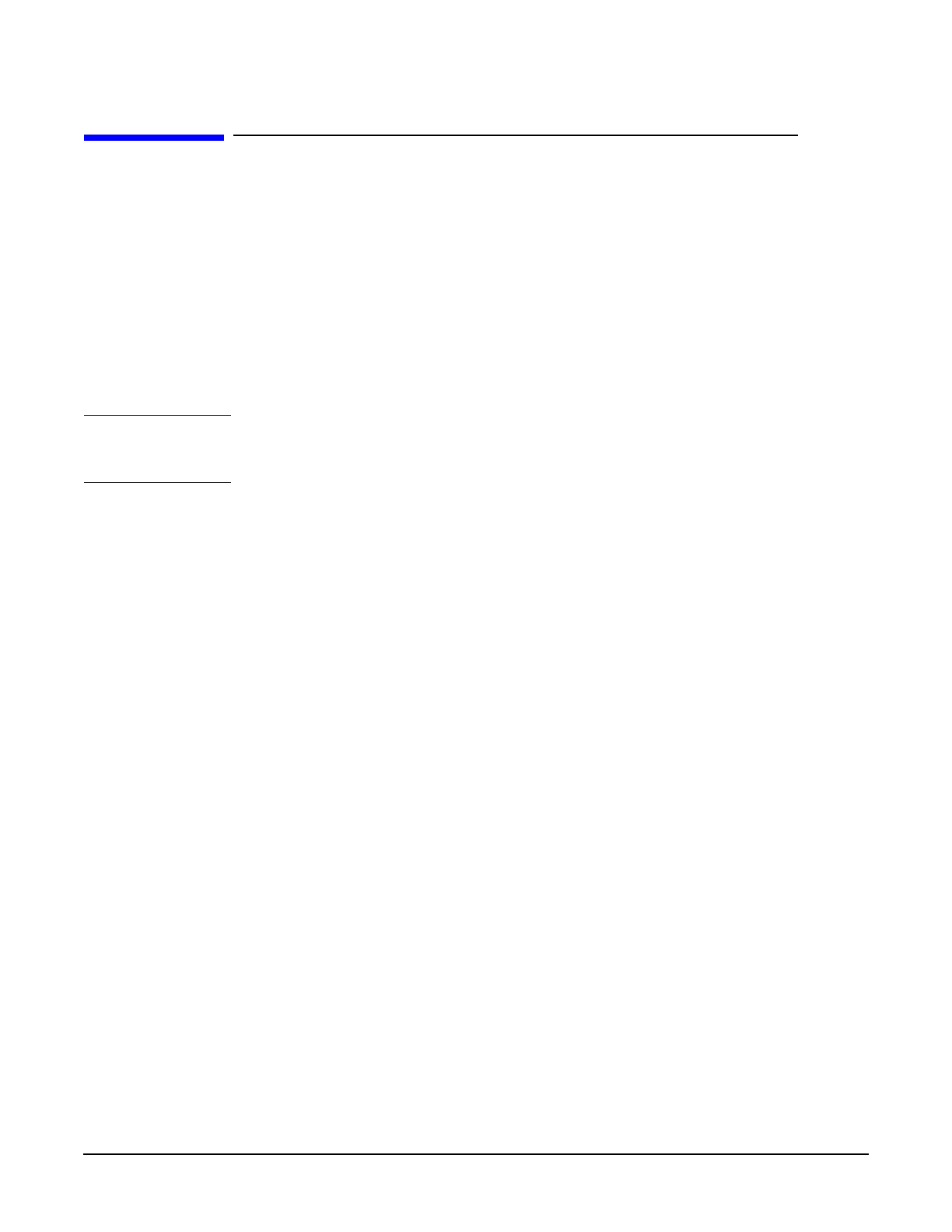
Troubleshooting
Troubleshooting Overview
Chapter 4
48
Troubleshooting Overview
As with any troubleshooting process, a systematic approach is helpful. The following
table and flowcharts provide a logical sequence of steps to follow when troubleshooting
either Gigabit or Fast Ethernet.
Using the diagnostic flowcharts:
1. Identify whether the problem is with Ethernet or any of the connections to the
switch, or if the problem is in some other part of the network.
2. Verify your assumptions.
3. If the problem is limited to Ethernet software or hardware, use the diagnostic
flowcharts in this chapter to help identify and fix the problem.
NOTE To help ensure operation without degraded performance, make sure that both link
partners are set to autonegotiate, or, if using manual settings, that each side is set to the
same speed and duplexity.
If you cannot solve the problem on your own, call your HP representative. Use the
guidelines at the end of Chapter 6 to help you effectively communicate what is wrong.
The Ethernet products use diagnostic tools compatible with the HP LAN Link product.