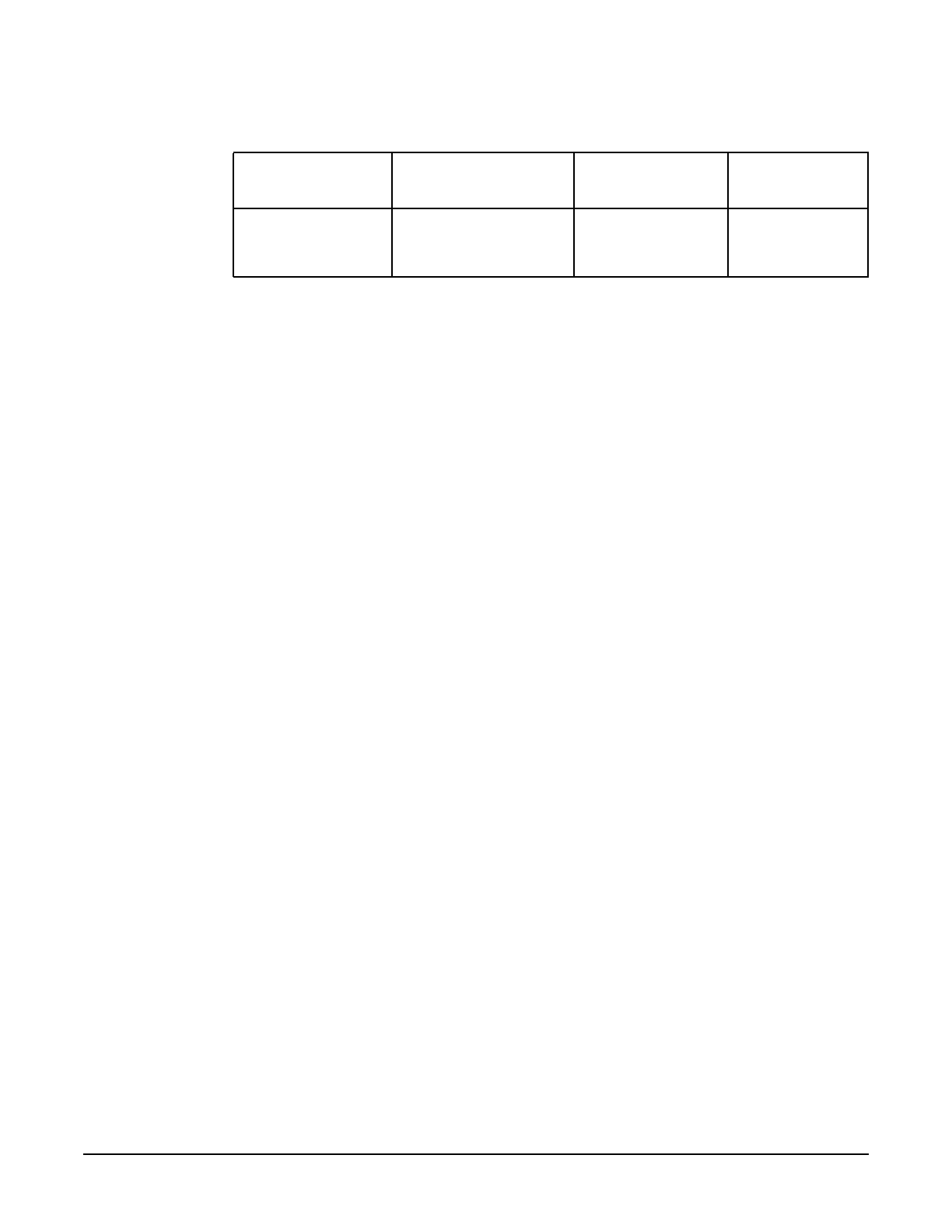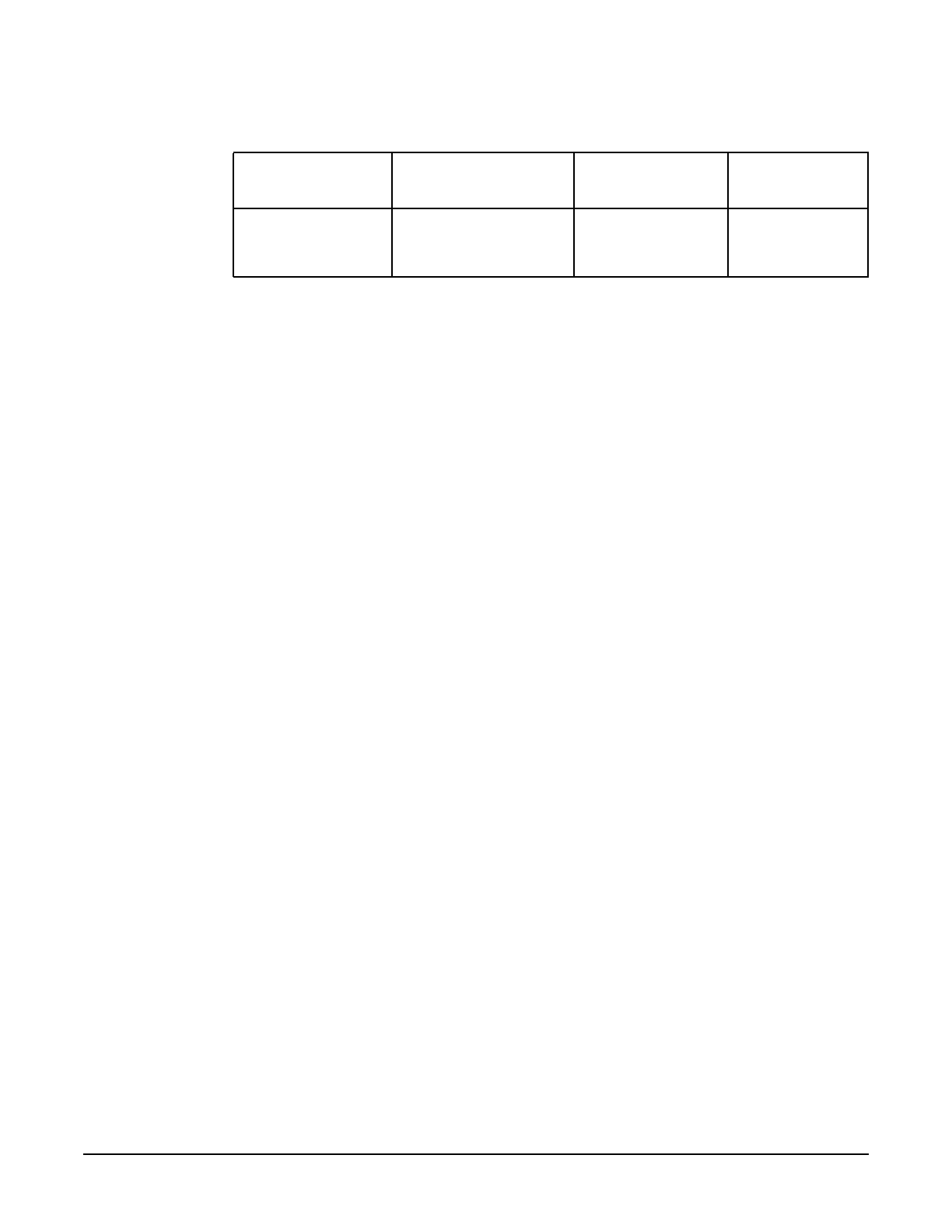
Technical Specifications
Gigabit Ethernet
Appendix A
79
Card Specifications
For compliance with European directives and related specifications, see the Declaration
of Conformity statement.
A4924A / A4925A / A4926A Specifications
The following tables provide the physical, electrical, environmental, humidity, altitude
and electromagnetic compatibility specifications for the A4924A / A4925A / A4926A
products.
Temperature
Degrees F = (1.8 x Degrees C) + 32
ACT (Activity) -
Amber (Green on
A6794A)
Data detected Data detected No data detected
Table A-2 LED Description and Status for 1000Base-T (Continued)
LED Description
and Color
On (Steady) Flashing Off
Table A-3 A4924A / A4925A / A4926A Physical Specifications
Dimensions (HSC for K):
Dimensions (HSC for D/R):
Dimensions (PCI-X):
5.625 in by 3.25 in
13.375 in by 4.875 in
6.73 in by 4.75 in
Table A-4 A4924A / A4925A / A4926A Electrical Specifications
Power requirement (HSC):
Power requirement (PCI-X):
+15 watts max
+14 watts max
Table A-5 A4924A / A4925A / A4926A Environmental Specifications
Operating Temperature:
0
o
C to 55
o
C
Storage Temperature:
-40
o
C to 70
o
C
Table A-6 A4924A / A4925A / A4926A Humidity Specifications
Operating Relative Humidity
Range
5 to 85% non condensing
40o C: 16 hour dwells at extremes
Non operating/Storage
Humidity:
5 to 95% non condensing
10o C/hour
Table A-7 A4924A / A4925A / A4926A Altitude Specifications
Operating: 10,000 ft. (3.1km)