R3102-R3103-HP 6600/HSR6600 Routers IP Multicast Configuration Guide
Table Of Contents
- Title Page
- Contents
- Multicast overview
- Configuring IGMP snooping
- Overview
- IGMP snooping configuration task list
- Configuring basic IGMP snooping functions
- Configuring IGMP snooping port functions
- Configuring IGMP snooping querier
- Configuring IGMP snooping proxying
- Configuring IGMP snooping policies
- Configuration prerequisites
- Configuring a multicast group filter
- Configuring multicast source port filtering
- Enabling dropping unknown multicast data
- Enabling IGMP report suppression
- Setting the maximum number of multicast groups that a port can join
- Enabling multicast group replacement
- Setting the 802.1p precedence for IGMP messages
- Enabling the IGMP snooping host tracking function
- Displaying and maintaining IGMP snooping
- IGMP snooping configuration examples
- Troubleshooting IGMP snooping
- Appendix
- Configuring multicast routing and forwarding
- Overview
- Configuration task list
- Enabling IP multicast routing
- Configuring multicast routing and forwarding
- Displaying and maintaining multicast routing and forwarding
- Configuration examples
- Troubleshooting multicast routing and forwarding
- Configuring IGMP
- Overview
- IGMP configuration task list
- Configuring basic IGMP functions
- Adjusting IGMP performance
- Configuring IGMP SSM mapping
- Configuring IGMP proxying
- Displaying and maintaining IGMP
- IGMP configuration examples
- Troubleshooting IGMP
- Configuring PIM
- Overview
- Configuring PIM-DM
- Configuring PIM-SM
- Configuring BIDIR-PIM
- Configuring PIM-SSM
- Configuring common PIM features
- Displaying and maintaining PIM
- PIM configuration examples
- Troubleshooting PIM
- Configuring MSDP
- Overview
- MSDP configuration task list
- Configuring basic MSDP functions
- Configuring an MSDP peer connection
- Configuring SA message related parameters
- Displaying and maintaining MSDP
- MSDP configuration examples
- Troubleshooting MSDP
- Configuring MBGP
- MBGP overview
- Protocols and standards
- MBGP configuration task list
- Configuring basic MBGP functions
- Controlling route advertisement and reception
- Configuration prerequisites
- Configuring MBGP route redistribution
- Configuring default route redistribution into MBGP
- Configuring MBGP route summarization
- Advertising a default route to an IPv4 MBGP peer or peer group
- Configuring outbound MBGP route filtering
- Configuring inbound MBGP route filtering
- Configuring MBGP route dampening
- Configuring MBGP route attributes
- Optimizing MBGP networks
- Configuring a large scale MBGP network
- Displaying and maintaining MBGP
- MBGP configuration example
- Configuring multicast VPN
- Overview
- How MD-VPN works
- Multicast VPN configuration task list
- Configuring MD-VPN
- Configuring BGP MDT
- Specifying the source IP address for multicast across VPNs
- Displaying and maintaining multicast VPN
- Multicast VPN configuration examples
- Troubleshooting MD-VPN
- Configuring IPv6 multicast routing and forwarding
- Overview
- Configuration task list
- Enabling IPv6 multicast routing
- Configuring IPv6 multicast routing and forwarding
- Displaying and maintaining IPv6 multicast routing and forwarding
- IPv6 multicast forwarding over GRE tunnel configuration example
- Troubleshooting abnormal termination of IPv6 multicast data
- Configuring MLD
- Overview
- MLD configuration task list
- Configuring basic MLD functions
- Adjusting MLD performance
- Configuring MLD SSM mapping
- Configuring MLD proxying
- Displaying and maintaining MLD
- MLD configuration examples
- Troubleshooting MLD
- Configuring IPv6 PIM
- Overview
- Configuring IPv6 PIM-DM
- Configuring IPv6 PIM-SM
- Configuring IPv6 BIDIR-PIM
- Configuring IPv6 PIM-SSM
- Configuring common IPv6 PIM features
- Displaying and maintaining IPv6 PIM
- IPv6 PIM configuration examples
- Troubleshooting IPv6 PIM
- Configuring IPv6 MBGP
- Overview
- IPv6 MBGP configuration task list
- Configuring basic IPv6 MBGP functions
- Controlling route distribution and reception
- Configuration prerequisites
- Injecting a local IPv6 MBGP route
- Configuring IPv6 MBGP route redistribution
- Configuring IPv6 MBGP route summarization
- Advertising a default route to a peer or peer group
- Configuring outbound IPv6 MBGP route filtering
- Configuring inbound IPv6 MBGP route filtering
- Configuring IPv6 MBGP route dampening
- Configuring IPv6 MBGP route attributes
- Optimizing IPv6 MBGP networks
- Configuring a large scale IPv6 MBGP network
- Displaying and maintaining IPv6 MBGP
- IPv6 MBGP configuration example
- Configuring PIM snooping
- Configuring multicast VLANs
- Support and other resources
- Index
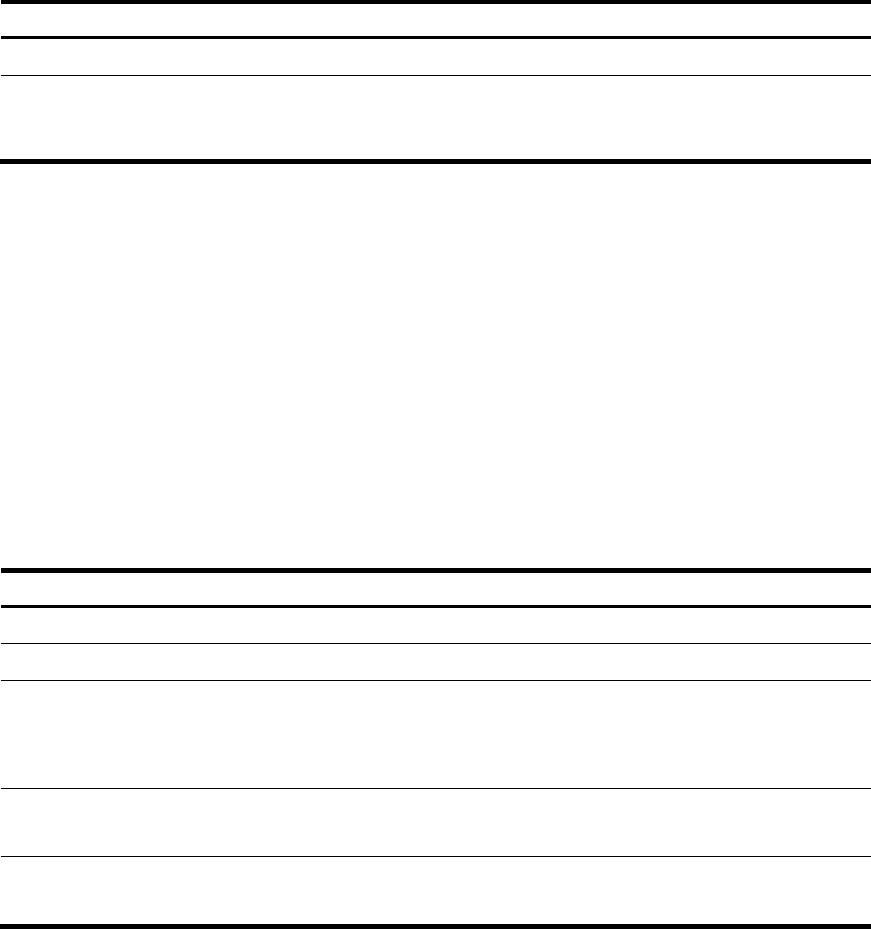
236
Ste
p
Command
Remarks
2. Enter VPN instance view. ip vpn-instance vpn-instance-name
N/A
3. Configure a share-group
address and an MTI binding.
multicast-domain share-group
group-address binding mtunnel
mtunnel-number
No share-group address or MTI
binding is configured.
Configuring MDT switchover parameters
In some cases, the traffic rate of the customer network multicast data might fluctuate around the MDT
switchover threshold. To avoid frequent switching of multicast traffic between the share-MDT and the
switch-MDT:
• MDT switchover does not take place immediately after the multicast traffic rate exceeds the
switchover threshold. It takes place after a switch-delay period has passed, during which the traffic
rate must keep higher than the switchover threshold.
• Likewise, a backward switching does not take place immediately after the multicast traffic rate
comes back under the MDT switchover threshold. It takes place after a switch-holddown period has
passed, during which the traffic rate must keep lower than the switchover threshold.
To configure MDT switchover parameters:
Ste
p
Command
Remarks
1. Enter system view.
system-view N/A
2. Enter VPN instance view.
ip vpn-instance vpn-instance-name
N/A
3. Configure the
switch-group-pool address
range and the switchover
criteria.
multicast-domain
switch-group-pool
switch-group-pool { mask |
mask-length } [ acl acl-number ] *
By default, no switch-group-pool is
configured and multicast traffic is
never switched to a switch-MDT.
4. Configure the switch-delay
period.
multicast-domain switch-delay
switch-delay
Optional.
5 seconds by default.
5. Configure the
switch-holddown period.
multicast-domain holddown-time
interval
Optional.
60 seconds by default.
Enabling switch-group reuse logging
For a given VPN, if the number of VPN multicast streams to be switched to switch-MDTs exceeds the
number of addresses in the switch-group-pool, the VPN instance on the source-side PE device can reuse
the addresses in the address pool. With switch-group reuse logging enabled, the address reuse
information will be logged.
Configuration guidelines
• Attributed to the MD module, the group address reuse logging information has a severity level of
informational. For more information about the logging information, see Network Management and
Monitoring Configuration Guide.
• When switch-group reuse logging is enabled, the generated group address reuse logging
information will be sent to the information center, where you can configure the rules for outputting










