R3102-R3103-HP 6600/HSR6600 Routers IP Multicast Configuration Guide
Table Of Contents
- Title Page
- Contents
- Multicast overview
- Configuring IGMP snooping
- Overview
- IGMP snooping configuration task list
- Configuring basic IGMP snooping functions
- Configuring IGMP snooping port functions
- Configuring IGMP snooping querier
- Configuring IGMP snooping proxying
- Configuring IGMP snooping policies
- Configuration prerequisites
- Configuring a multicast group filter
- Configuring multicast source port filtering
- Enabling dropping unknown multicast data
- Enabling IGMP report suppression
- Setting the maximum number of multicast groups that a port can join
- Enabling multicast group replacement
- Setting the 802.1p precedence for IGMP messages
- Enabling the IGMP snooping host tracking function
- Displaying and maintaining IGMP snooping
- IGMP snooping configuration examples
- Troubleshooting IGMP snooping
- Appendix
- Configuring multicast routing and forwarding
- Overview
- Configuration task list
- Enabling IP multicast routing
- Configuring multicast routing and forwarding
- Displaying and maintaining multicast routing and forwarding
- Configuration examples
- Troubleshooting multicast routing and forwarding
- Configuring IGMP
- Overview
- IGMP configuration task list
- Configuring basic IGMP functions
- Adjusting IGMP performance
- Configuring IGMP SSM mapping
- Configuring IGMP proxying
- Displaying and maintaining IGMP
- IGMP configuration examples
- Troubleshooting IGMP
- Configuring PIM
- Overview
- Configuring PIM-DM
- Configuring PIM-SM
- Configuring BIDIR-PIM
- Configuring PIM-SSM
- Configuring common PIM features
- Displaying and maintaining PIM
- PIM configuration examples
- Troubleshooting PIM
- Configuring MSDP
- Overview
- MSDP configuration task list
- Configuring basic MSDP functions
- Configuring an MSDP peer connection
- Configuring SA message related parameters
- Displaying and maintaining MSDP
- MSDP configuration examples
- Troubleshooting MSDP
- Configuring MBGP
- MBGP overview
- Protocols and standards
- MBGP configuration task list
- Configuring basic MBGP functions
- Controlling route advertisement and reception
- Configuration prerequisites
- Configuring MBGP route redistribution
- Configuring default route redistribution into MBGP
- Configuring MBGP route summarization
- Advertising a default route to an IPv4 MBGP peer or peer group
- Configuring outbound MBGP route filtering
- Configuring inbound MBGP route filtering
- Configuring MBGP route dampening
- Configuring MBGP route attributes
- Optimizing MBGP networks
- Configuring a large scale MBGP network
- Displaying and maintaining MBGP
- MBGP configuration example
- Configuring multicast VPN
- Overview
- How MD-VPN works
- Multicast VPN configuration task list
- Configuring MD-VPN
- Configuring BGP MDT
- Specifying the source IP address for multicast across VPNs
- Displaying and maintaining multicast VPN
- Multicast VPN configuration examples
- Troubleshooting MD-VPN
- Configuring IPv6 multicast routing and forwarding
- Overview
- Configuration task list
- Enabling IPv6 multicast routing
- Configuring IPv6 multicast routing and forwarding
- Displaying and maintaining IPv6 multicast routing and forwarding
- IPv6 multicast forwarding over GRE tunnel configuration example
- Troubleshooting abnormal termination of IPv6 multicast data
- Configuring MLD
- Overview
- MLD configuration task list
- Configuring basic MLD functions
- Adjusting MLD performance
- Configuring MLD SSM mapping
- Configuring MLD proxying
- Displaying and maintaining MLD
- MLD configuration examples
- Troubleshooting MLD
- Configuring IPv6 PIM
- Overview
- Configuring IPv6 PIM-DM
- Configuring IPv6 PIM-SM
- Configuring IPv6 BIDIR-PIM
- Configuring IPv6 PIM-SSM
- Configuring common IPv6 PIM features
- Displaying and maintaining IPv6 PIM
- IPv6 PIM configuration examples
- Troubleshooting IPv6 PIM
- Configuring IPv6 MBGP
- Overview
- IPv6 MBGP configuration task list
- Configuring basic IPv6 MBGP functions
- Controlling route distribution and reception
- Configuration prerequisites
- Injecting a local IPv6 MBGP route
- Configuring IPv6 MBGP route redistribution
- Configuring IPv6 MBGP route summarization
- Advertising a default route to a peer or peer group
- Configuring outbound IPv6 MBGP route filtering
- Configuring inbound IPv6 MBGP route filtering
- Configuring IPv6 MBGP route dampening
- Configuring IPv6 MBGP route attributes
- Optimizing IPv6 MBGP networks
- Configuring a large scale IPv6 MBGP network
- Displaying and maintaining IPv6 MBGP
- IPv6 MBGP configuration example
- Configuring PIM snooping
- Configuring multicast VLANs
- Support and other resources
- Index
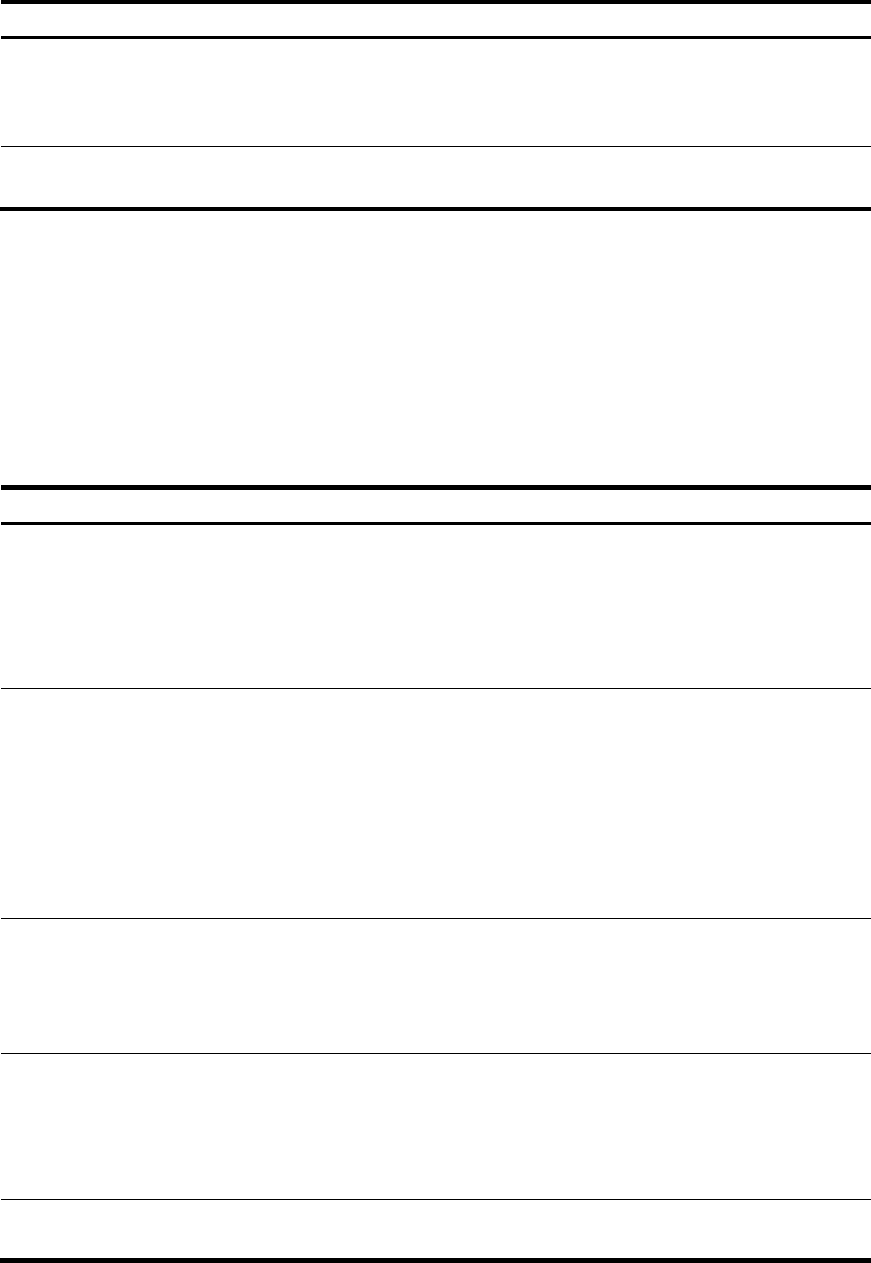
240
Task Command
Remarks
Display BGP MDT routing
information.
display bgp mdt { all | route-distinguisher
route-distinguisher } routing-table [ ip-address
[ mask | mask-length ] ] [ | { begin | exclude |
include } regular-expression ]
Available in any view.
Reset BGP MDT connections.
reset bgp mdt { as-number | ip-address | all |
external | group group-name | internal }
Available in user
view.
Multicast VPN configuration examples
This section provides examples of configuring multicast VPN.
Single-AS MD VPN configuration example
Network requirements
Item Network re
q
uirements
Multicast sources and receivers
• In VPN a, S 1 is a multicast source, and R 1, R 2 and R 3 are receivers.
• In VPN b, S 2 is a multicast source, and R 4 is a receiver.
• For VPN a, the share-group address is 239.1.1.1, and the range of its
switch-group-pool addresses is 225.2.2.0 to 225.2.2.15.
• For VPN b, the share-group address is 239.2.2.2, and the range of its
switch-group-pool addresses is 225.4.4.0 to 225.4.4.15.
PE interfaces and VPN
instances they belong to
• PE 1—GigabitEthernet 2/1/2 and GigabitEthernet 2/1/3 belong to
VPN instance a. GigabitEthernet 2/1/1 and Loopback 1 belong to the
public network.
• PE 2—GigabitEthernet 2/1/2 belongs to VPN instance b.
GigabitEthernet 2/1/3 belongs to VPN instance a. GigabitEthernet
2/1/1 and Loopback 1 belong to the public network.
• PE 3—GigabitEthernet 2/1/2 belongs to VPN instance a.
GigabitEthernet 2/1/3 and Loopback 2 belongs to VPN instance b.
GigabitEthernet 2/1/1 and Loopback 1 belong to the public network.
Unicast routing protocols and
MPLS
• Configure OSPF on the public network, and configure RIP between the PE
devices and the CE devices.
• Establish BGP peer connections between PE 1, PE 2 and PE 3 on their
respective Loopback 1 and exchange all VPN routes between them.
• Configure MPLS on the public network.
IP multicast routing
• Enable IP multicast routing on the P router.
• Enable IP multicast routing on the public network on PE 1, PE 2, and PE 3.
• Enable IP multicast routing in VPN instance a on PE 1, PE 2, and PE 3.
• Enable IP multicast routing in VPN instance b on PE 2 and PE 3.
• Enable IP multicast routing on CE a1, CE a2, CE a3, CE b1, and CE b2.
IGMP
• Run IGMPv2 on GigabitEthernet 2/1/2 of PE 1.
• Run IGMPv2 on GigabitEthernet 2/1/1 of CE a2, CE a3, and CE b2.










