R3102-R3103-HP 6600/HSR6600 Routers IP Multicast Configuration Guide
Table Of Contents
- Title Page
- Contents
- Multicast overview
- Configuring IGMP snooping
- Overview
- IGMP snooping configuration task list
- Configuring basic IGMP snooping functions
- Configuring IGMP snooping port functions
- Configuring IGMP snooping querier
- Configuring IGMP snooping proxying
- Configuring IGMP snooping policies
- Configuration prerequisites
- Configuring a multicast group filter
- Configuring multicast source port filtering
- Enabling dropping unknown multicast data
- Enabling IGMP report suppression
- Setting the maximum number of multicast groups that a port can join
- Enabling multicast group replacement
- Setting the 802.1p precedence for IGMP messages
- Enabling the IGMP snooping host tracking function
- Displaying and maintaining IGMP snooping
- IGMP snooping configuration examples
- Troubleshooting IGMP snooping
- Appendix
- Configuring multicast routing and forwarding
- Overview
- Configuration task list
- Enabling IP multicast routing
- Configuring multicast routing and forwarding
- Displaying and maintaining multicast routing and forwarding
- Configuration examples
- Troubleshooting multicast routing and forwarding
- Configuring IGMP
- Overview
- IGMP configuration task list
- Configuring basic IGMP functions
- Adjusting IGMP performance
- Configuring IGMP SSM mapping
- Configuring IGMP proxying
- Displaying and maintaining IGMP
- IGMP configuration examples
- Troubleshooting IGMP
- Configuring PIM
- Overview
- Configuring PIM-DM
- Configuring PIM-SM
- Configuring BIDIR-PIM
- Configuring PIM-SSM
- Configuring common PIM features
- Displaying and maintaining PIM
- PIM configuration examples
- Troubleshooting PIM
- Configuring MSDP
- Overview
- MSDP configuration task list
- Configuring basic MSDP functions
- Configuring an MSDP peer connection
- Configuring SA message related parameters
- Displaying and maintaining MSDP
- MSDP configuration examples
- Troubleshooting MSDP
- Configuring MBGP
- MBGP overview
- Protocols and standards
- MBGP configuration task list
- Configuring basic MBGP functions
- Controlling route advertisement and reception
- Configuration prerequisites
- Configuring MBGP route redistribution
- Configuring default route redistribution into MBGP
- Configuring MBGP route summarization
- Advertising a default route to an IPv4 MBGP peer or peer group
- Configuring outbound MBGP route filtering
- Configuring inbound MBGP route filtering
- Configuring MBGP route dampening
- Configuring MBGP route attributes
- Optimizing MBGP networks
- Configuring a large scale MBGP network
- Displaying and maintaining MBGP
- MBGP configuration example
- Configuring multicast VPN
- Overview
- How MD-VPN works
- Multicast VPN configuration task list
- Configuring MD-VPN
- Configuring BGP MDT
- Specifying the source IP address for multicast across VPNs
- Displaying and maintaining multicast VPN
- Multicast VPN configuration examples
- Troubleshooting MD-VPN
- Configuring IPv6 multicast routing and forwarding
- Overview
- Configuration task list
- Enabling IPv6 multicast routing
- Configuring IPv6 multicast routing and forwarding
- Displaying and maintaining IPv6 multicast routing and forwarding
- IPv6 multicast forwarding over GRE tunnel configuration example
- Troubleshooting abnormal termination of IPv6 multicast data
- Configuring MLD
- Overview
- MLD configuration task list
- Configuring basic MLD functions
- Adjusting MLD performance
- Configuring MLD SSM mapping
- Configuring MLD proxying
- Displaying and maintaining MLD
- MLD configuration examples
- Troubleshooting MLD
- Configuring IPv6 PIM
- Overview
- Configuring IPv6 PIM-DM
- Configuring IPv6 PIM-SM
- Configuring IPv6 BIDIR-PIM
- Configuring IPv6 PIM-SSM
- Configuring common IPv6 PIM features
- Displaying and maintaining IPv6 PIM
- IPv6 PIM configuration examples
- Troubleshooting IPv6 PIM
- Configuring IPv6 MBGP
- Overview
- IPv6 MBGP configuration task list
- Configuring basic IPv6 MBGP functions
- Controlling route distribution and reception
- Configuration prerequisites
- Injecting a local IPv6 MBGP route
- Configuring IPv6 MBGP route redistribution
- Configuring IPv6 MBGP route summarization
- Advertising a default route to a peer or peer group
- Configuring outbound IPv6 MBGP route filtering
- Configuring inbound IPv6 MBGP route filtering
- Configuring IPv6 MBGP route dampening
- Configuring IPv6 MBGP route attributes
- Optimizing IPv6 MBGP networks
- Configuring a large scale IPv6 MBGP network
- Displaying and maintaining IPv6 MBGP
- IPv6 MBGP configuration example
- Configuring PIM snooping
- Configuring multicast VLANs
- Support and other resources
- Index
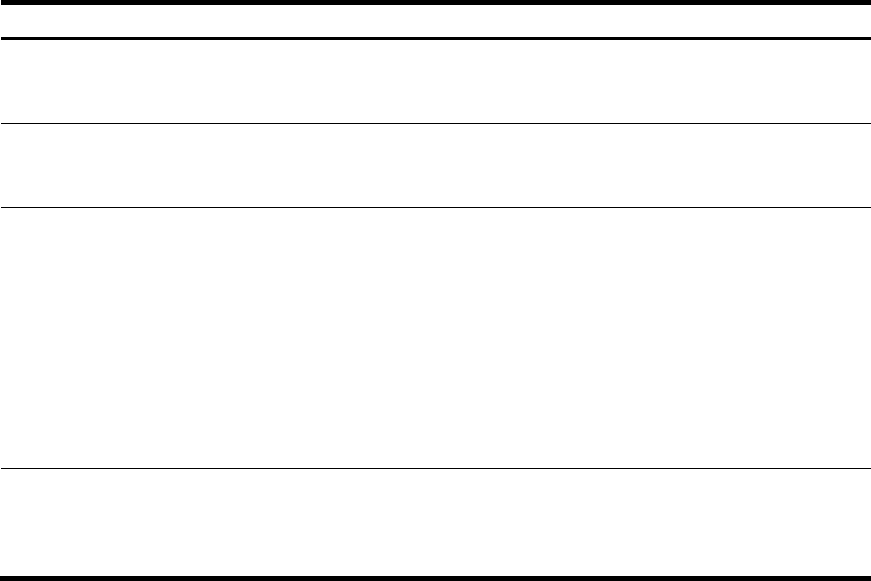
17
As shown in Figure 13, Router B operates as an IGMP snooping proxy. As a host from the perspective of
the querier Router A, Router B represents its attached hosts to send membership reports and leave
messages to Router A.
Table 6 IGMP message processing on an IGMP snooping proxy
IGMP messa
g
e Actions
General query
When receiving an IGMP general query, the proxy forwards it to all ports except the port
that receive the query. In addition, the proxy generates a report according to the group
membership that it maintains and sends the report out of all router ports.
Group-specific
query
In response to the IGMP group-specific query for a certain multicast group, the proxy
sends the report to the group out of all router ports if the forwarding entry for the group still
contains a member port.
Report
After receiving a report for a multicast group, the proxy looks up the multicast forwarding
table for the forwarding entry for the multicast group.
• If a forwarding entry matches the multicast group and contains the receiving port as a
dynamic member port, the proxy restarts the aging timer for the port.
• If a forwarding entry matches the multicast group but does not contain the receiving
port, the proxy adds the port to the forwarding entry as a dynamic member port and
starts an aging timer for the port.
• If no forwarding entry matches the multicast group, the proxy creates a forwarding
entry for the multicast group, adds the receiving port to the forwarding entry as a
dynamic member port, and starts an aging timer for the port.
Leave
In response to an IGMP leave message for a multicast group, the proxy sends a
group-specific query out of the receiving port. After making sure that no member port is
contained in the forwarding entry for the multicast group, the proxy sends a leave
message to the group out of all router ports.
Protocols and standards
RFC 4541, Considerations for Internet Group Management Protocol (IGMP) and Multicast Listener
Discovery (MLD) Snooping Switches
IGMP snooping configuration task list
For the configuration tasks in this section, the following rules apply:
• The configurations made in IGMP-snooping view are effective on all VLANs. The configurations
made in VLAN view are effective on only the current VLAN. For a given VLAN, the configurations
made in IGMP-snooping view are effective only if you do not make the same configuration in VLAN
view.
• The configurations made in IGMP-snooping view are effective on all ports. The configurations made
in Layer 2 Ethernet interface view or Layer 2 aggregate interface view are effective on only the
current port. The configurations made in port group view are effective on all ports in only the current
port group. For a given port, a configuration made in IGMP-snooping view is effective only if you
do not make the same configuration in Layer 2 Ethernet interface view, Layer 2 aggregate interface
view, or port group view.
• For IGMP snooping, the configurations made on a Layer 2 aggregate interface do not interfere with
the configurations on its member ports, nor do they take part in aggregation calculations. The










