R3102-R3103-HP 6600/HSR6600 Routers IP Multicast Configuration Guide
Table Of Contents
- Title Page
- Contents
- Multicast overview
- Configuring IGMP snooping
- Overview
- IGMP snooping configuration task list
- Configuring basic IGMP snooping functions
- Configuring IGMP snooping port functions
- Configuring IGMP snooping querier
- Configuring IGMP snooping proxying
- Configuring IGMP snooping policies
- Configuration prerequisites
- Configuring a multicast group filter
- Configuring multicast source port filtering
- Enabling dropping unknown multicast data
- Enabling IGMP report suppression
- Setting the maximum number of multicast groups that a port can join
- Enabling multicast group replacement
- Setting the 802.1p precedence for IGMP messages
- Enabling the IGMP snooping host tracking function
- Displaying and maintaining IGMP snooping
- IGMP snooping configuration examples
- Troubleshooting IGMP snooping
- Appendix
- Configuring multicast routing and forwarding
- Overview
- Configuration task list
- Enabling IP multicast routing
- Configuring multicast routing and forwarding
- Displaying and maintaining multicast routing and forwarding
- Configuration examples
- Troubleshooting multicast routing and forwarding
- Configuring IGMP
- Overview
- IGMP configuration task list
- Configuring basic IGMP functions
- Adjusting IGMP performance
- Configuring IGMP SSM mapping
- Configuring IGMP proxying
- Displaying and maintaining IGMP
- IGMP configuration examples
- Troubleshooting IGMP
- Configuring PIM
- Overview
- Configuring PIM-DM
- Configuring PIM-SM
- Configuring BIDIR-PIM
- Configuring PIM-SSM
- Configuring common PIM features
- Displaying and maintaining PIM
- PIM configuration examples
- Troubleshooting PIM
- Configuring MSDP
- Overview
- MSDP configuration task list
- Configuring basic MSDP functions
- Configuring an MSDP peer connection
- Configuring SA message related parameters
- Displaying and maintaining MSDP
- MSDP configuration examples
- Troubleshooting MSDP
- Configuring MBGP
- MBGP overview
- Protocols and standards
- MBGP configuration task list
- Configuring basic MBGP functions
- Controlling route advertisement and reception
- Configuration prerequisites
- Configuring MBGP route redistribution
- Configuring default route redistribution into MBGP
- Configuring MBGP route summarization
- Advertising a default route to an IPv4 MBGP peer or peer group
- Configuring outbound MBGP route filtering
- Configuring inbound MBGP route filtering
- Configuring MBGP route dampening
- Configuring MBGP route attributes
- Optimizing MBGP networks
- Configuring a large scale MBGP network
- Displaying and maintaining MBGP
- MBGP configuration example
- Configuring multicast VPN
- Overview
- How MD-VPN works
- Multicast VPN configuration task list
- Configuring MD-VPN
- Configuring BGP MDT
- Specifying the source IP address for multicast across VPNs
- Displaying and maintaining multicast VPN
- Multicast VPN configuration examples
- Troubleshooting MD-VPN
- Configuring IPv6 multicast routing and forwarding
- Overview
- Configuration task list
- Enabling IPv6 multicast routing
- Configuring IPv6 multicast routing and forwarding
- Displaying and maintaining IPv6 multicast routing and forwarding
- IPv6 multicast forwarding over GRE tunnel configuration example
- Troubleshooting abnormal termination of IPv6 multicast data
- Configuring MLD
- Overview
- MLD configuration task list
- Configuring basic MLD functions
- Adjusting MLD performance
- Configuring MLD SSM mapping
- Configuring MLD proxying
- Displaying and maintaining MLD
- MLD configuration examples
- Troubleshooting MLD
- Configuring IPv6 PIM
- Overview
- Configuring IPv6 PIM-DM
- Configuring IPv6 PIM-SM
- Configuring IPv6 BIDIR-PIM
- Configuring IPv6 PIM-SSM
- Configuring common IPv6 PIM features
- Displaying and maintaining IPv6 PIM
- IPv6 PIM configuration examples
- Troubleshooting IPv6 PIM
- Configuring IPv6 MBGP
- Overview
- IPv6 MBGP configuration task list
- Configuring basic IPv6 MBGP functions
- Controlling route distribution and reception
- Configuration prerequisites
- Injecting a local IPv6 MBGP route
- Configuring IPv6 MBGP route redistribution
- Configuring IPv6 MBGP route summarization
- Advertising a default route to a peer or peer group
- Configuring outbound IPv6 MBGP route filtering
- Configuring inbound IPv6 MBGP route filtering
- Configuring IPv6 MBGP route dampening
- Configuring IPv6 MBGP route attributes
- Optimizing IPv6 MBGP networks
- Configuring a large scale IPv6 MBGP network
- Displaying and maintaining IPv6 MBGP
- IPv6 MBGP configuration example
- Configuring PIM snooping
- Configuring multicast VLANs
- Support and other resources
- Index
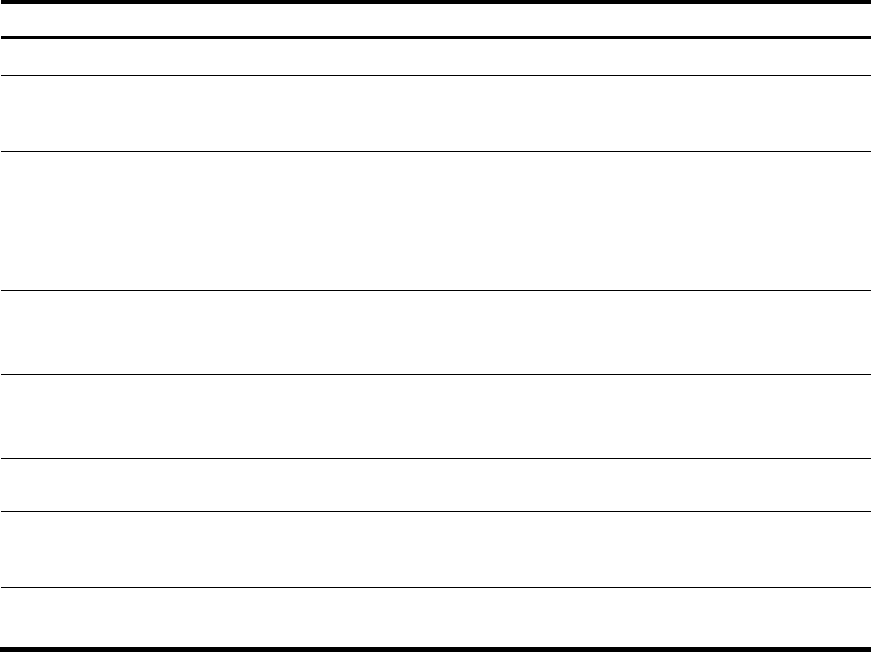
77
To speed up the response of hosts to IGMP queries and avoid simultaneous timer expirations causing
IGMP report traffic bursts, you must correctly set the maximum response time.
• For IGMP general queries, the maximum response time is set by the max-response-time command.
• For IGMP group-specific queries and IGMP group-and-source-specific queries, the maximum
response time equals the IGMP last-member query interval.
When multiple multicast routers exist on the same subnet, the IGMP querier is responsible for sending
IGMP queries. If a non-querier router receives no IGMP query from the querier when the other querier
present interval expires, it considers that the querier as having failed and starts a new querier election.
Otherwise, the non-querier router resets the other querier present timer.
Configuration guidelines
• To avoid frequent IGMP querier changes, set the other querier present interval greater than the
IGMP general query interval.
• To avoid incorrect multicast group member removals, set the IGMP general query interval greater
than the maximum response time for IGMP general queries.
• The configurations of the maximum response time for IGMP general queries, the IGMP last member
query interval and the IGMP other querier present interval are effective only for IGMPv2 and
IGMPv3.
Configuring IGMP query and response parameters globally
Ste
p
Command Remarks
1. Enter system view.
system-view N/A
2. Enter public network IGMP
view or VPN instance IGMP
view.
igmp [ vpn-instance
vpn-instance-name ]
N/A
3. Configure the IGMP querier's
robustness variable.
robust-count robust-value
2 by default.
A higher robustness variable
makes the IGMP querier more
robust, but results in longer
multicast group timeout time.
4. Configure the startup query
interval.
startup-query-interval interval
By default, the startup query
interval is one-quarter of the "IGMP
general query interval."
5. Configure the startup query
count.
startup-query-count value
By default, the startup query count
is the same as the IGMP querier's
robustness variable.
6. Configure the IGMP general
query interval.
timer query interval
60 seconds by default.
7. Configure the maximum
response time for IGMP
general queries.
max-response-time interval
10 seconds by default.
8. Configure the IGMP
last-member query interval.
last-member-query-interval
interval
1 second by default.










