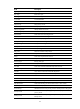R3102-R3103-HP 6600/HSR6600 Routers MPLS Command Reference Guide
118
Field Descri
p
tion
LS Seq Number
LSA sequence number, carried in the header of
Opaque LSA.
Checksum LSA checksum, carried in the header of Opaque LSA.
Link Type
Link type: point to point, point to multipoint, or
multiAccess.
Admin Group Administrative group attribute.
Unreserved Bandwidth for each TE Class Reservable bandwidth for each TE class.
Unreserved BW [0] to [15] Available bandwidths of the 16 TE classes.
Bandwidth Constraints Bandwidth constraints (only significant for DS-TE LSAs)
BC 0–1
Two types of bandwidth constraints (only significant
for DS-TE LSAs): BC0 and BC1.
display ospf traffic-adjustment
Use display ospf traffic-adjustment to display the settings of tunnel traffic adjustment (IGP shortcut and
forwarding adjacency) for a specific OSPF process or for all OSPF processes.
Syntax
display ospf [ process-id ] traffic-adjustment [ | { begin | exclude | include } regular-expression ]
Views
Any view
Default command level
1: Monitor level
Parameters
process-id: OSPF process ID in the range of 1 to 65535.
|: Filters command output by specifying a regular expression. For more information about regular
expressions, see Fundamentals Configuration Guide.
begin: Displays the first line that matches the specified regular expression and all lines that follow.
exclude: Displays all lines that do not match the specified regular expression.
include: Displays all lines that match the specified regular expression.
regular-expression: Specifies a regular expression, a case-sensitive string of 1 to 256 characters.
Examples
# Display the settings of tunnel traffic adjustment for all OSPF processes.
<Sysname> display ospf traffic-adjustment
OSPF Process 100 with Router ID 100.0.0.1
Traffic adjustment
Interface: 100.0.0.1 (Tunnel0)
Type: Forwarding Adjacency State: Up
Neighbor ID: 100.0.0.2 Cost: 100
Configuration: