R3303-HP 6600/HSR6600 Routers OAA Command Reference
Table Of Contents
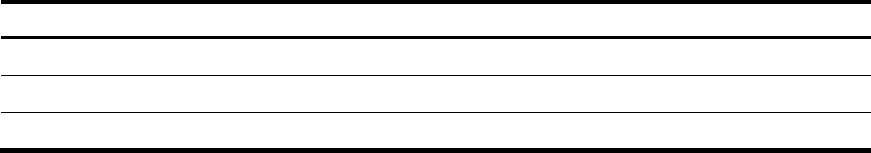
37
Field Descri
p
tion
CF card CF card information of the ACSEI client.
Memory Memory information of the ACSEI client.
Harddisk Harddisk information of the ACSEI client.
display acsei client summary
Use display acsei client summary to display ACSEI client summary information. Summary information of
multiple ACSEI clients is displayed in order of registration time.
Syntax
display acsei client summary [ client-id ] [ | { begin | exclude | include } regular-expression ]
Views
Any view
Default command level
1: Monitor level
Parameters
client-id: Specifies an ACSEI client ID in the range of 1 to 10.
|: Filters command output by specifying a regular expression. For more information about regular
expressions, see Fundamentals Configuration Guide.
begin: Displays the first line that matches the specified regular expression and all lines that follow.
exclude: Displays all lines that do not match the specified regular expression.
include: Displays all lines that match the specified regular expression.
regular-expression: Specifies a regular expression, a case-sensitive string of 1 to 256 characters.
Usage guidelines
If executed without the client-id argument, the command displays summary information about all ACSEI
clients.
Examples
# Display the summary of ACSEI client 1.
<Sysname> display acsei client summary 1
Total Client Number: 1
Client ID: 1
Status: Open
MAC Address: 00e0-fc0a-c3ef
Interface: GigabitEthernet5/0/0
Last registered: 02/08/2007 12:00:00
# Display the summary of all ACSEI clients.
<Sysname> display acsei client summary
Total Client Number: 2










