R3102-R3103-HP 6600/HSR6600 Routers IP Multicast Configuration Guide
Table Of Contents
- Title Page
- Contents
- Multicast overview
- Configuring IGMP snooping
- Overview
- IGMP snooping configuration task list
- Configuring basic IGMP snooping functions
- Configuring IGMP snooping port functions
- Configuring IGMP snooping querier
- Configuring IGMP snooping proxying
- Configuring IGMP snooping policies
- Configuration prerequisites
- Configuring a multicast group filter
- Configuring multicast source port filtering
- Enabling dropping unknown multicast data
- Enabling IGMP report suppression
- Setting the maximum number of multicast groups that a port can join
- Enabling multicast group replacement
- Setting the 802.1p precedence for IGMP messages
- Enabling the IGMP snooping host tracking function
- Displaying and maintaining IGMP snooping
- IGMP snooping configuration examples
- Troubleshooting IGMP snooping
- Appendix
- Configuring multicast routing and forwarding
- Overview
- Configuration task list
- Enabling IP multicast routing
- Configuring multicast routing and forwarding
- Displaying and maintaining multicast routing and forwarding
- Configuration examples
- Troubleshooting multicast routing and forwarding
- Configuring IGMP
- Overview
- IGMP configuration task list
- Configuring basic IGMP functions
- Adjusting IGMP performance
- Configuring IGMP SSM mapping
- Configuring IGMP proxying
- Displaying and maintaining IGMP
- IGMP configuration examples
- Troubleshooting IGMP
- Configuring PIM
- Overview
- Configuring PIM-DM
- Configuring PIM-SM
- Configuring BIDIR-PIM
- Configuring PIM-SSM
- Configuring common PIM features
- Displaying and maintaining PIM
- PIM configuration examples
- Troubleshooting PIM
- Configuring MSDP
- Overview
- MSDP configuration task list
- Configuring basic MSDP functions
- Configuring an MSDP peer connection
- Configuring SA message related parameters
- Displaying and maintaining MSDP
- MSDP configuration examples
- Troubleshooting MSDP
- Configuring MBGP
- MBGP overview
- Protocols and standards
- MBGP configuration task list
- Configuring basic MBGP functions
- Controlling route advertisement and reception
- Configuration prerequisites
- Configuring MBGP route redistribution
- Configuring default route redistribution into MBGP
- Configuring MBGP route summarization
- Advertising a default route to an IPv4 MBGP peer or peer group
- Configuring outbound MBGP route filtering
- Configuring inbound MBGP route filtering
- Configuring MBGP route dampening
- Configuring MBGP route attributes
- Optimizing MBGP networks
- Configuring a large scale MBGP network
- Displaying and maintaining MBGP
- MBGP configuration example
- Configuring multicast VPN
- Overview
- How MD-VPN works
- Multicast VPN configuration task list
- Configuring MD-VPN
- Configuring BGP MDT
- Specifying the source IP address for multicast across VPNs
- Displaying and maintaining multicast VPN
- Multicast VPN configuration examples
- Troubleshooting MD-VPN
- Configuring IPv6 multicast routing and forwarding
- Overview
- Configuration task list
- Enabling IPv6 multicast routing
- Configuring IPv6 multicast routing and forwarding
- Displaying and maintaining IPv6 multicast routing and forwarding
- IPv6 multicast forwarding over GRE tunnel configuration example
- Troubleshooting abnormal termination of IPv6 multicast data
- Configuring MLD
- Overview
- MLD configuration task list
- Configuring basic MLD functions
- Adjusting MLD performance
- Configuring MLD SSM mapping
- Configuring MLD proxying
- Displaying and maintaining MLD
- MLD configuration examples
- Troubleshooting MLD
- Configuring IPv6 PIM
- Overview
- Configuring IPv6 PIM-DM
- Configuring IPv6 PIM-SM
- Configuring IPv6 BIDIR-PIM
- Configuring IPv6 PIM-SSM
- Configuring common IPv6 PIM features
- Displaying and maintaining IPv6 PIM
- IPv6 PIM configuration examples
- Troubleshooting IPv6 PIM
- Configuring IPv6 MBGP
- Overview
- IPv6 MBGP configuration task list
- Configuring basic IPv6 MBGP functions
- Controlling route distribution and reception
- Configuration prerequisites
- Injecting a local IPv6 MBGP route
- Configuring IPv6 MBGP route redistribution
- Configuring IPv6 MBGP route summarization
- Advertising a default route to a peer or peer group
- Configuring outbound IPv6 MBGP route filtering
- Configuring inbound IPv6 MBGP route filtering
- Configuring IPv6 MBGP route dampening
- Configuring IPv6 MBGP route attributes
- Optimizing IPv6 MBGP networks
- Configuring a large scale IPv6 MBGP network
- Displaying and maintaining IPv6 MBGP
- IPv6 MBGP configuration example
- Configuring PIM snooping
- Configuring multicast VLANs
- Support and other resources
- Index
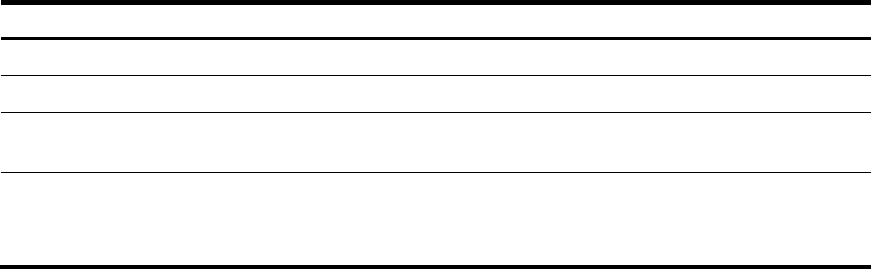
340
• When a C-BSR receives the bootstrap message of another C-BSR, it first compares its own priority
with the other C-BSR's priority carried in message. The C-BSR with a higher priority wins. If a tie
exists in the priority, the C-BSR with a higher IPv6 address wins. The loser uses the winner's BSR
address to replace its own BSR address and no longer assumes itself to be the BSR, and the winner
retains its own BSR address and continues assuming itself to be the BSR.
Configuring a legal range of BSR addresses enables filtering of bootstrap messages based on the
address range, therefore preventing a maliciously configured host from masquerading as a BSR. The
same configuration must be made on all routers in the IPv6 BIDIR-PIM domain. The following are typical
BSR spoofing cases and the corresponding preventive measures:
• Some maliciously configured hosts can forge bootstrap messages to fool routers and change RP
mappings. Such attacks often occur on border routers.
Because a BSR is inside the network whereas hosts are outside the network, you can protect a BSR
against attacks from external hosts by enabling the border routers to perform neighbor checks and
RPF checks on bootstrap messages and discard unwanted messages.
• When a router in the network is controlled by an attacker or when an illegal router is present in the
network, the attacker can configure this router as a C-BSR and make it win BSR election to control
the right of advertising RP information in the network. After being configured as a C-BSR, a router
automatically floods the network with bootstrap messages.
Because a bootstrap message has a hop limit value of 1, the whole network will not be affected as
long as the neighbor router discards these bootstrap messages. Therefore, with a legal BSR
address range configured on all routers in the entire network, all these routers will discard
bootstrap messages from out of the legal address range.
The preventive measures can partially protect the security of BSRs in a network. However, if a legal BSR
is controlled by an attacker, the preceding problem will still occur.
Because the BSR and the other devices exchange a large amount of information in the IPv6 BIDIR-PIM
domain, provide a relatively large bandwidth between the C-BSRs and the other devices.
To configure a C-BSR:
Ste
p
Command
Remarks
1. Enter system view. system-view N/A
2. Enter IPv6 PIM view.
pim ipv6 N/A
3. Configure an interface as a
C-BSR.
c-bsr ipv6-address [ hash-length
[ priority ] ]
No C-BSRs are configured by
default.
4. Configure a legal BSR
address range.
bsr-policy acl6-number
Optional.
No restrictions on BSR address
range by default.
Configuring an IPv6 BIDIR-PIM domain border
As the administrative core of an IPv6 BIDIR-PIM domain, the BSR sends the collected RP-Set information
in the form of bootstrap messages to all routers in the IPv6 BIDIR-PIM domain.
An IPv6 BIDIR-PIM domain border is a bootstrap message boundary. Each BSR has its specific service
scope. A number of IPv6 BIDIR-PIM domain border interfaces partition a network into different IPv6
BIDIR-PIM domains. Bootstrap messages cannot cross a domain border in either direction.
Perform the following configuration on routers that you want to configure as the IPv6 BIDIR-PIM domain
border.










