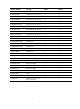HP HSR6602 Router Series FAQ
5
Q.
What types of transceivers can be installed in the ports on the MPUs of the router?
A. The following table describes the compatibility of transceiver types and HSR6602 models:
Model
SFP/LC
SFP+/LC
HSR6602-G Supported Not supported
HSR6602-XG Supported Supported
A GE port can work with a 100 Mbps transceiver to provide a port speed of 100 Mbps.
Q.
Can I use SFP or SFP+ transceivers from other vendors?
A. To guarantee the functionality of the ports on the router, use only HP-certified transceivers.
Q.
The optical power on a transceiver is too low. Why?
A. Dust is built up on the ports on the transceiver, or the transceiver is faulty.
Q.
What will happen if the alarm "RX power is low!" is displayed? What should I do?
A. The port might go up and down frequently. Examine the connection and transceiver module.
Q.
What types of ports are autosensing?
A. 10 Mbps, 100 Mbps, or 1000 Mbps copper Ethernet ports support speed and duplex mode autosensing.
Q.
How can I solve the problem of fiber port failure?
A. To solve the problem of fiber port failure, verify the following items:
•
The transceiver parameters (such as wavelength, port speed, and transmission distance on the two ends)
are the same. If they are the same, verify that the transceiver model and vendor are the same.
•
The Rx and Tx rate of the local end does not exceed the maximum Rx and Tx rate and receive sensitivity
for the local end.
•
The ports at the two ends are both operating in autosensing or forced mode.
•
The transceiver module or fiber is not faulty. If they are faulty, replace them.
•
The fiber is securely connected to the transceiver module, and the Tx port on one end is connected to the
RX port on the other end.
•
The intermediate device is operating correctly.