R3102-R3103-HP 6600/HSR6600 Routers IP Multicast Configuration Guide
Table Of Contents
- Title Page
- Contents
- Multicast overview
- Configuring IGMP snooping
- Overview
- IGMP snooping configuration task list
- Configuring basic IGMP snooping functions
- Configuring IGMP snooping port functions
- Configuring IGMP snooping querier
- Configuring IGMP snooping proxying
- Configuring IGMP snooping policies
- Configuration prerequisites
- Configuring a multicast group filter
- Configuring multicast source port filtering
- Enabling dropping unknown multicast data
- Enabling IGMP report suppression
- Setting the maximum number of multicast groups that a port can join
- Enabling multicast group replacement
- Setting the 802.1p precedence for IGMP messages
- Enabling the IGMP snooping host tracking function
- Displaying and maintaining IGMP snooping
- IGMP snooping configuration examples
- Troubleshooting IGMP snooping
- Appendix
- Configuring multicast routing and forwarding
- Overview
- Configuration task list
- Enabling IP multicast routing
- Configuring multicast routing and forwarding
- Displaying and maintaining multicast routing and forwarding
- Configuration examples
- Troubleshooting multicast routing and forwarding
- Configuring IGMP
- Overview
- IGMP configuration task list
- Configuring basic IGMP functions
- Adjusting IGMP performance
- Configuring IGMP SSM mapping
- Configuring IGMP proxying
- Displaying and maintaining IGMP
- IGMP configuration examples
- Troubleshooting IGMP
- Configuring PIM
- Overview
- Configuring PIM-DM
- Configuring PIM-SM
- Configuring BIDIR-PIM
- Configuring PIM-SSM
- Configuring common PIM features
- Displaying and maintaining PIM
- PIM configuration examples
- Troubleshooting PIM
- Configuring MSDP
- Overview
- MSDP configuration task list
- Configuring basic MSDP functions
- Configuring an MSDP peer connection
- Configuring SA message related parameters
- Displaying and maintaining MSDP
- MSDP configuration examples
- Troubleshooting MSDP
- Configuring MBGP
- MBGP overview
- Protocols and standards
- MBGP configuration task list
- Configuring basic MBGP functions
- Controlling route advertisement and reception
- Configuration prerequisites
- Configuring MBGP route redistribution
- Configuring default route redistribution into MBGP
- Configuring MBGP route summarization
- Advertising a default route to an IPv4 MBGP peer or peer group
- Configuring outbound MBGP route filtering
- Configuring inbound MBGP route filtering
- Configuring MBGP route dampening
- Configuring MBGP route attributes
- Optimizing MBGP networks
- Configuring a large scale MBGP network
- Displaying and maintaining MBGP
- MBGP configuration example
- Configuring multicast VPN
- Overview
- How MD-VPN works
- Multicast VPN configuration task list
- Configuring MD-VPN
- Configuring BGP MDT
- Specifying the source IP address for multicast across VPNs
- Displaying and maintaining multicast VPN
- Multicast VPN configuration examples
- Troubleshooting MD-VPN
- Configuring IPv6 multicast routing and forwarding
- Overview
- Configuration task list
- Enabling IPv6 multicast routing
- Configuring IPv6 multicast routing and forwarding
- Displaying and maintaining IPv6 multicast routing and forwarding
- IPv6 multicast forwarding over GRE tunnel configuration example
- Troubleshooting abnormal termination of IPv6 multicast data
- Configuring MLD
- Overview
- MLD configuration task list
- Configuring basic MLD functions
- Adjusting MLD performance
- Configuring MLD SSM mapping
- Configuring MLD proxying
- Displaying and maintaining MLD
- MLD configuration examples
- Troubleshooting MLD
- Configuring IPv6 PIM
- Overview
- Configuring IPv6 PIM-DM
- Configuring IPv6 PIM-SM
- Configuring IPv6 BIDIR-PIM
- Configuring IPv6 PIM-SSM
- Configuring common IPv6 PIM features
- Displaying and maintaining IPv6 PIM
- IPv6 PIM configuration examples
- Troubleshooting IPv6 PIM
- Configuring IPv6 MBGP
- Overview
- IPv6 MBGP configuration task list
- Configuring basic IPv6 MBGP functions
- Controlling route distribution and reception
- Configuration prerequisites
- Injecting a local IPv6 MBGP route
- Configuring IPv6 MBGP route redistribution
- Configuring IPv6 MBGP route summarization
- Advertising a default route to a peer or peer group
- Configuring outbound IPv6 MBGP route filtering
- Configuring inbound IPv6 MBGP route filtering
- Configuring IPv6 MBGP route dampening
- Configuring IPv6 MBGP route attributes
- Optimizing IPv6 MBGP networks
- Configuring a large scale IPv6 MBGP network
- Displaying and maintaining IPv6 MBGP
- IPv6 MBGP configuration example
- Configuring PIM snooping
- Configuring multicast VLANs
- Support and other resources
- Index
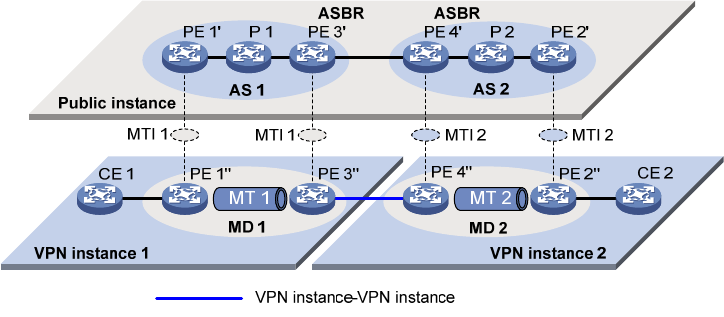
233
5. After the multicast traffic is switched from the share-MDT to the switch-MDT, PE 1 continues sending
MDT switchover messages periodically, so that subsequent PE devices with attached receivers can
join the switch-MDT. When a downstream PE device has no longer active receivers attached to it,
it leaves the switch-MDT.
For a given VPN instance, the share-MDT and the switch-MDT are both forwarding tunnels in the same
MD. A share-MDT is uniquely identified by a share-group address, and a switch-MDT is uniquely
identified by a switch-group address. Each share-group is uniquely associated with a set of switch-group
addresses, namely, a switch-group-pool.
Backward switching from switch-MDT to share-MDT
After the VPN multicast traffic is switched to the switch-MDT, the multicast traffic conditions might change
and no longer meet the aforesaid switchover criterion. In this case, PE 1, as in the preceding example,
initiates a backward MDT switchover process. When any of the following criteria is met, the multicast
traffic is switched from the switch-MDT back to the share-MDT:
• The associated switch-group-pool is changed and the switch-group address for encapsulating the
VPN multicast data is out of the new address pool.
• The ACL rule for controlling the switching of VPN multicast traffic from the share-MDT to the
switch-MDT is changed and the VPN multicast data fails to pass the new ACL rule.
Multi-AS MD VPN
If the nodes of a VPN network are allocated in multiple ASs, these VPN nodes must be interconnected.
To implement multi-AS VPN, VRF-to-VRF PE interconnectivity and multi-hop EBGP interconnectivity are
available.
VRF-to-VRF PE interconnectivity
As shown in Figure 72, a VPN involves AS 1 and AS 2. PE 3 and PE 4 are the autonomous system
boundary routers (ASBRs) for AS 1 and AS 2, respectively. PE 3 and PE 4 are interconnected through
their respective VPN instance and treat each other as a CE device.
Figure 72 VPN instance-VPN instance interconnectivity
In the VPN instance-to-VPN instance interconnectivity approach, a separate MD must be established
within each AS, and VPN multicast traffic between different ASs is transmitted between these MDs.
Because only VPN multicast traffic is forwarded between ASBRs, different PIM modes can run within
different ASs. However, the same PIM mode (PIM-DM, PIM-SM, or PIM-SSM) must run on all interfaces
that belong to the same VPN (including interfaces with VPN bindings on ASBRs).










