BackBox H4.00 VTC Scripting Option
Table Of Contents
- Table of Contents
- Introduction
- Scripts in VTCs
- Script execution cases
- Enabling or not the Script controller
- Overview of script implementation
- Guidelines
- Script settings in the BackPak UI
- Detailed description
- Script controller
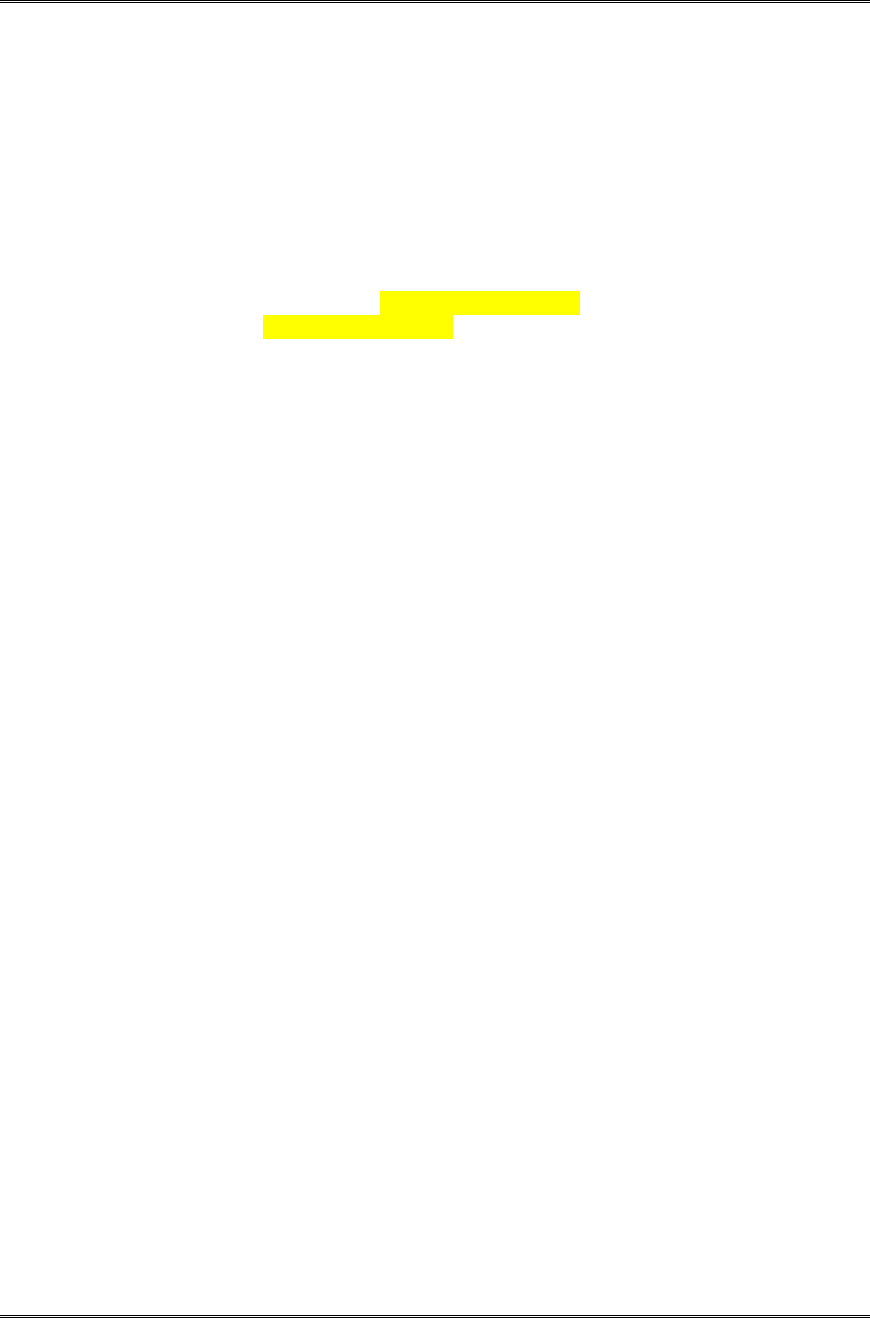
Introduction
6 BackBox H4.00 VTC Scripting Option
Overview of script implementation
Scripts are implemented by these activities presented in this section.
• Planning the storage management
• Installing the Enterprise Backup client
• Location and security of the script files
• Writing scripts or revising the Distributed samples,
possibly using the Distributed utilities
• Testing them manually, outside the BackBox automation
• Configuring the scripts in the Data store
Planning the storage management
Backup of Windows files
The Windows disk files containing virtual tape volumes can be backed-up in two
ways:
- The Enterprise Backup controls the whole processing and initiates a regular
backup, typically according a daily schedule. An incremental backup is
suggested. In the BackPak configuration, no backup script is specified (but
restore script and delete script are specified). This is sometimes named ‘pull
backup’.
- To save a tape virtual volume each time it is re-written, a backup script is
configured in BackBox, and is executed by the VTC right after the tape
volume is unloaded by the host. This is sometimes named ‘push backup’.
Backups executed at each unload work better when:
It is possible to give the archive a logical name that is independent of the actual
Windows path, for example the archive might be named by the concatenation of
Data Store id and the volume label.
By removing the path name from the identification of backup objects to restore,
extreme situations will be easier to manage, for example if the BackBox virtual
volume catalog has been lost and no backup is available.
The enterprise backup server allows stacking archives from several sessions on
the same physical media
Global ‘pull backups’ can be preferred for:
- Using familiar Enterprise Backup to setup and operate the backups
- More ease to stack several virtual volumes on the same sequential media










