BackBox H4.00 VTC Scripting Option
Table Of Contents
- Table of Contents
- Introduction
- Scripts in VTCs
- Script execution cases
- Enabling or not the Script controller
- Overview of script implementation
- Guidelines
- Script settings in the BackPak UI
- Detailed description
- Script controller
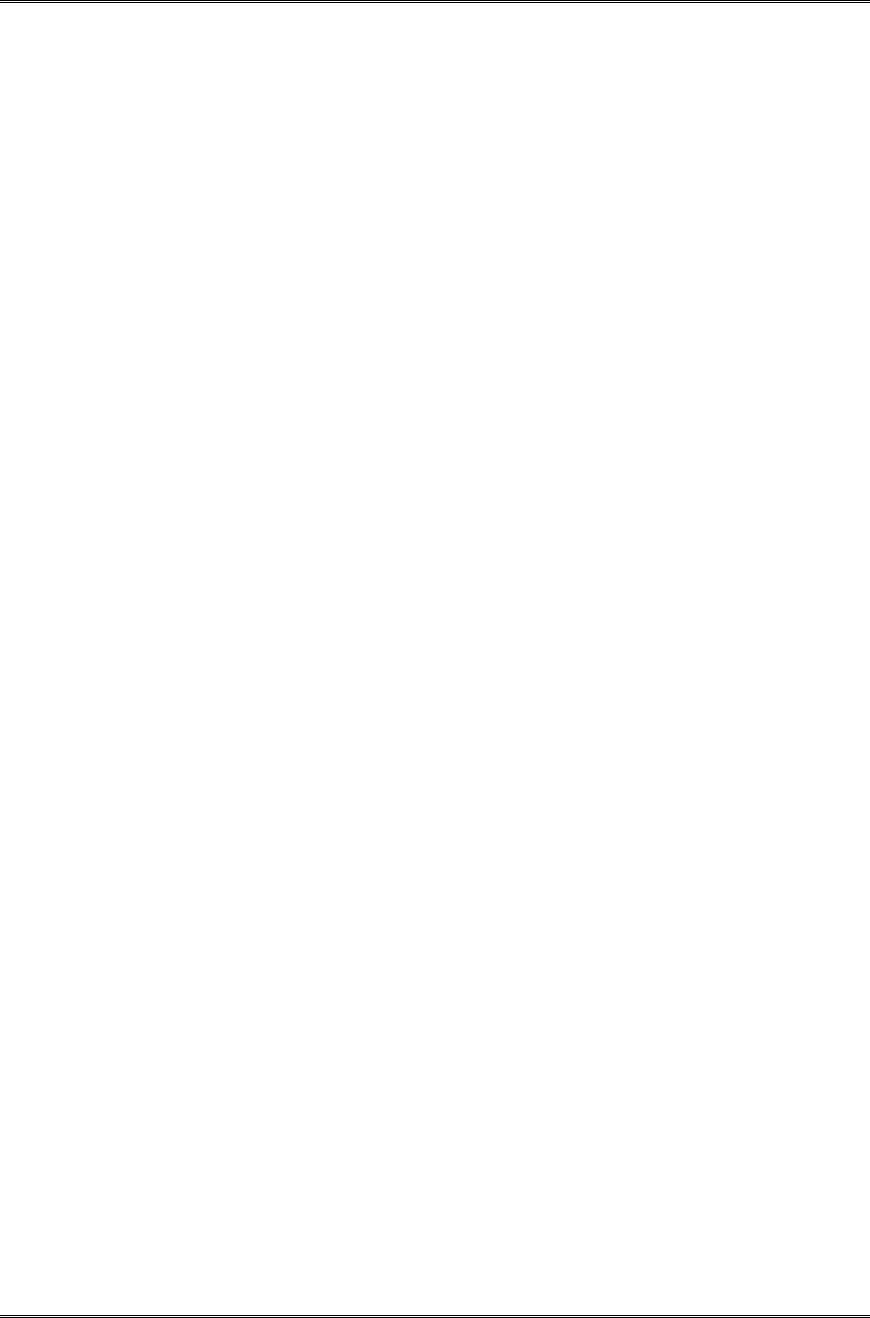
Introduction
12 BackBox H4.00 VTC Scripting Option
BB_ArchiveBit – Reset the Windows file Archive bit
This program is used at the end of backup scripts archiving Windows files to a Tivoli
Storage Manager (TSM).
It queries the TSM server to verify the files that have been archived by a previous
“dsmc archive” command are actually known by the TSM server.
If the archives are known by the TSM server, the Archive bit is reset in the Windows
file system, allowing later “Delete Backed-up files” functionality enabled in the
Volume groups.
Prerequisites:
• The regular TSM environment variables DSM_DIR, DSM_CONFIG and
DSM_LOG must be available in the process context.
•
The TSM login is assumed to be automated by the DSM.OPT option
PASSWORDACCESS GENERATE.
Syntax:
BB_ArchiveBit file-pattern1 [file-pattern2] …
or
BB_ArchiveBit –l filelist-file1 [file-file2] …
Notes
• BB_ArchiveBit is included in these two sets of distributed scripts:
Script\TSM\WithController_TSM_CachedArchive\*.*
Script\TSM\WithoutController_TSM_CachedArchive \*.*
•
file-pattern1 file-pattern2 etc … are the patterns of the files to
process.
Supported wildcards: * and ?
• filelist-file1 filelist-file2 etc … are the names of files containing the
list of files to process
•
BB_ArchiveBit does not query TSM for backup objects, only archive
objects
WAITFILE – Waits for the creation of a disk file
WAITFILE waits for the creation of a Windows file and its availability.
WAITFILE loops on an open of the file with exclusive access and sets the Windows
errorlevel when ending:
Errorlevel 0: the file is available
Errorlevel 14: there is an error in parameters










