BackBox H4.00 VTC Scripting Option
Table Of Contents
- Table of Contents
- Introduction
- Scripts in VTCs
- Script execution cases
- Enabling or not the Script controller
- Overview of script implementation
- Guidelines
- Script settings in the BackPak UI
- Detailed description
- Script controller
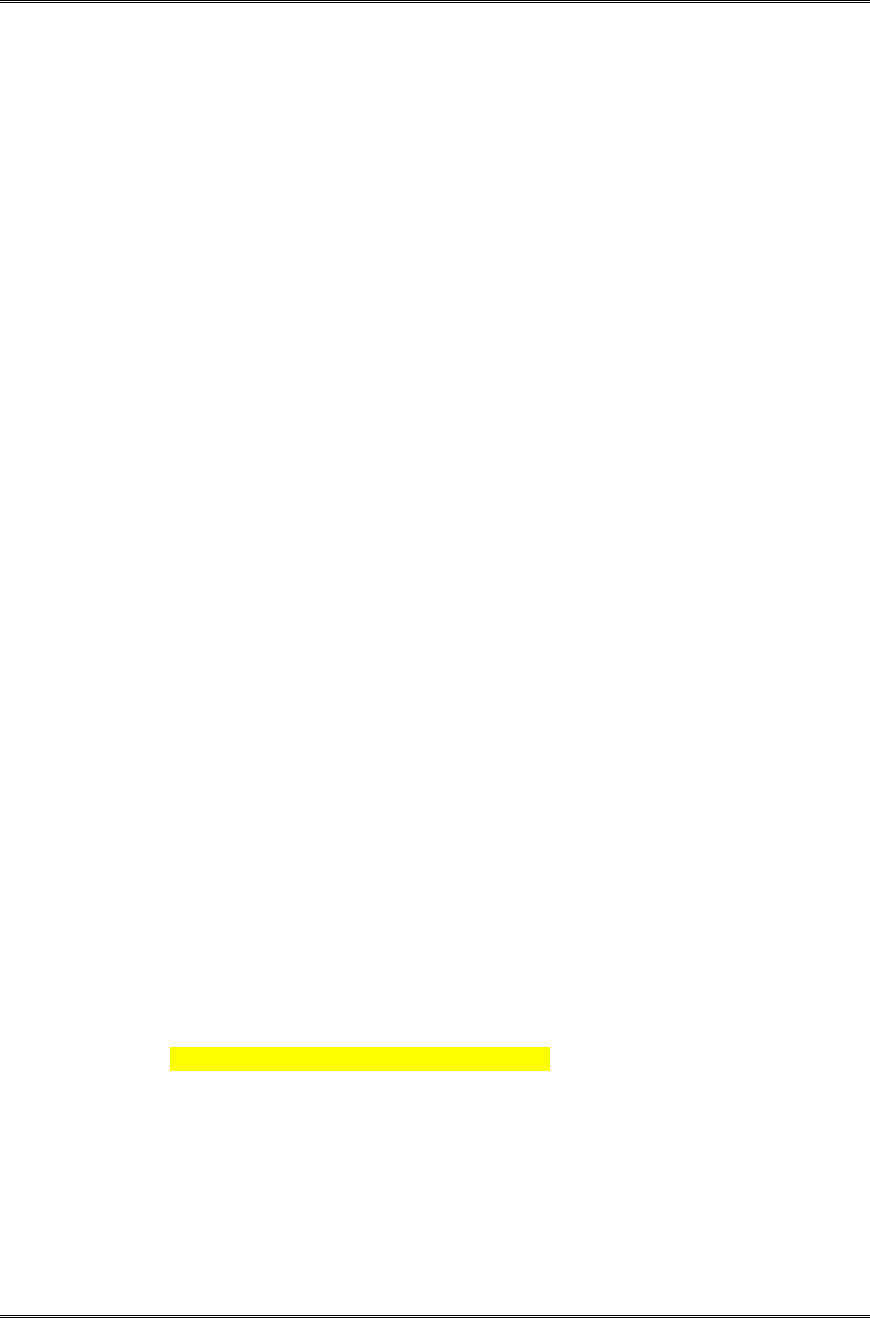
Guidelines
6 BackBox H4.00 VTC Scripting Option
Resetarchiveattribute yes
Errorlogretention 90
TXNBYTELIMIT 2097152
TCPBUFFSIZE 32
TCPWINDOWSIZE 63
In this DSM.OPT, three options must be updated or added:
- ASNODENAME is the common client name owning the backups in TSM. This is
a “proxy node” (also named “target node”). There must be an unique value
for all VTCs routes to the Data Store.
- NODENAME is the “login node” that must be distinct for each VTC server, but
allowed to access the data of the proxy node.
- DOMAIN that tells the scope of the backup of the whole server – where
BackBox virtual volumes must be excluded, see “To complete the isolation”
below.
A proxy node NSK_BACKBOX can be configured through a TSM administrator client
by commands similar to:
register node VTC85 password85
register node VTC86 password86
register node NSK_BACKBOX passwordnsk
grant proxynode target=NSK_BACKBOX agent=VTC85,VTC86
To complete the isolation between the regular server backups and the non-BackBox
backups, include in the DSM.OPT of these regular backups the DOMAIN keyword to
explicitly list the local disks for the regular server backups, excluding the disks used
by BackBox to store virtual volumes. This will exclude the BackBox files from the
scope of an INCREMENTAL command applied to the whole server.
DOMAIN should be set in all DSM.OPT files in the server, the one installed by TSM in
C:\Program Files\Tivoli\TSM\baclient, and the DSM.OPT file(s) for BackBox scripts.
***
Directing to different TSM Management Classes and different storage services
If there is a need to send to various TSM Management Classes depending on the
DSM/TC POOL specified in NonStop backup obey files, the setup must be completed.
See first above: Directing to different storage services.
The distributed backup scripts contain the syntax to set an explicit TSM Management
Class if the Windows variable
%BBOX_TSM_MC% is set. Set it by one of these three
ways:
1. Update the backup.cmd script to insert at the beginning:
SET BBOX_TSM_MC=%BBOX_VOLUME_CLASS% (suggested way)
2. Update the backup.cmd script to insert at the beginning:
SET BBOX_TSM_MC=%BBOX_VOLGROUP%










