BackBox H4.00 VTC Scripting Option
Table Of Contents
- Table of Contents
- Introduction
- Scripts in VTCs
- Script execution cases
- Enabling or not the Script controller
- Overview of script implementation
- Guidelines
- Script settings in the BackPak UI
- Detailed description
- Script controller
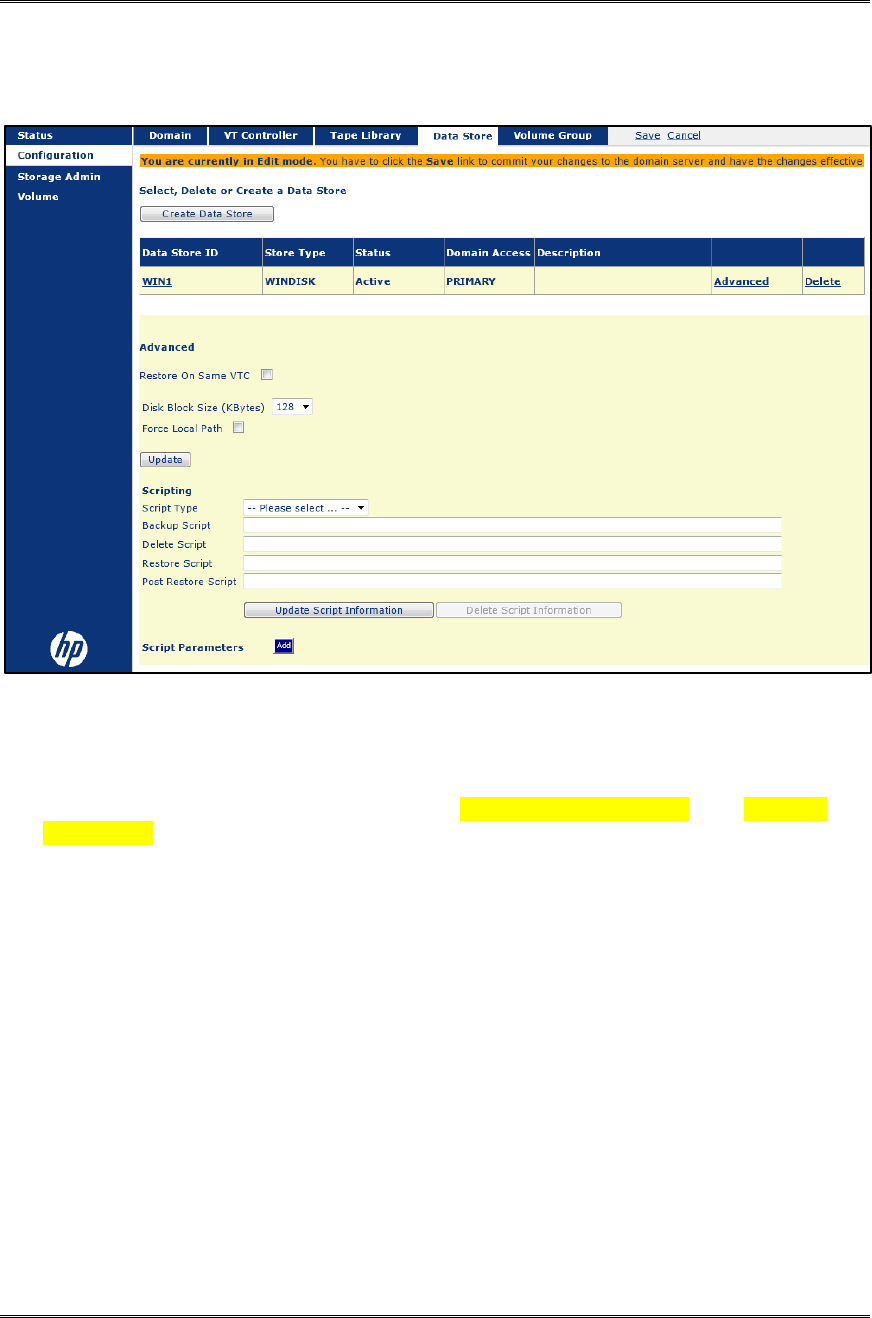
Script settings in the BackPak UI
2 BackBox H4.00 VTC Scripting Option
Data Store configuration in the domain
The initial Advanced page of the Data Store configuration is as below
Scripting section
Specify a Windows command files to be executed following specific tape
events, each script is optional. Refer to Script execution cases and Detailed
description. The file name must be fully qualified. The script files must be
copied in each VTC at the same location.
Script type: Select the licensed Enterprise Backup for documentation.
Backup script: Command file to be executed after a volume unload.
Restore script: Command file to be executed at a volume load, when a
virtual media cannot be found on the Data Store.
Delete script: Command file to be executed after a volume is deleted.
Post Restore Script: Command file to be executed after a volume,
requiring the RESTORE script and mounted for input (USE IN) has been
unloaded. This obsolete script is still available for compatibility, see in the
detailed description.
Script Parameters section
This section allows entering user-defined Windows environmental parameters
that will be passed to the scripts. Click the button Add to open the fields for
specifying these parameters.










