BackBox H4.00 VTC Scripting Option
Table Of Contents
- Table of Contents
- Introduction
- Scripts in VTCs
- Script execution cases
- Enabling or not the Script controller
- Overview of script implementation
- Guidelines
- Script settings in the BackPak UI
- Detailed description
- Script controller
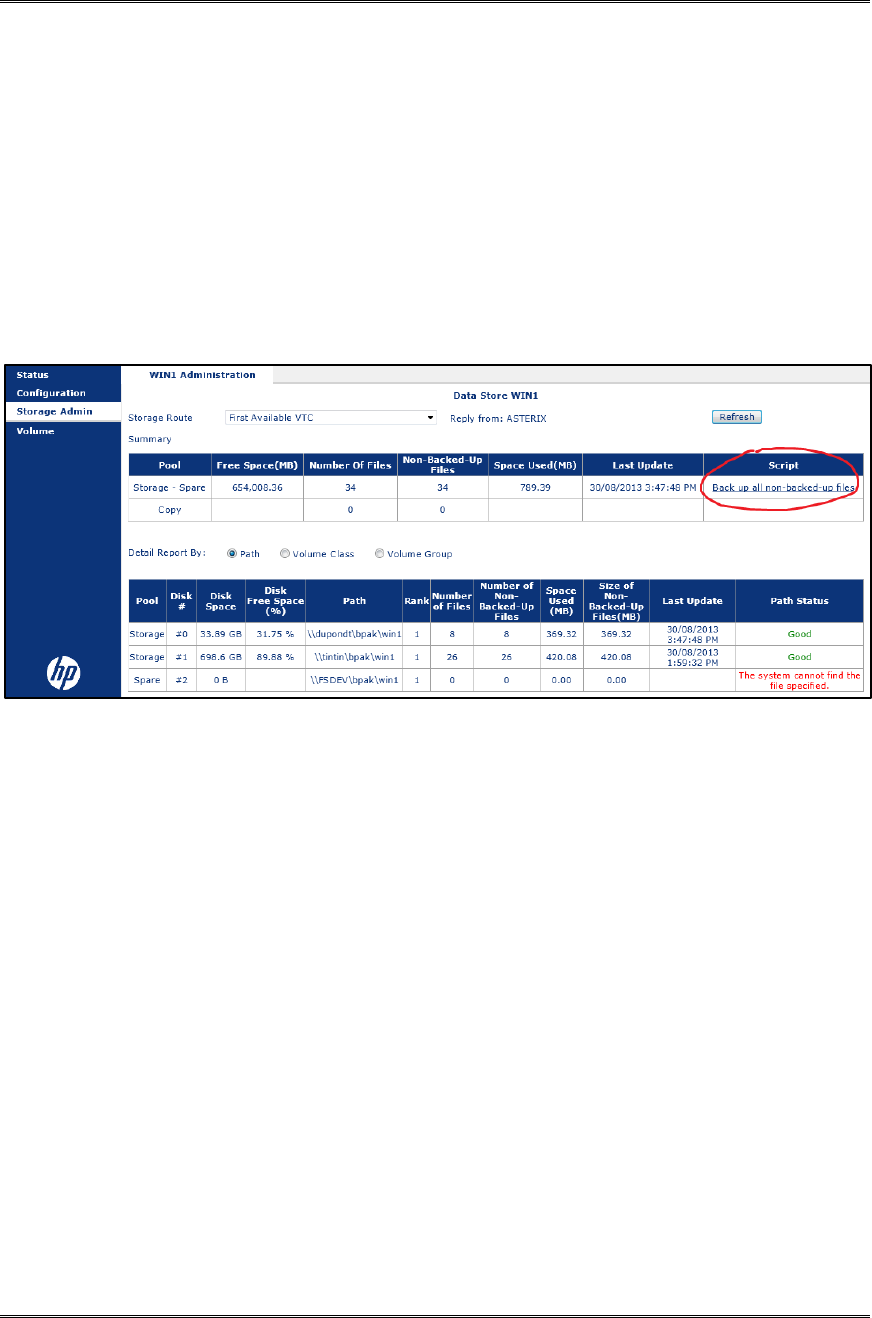
Script settings in the BackPak UI
4 BackBox H4.00 VTC Scripting Option
Script submission through the UI
Scripts are triggered automatically by the VTC Emulator.
But after some error conditions, it might be required to re-submit manually the
backup script. This can be done :
- for a whole Data Store in the Storage Admin page
- for a single virtual tape volume in the Volume Detail page
Storage Admin
Note about StoreOnce NAS:
This functionality is available only for file systems that support the file
attribute “Archive Bit”.
StoreOnce NAS does not support it currently, and the two elements below
are not present on this page when the Data Store is configured for
StoreOnce.
Submission of the script for a single volume is still possible for StoreOnce,
see next section. If there is a need for backing up the whole Data Store
containing a lot of volumes, this must be done by the tools provided by the
back-end Enterprise Backup software.
Column Non-Backed-up Files
The presence of non-backed-up files shows if the submission of the backup
script should be considered.










