BackBox H4.00 VTC Scripting Option
Table Of Contents
- Table of Contents
- Introduction
- Scripts in VTCs
- Script execution cases
- Enabling or not the Script controller
- Overview of script implementation
- Guidelines
- Script settings in the BackPak UI
- Detailed description
- Script controller
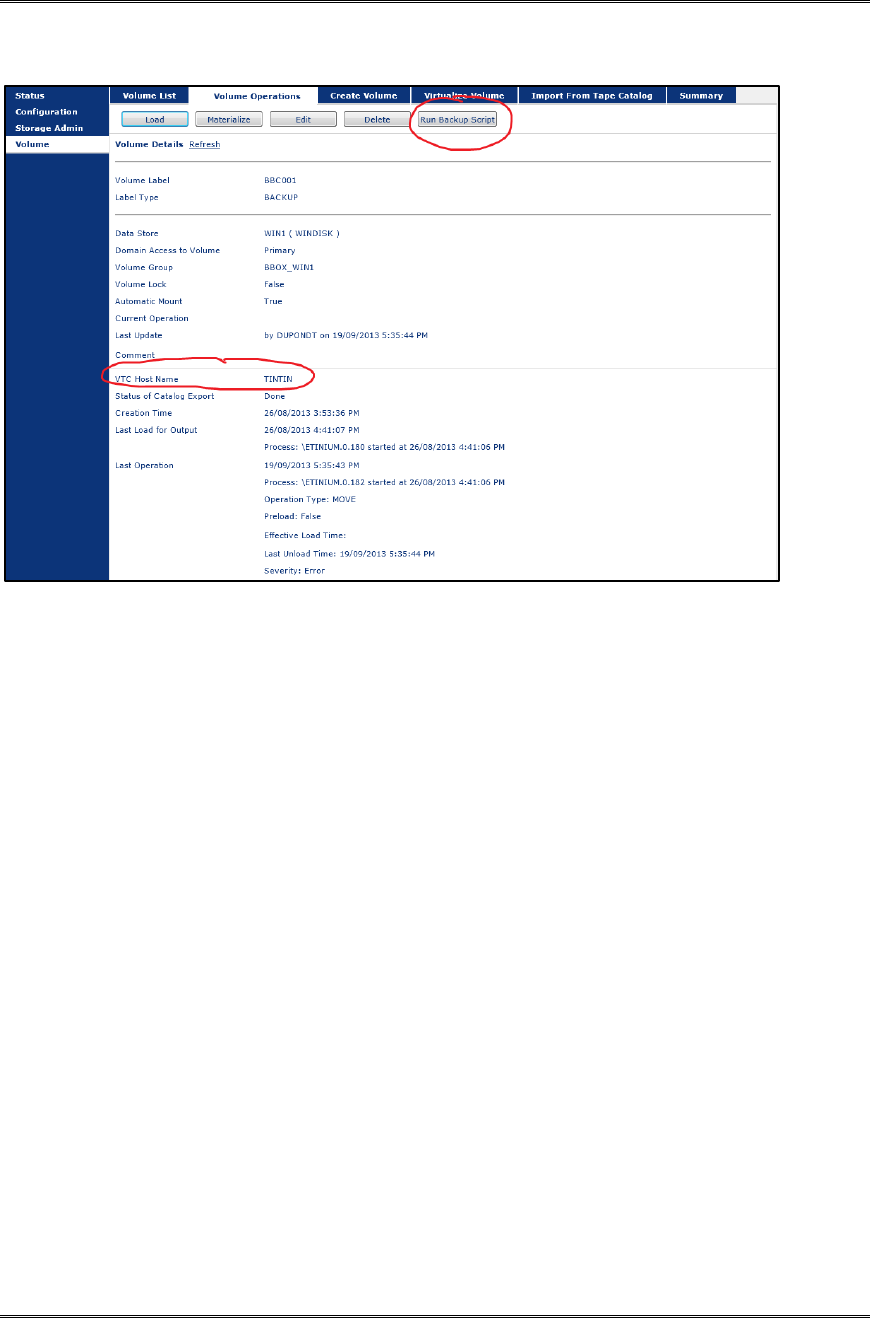
Script settings in the BackPak UI
6 BackBox H4.00 VTC Scripting Option
Volume Detail
The script will be executed in the VTC who as written the virtual volume, i.e. “VTC
Host Name”, until this VTC is not reachable by IP – then the 1
st
available VTC will
execute the script.
Name of the original backed-up files
When a restore command is sent to the Enterprise Backup software, two files
locations are specified:
- The original fully qualified file name that was backed-up. This name is
recorded in the BackPak VOLUME file on the NonStop. BackPak
assumes the file is not moved before being backed-up.
- The disk location where the file must be restored. This new location can
be different because Data Store was configured in different file servers
over the time, or just because of the load balancing of the VTC when
there is a choice of several paths.
In very bad circumstances, for example if the BackPak VOLUME file was lost and has
no backup, the original file names are lost.
If restoring from the Enterprise Backup must still be executed by the script for a few
volumes, it is possible to update the original file name in the Volume Detail page,
Edit button.
The fields in the screen shot below Last Update Index Path and Last Update DAT
file Path are used only to specify the original file names in the restore script. They
can be updated if needed.










