BackBox H4.00 VTC Scripting Option
Table Of Contents
- Table of Contents
- Introduction
- Scripts in VTCs
- Script execution cases
- Enabling or not the Script controller
- Overview of script implementation
- Guidelines
- Script settings in the BackPak UI
- Detailed description
- Script controller
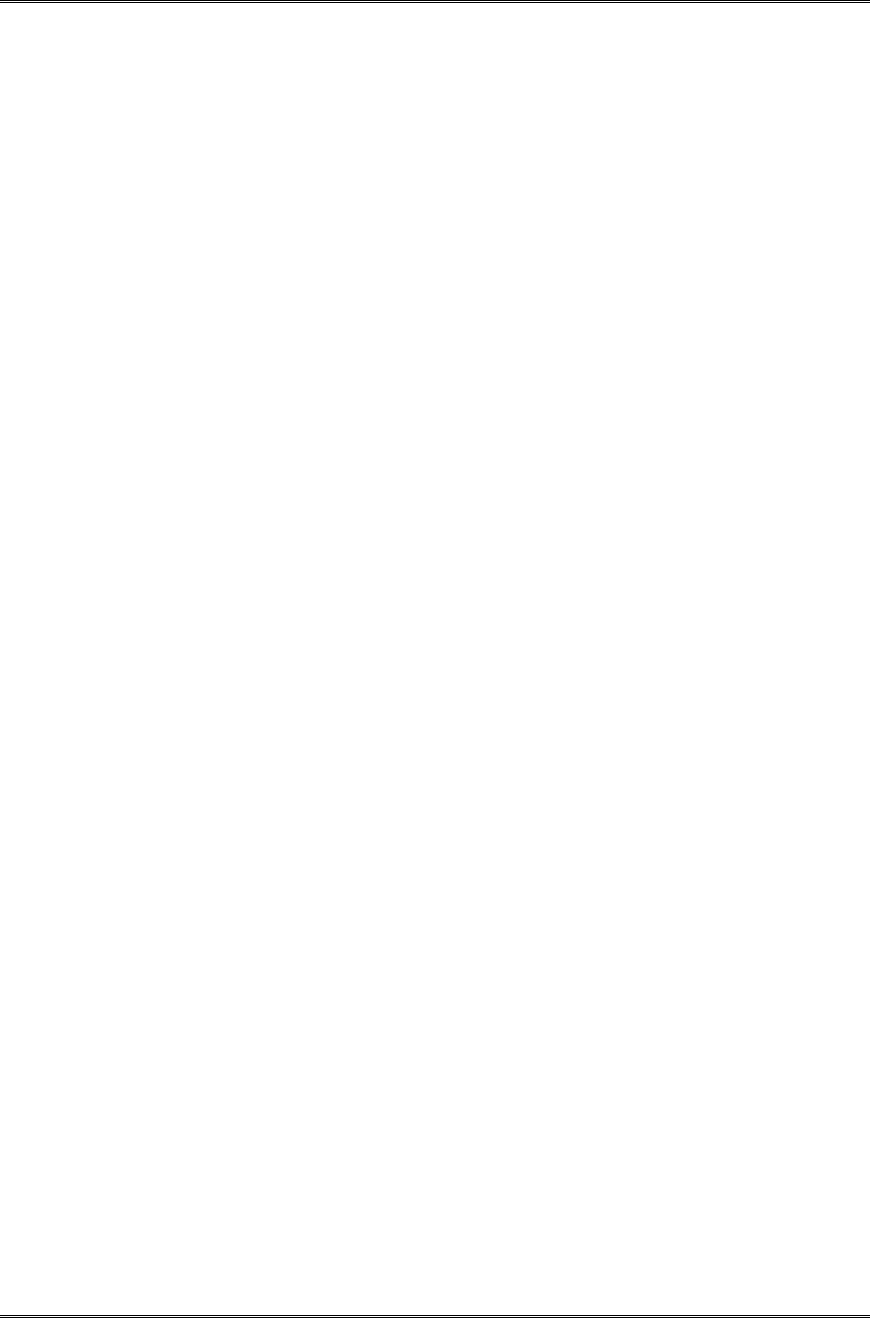
Script controller
8 BackBox H4.00 VTC Scripting Option
Example:
SET BBOX_SCRIPT_TIMEOUT=36000
SET BBOX_SCRIPT_MAX_RETRY=6
SET BBOX_SCRIPT_RETRY_DELAY=5
SET BBOX_SCRIPT_TEMP_DIR=C:\BBOX\script\temp
SET BBOX_SCRIPT_MAX_THREADS=1
BBRESTORE MyQueue C:\BBOX\script\sub_restore.cmd
Parameters:
BBOX_SCRIPT_BK_SOFTWARE
Software identifier
Type of the Enterprise backup software run by the subscript. Used for
querying the backup server and optimize the restore.
No default value. Should be set to TSM or omitted.
BBOX_SCRIPT_BK_SOFTWARE_USER
Client user-id used to login the Enterprise Backup server.
No default value.
BBOX_SCRIPT_BK_SOFTWARE_ PSWD
Password used to login the Enterprise Backup server.
No default value.
BBOX_SCRIPT_TIMEOUT
Number of seconds
After this interval, BBBACKUP stops waiting for the completion of the backup
and returns the control to the VTC Emulator.
Default value is 86400 (24 hours)
BBOX_SUBSCRIPT_TIMEOUT
Number of seconds
The Script controller will cancel a sub-script that lasts more than this time.
Default value is 86400 (24 hours)
BBOX_SCRIPT_MAX_RETRY
Maximum number of times the script controller retries the backup of each file.
Default value is 0.
BBOX_SCRIPT_RETRY_DELAY
Number of minutes










