BackBox H4.00 VTC Scripting Option
Table Of Contents
- Table of Contents
- Introduction
- Scripts in VTCs
- Script execution cases
- Enabling or not the Script controller
- Overview of script implementation
- Guidelines
- Script settings in the BackPak UI
- Detailed description
- Script controller
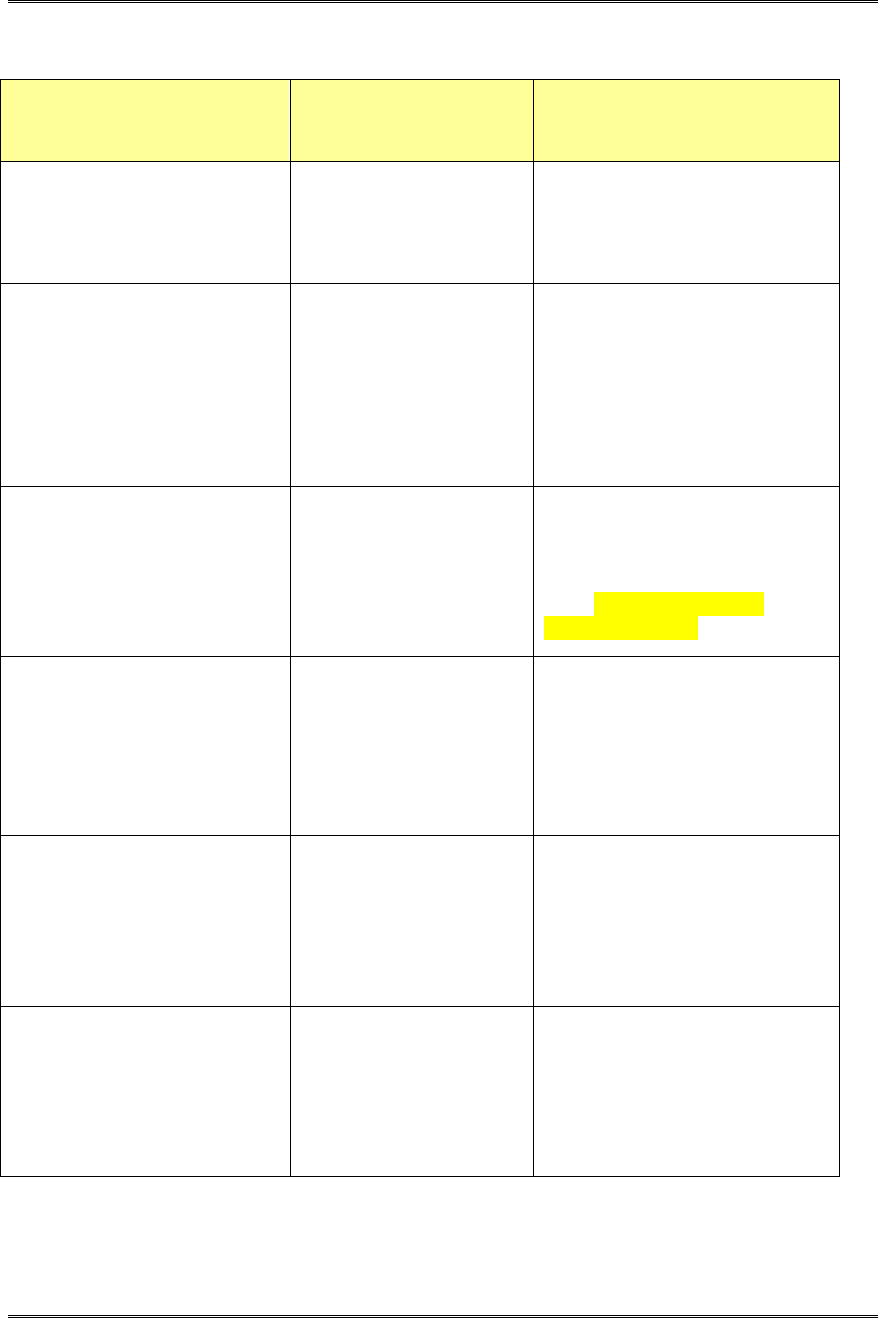
Introduction
4 BackBox H4.00 VTC Scripting Option
Script execution cases
Event Needed action Executed
VTC Script
A NonStop backup
completes
The volume in two
Windows disk files
must be backed-up
Backup
script
Triggered at volume unload
In the BackPak GUI:
- Storage Admin page,
(“backup all non-backed-
up files”),
- or Volume page for a
single volume (“Run
script”)
The volume in two
Windows disk files
must be backed-up
ex: a previous
backup failed
Backup
script
The daily batch OBB017
executes the macro
BB023_DEL_BACKEDUP
Delete backed-up
disk files after the
time configured in
the Volume group
Usually no script
Restore script
only for StoreOnce.
see: No Archive-Bit in
StoreOnce NAS
The volume mount is
requested for a NonStop
restore,
and the two Windows files
are not found
Restore the Windows
disk files
Restore
script
The daily batch OBB017
executes the macro
BB017_FREE_EXPIRED
Delete the backups of
the disk files,
for the volumes that
became SCRATCH in
DSM/TC or TMF
Delete
script
The VTC runs the Delete
script after deleting the disk
files
In the BackPak GUI:
delete a virtual volume
Delete the backups of
the disk files
Delete
script
The VTC runs the Delete
script after deleting the disk
files










