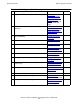H06.03 Software Installation and Upgrade Guide
Overview of Installing the H06.03 RVU
H06.03 Software Installation and Upgrade Guide—540066-002
1-25
Backing Out the DSM/SCM Revision
Backing Out the DSM/SCM Revision
If you encounter a problem with a SUT refresh that cannot be resolved, you can
backout of the DSM/SCM revision.
Table 1-7 maps the major tasks involved with falling back.
Table 1-7. Tasks and Tools for Backing Out to the Previous SYSnn
To Perform This Task... Use This Tool...
Documented in This
Section...
1. Submit a backout request. DSM/SCM Target
Interface (ZPHITI)
Section 8, Backing Out the
DSM/SCM Revision
2. Return the firmware back to
previous versions (not necessary
for H06.03).
OSM Service
Connection
Not applicable for H06.03
3. Reactivate the previous software
revision.
DSM/SCM
ZPHIRNM
program
Section 9, Running
ZPHIRNM to Reactivate the
Previous Software Revision
4. Load the HP NonStop operating
system from the previous revision
into the first processor.
OSM Low-Level
Link
Section 10, Loading the
Previous H06.03 and
Resuming Normal
Operations
5. Reload the remaining processors. TACL RELOAD
command
Section 10, Loading the
Previous H06.03 and
Resuming Normal
Operations