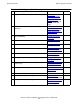H06.03 Software Installation and Upgrade Guide
H06.03 Software Installation and Upgrade Guide—540066-002
2-1
2 Upgrade Checklist
Use the checklist in Table 2-1 as you perform the tasks required to upgrade to the
H06.03 RVU and the checklist in Table 2-2 on page 2-3 to record the information
needed when performing these tasks. Note that minimum duration for tasks is not
documented for H06.03.
You might have to update firmware on NonStop S-series servers first, such as the
G4SA and FCSA adapters. You might also have to update the service processor (SP)
firmware on NonStop S-series systems for IOMF2 PMF customer-replaceable units
(CRUs).
H06.03 Upgrade Checklist
Table 2-1. H06.03 Upgrade Checklist (page 1 of 2)
Task Description Reference Done?
1. Install the DSM/SCM client and server PVU (if
necessary).
Update DSM/SCM EMS template files (if
necessary).
Appendix B, Installing
SWID, DSM/SCM
PVU, and Planner
Interface (PI) Client
Software
2. Save current system configuration file. Save the Current
Configuration File
(CONFxxyy) on
page 3-3
3. Upgrade system console software. Updating System
Consoles (Optional) on
page 1-3
4. Verify system operations. Verify System
Processes on page 3-3
5. Receive a H06.03 SUT into the DSM/SCM
software archive.
Receive New Software
Into the Archive on
page 4-2
6. Create H06.03 software configuration revision. Create a New Software
Revision on page 4-6
7. Build and apply H06.03 software revision. Build and Apply the
New Software Revision
on page 4-11
8. Print the DSM/SCM Operator Instructions. Print Operator
Instructions From the
Target Interface
(ZPHITI) on page 4-16