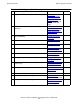H06.03 Software Installation and Upgrade Guide
Upgrade Checklist
H06.03 Software Installation and Upgrade Guide—540066-002
2-2
H06.03 Upgrade Checklist
9. Update IOME firmware (P-switch firmware). Managing
Maintenance Entity
Firmware for the I/O
Adapter Module
(IOAM) on page 1-10
and the CSSI web
page
10. Update NonStop Blade Complex (NSBC)
firmware.
Managing Microcode
and Firmware for
Integrity NonStop NS-
Series Servers on
page 1-9
11. Run ZPHIRNM. Section 5, Running
ZPHIRNM
12. Halt processors. Halt the Processors on
page 6-3
13. Load the system with the new H06.03 RVU. Loading the System
on
page 6-3
14. Recover the TCP/IP files (if necessary). Update NonStop
TCP/IP Configuration
Files on page 7-3
15. Check processor status. Check Processor
Status on page 3-4
16. Configure WANMGR (if necessary). Configure the WAN
Manager on page 7-7
17. Update SWAN concentrator CLIP firmware (if
necessary).
Appendix C, Updating
SWAN Concentrator
CLIP Firmware
18. Start system and application software. Start User and System
Applications on
page 7-1
19. Configure OSS (if necessary). OSS
on page 1-21
20. Configure SMF (if necessary). Configure SMF
(Optional) on page 7-6
21. Configure RDF (if necessary). Configure the Remote
Database Facility
(RDF) on page 7-7
Table 2-1. H06.03 Upgrade Checklist (page 2 of 2)
Task Description Reference Done?