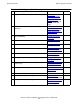H06.03 Software Installation and Upgrade Guide
H06.03 Software Installation and Upgrade Guide—540066-002
3-1
3
Preparing to Upgrade the Server
Software (Preinstallation Tasks)
This section describes tasks that are needed before updating the system console and
receiving the SUT.
•
Back Up Important Files
•
Record the Current SYSnn on page 3-2
•
Save the Current Configuration File (CONFxxyy) on page 3-3
•
Verify System Processes on page 3-3
Back Up Important Files
Before you upgrade, back up to tape critical host applications, such as the following:
Back Up NonStop SQL/MP
HP recommends that you always have a current backup copy of the
$SYSTEM.SYSTEM.ZZSQLCI2 file in case you need to initialize SQL later if you have
problems with your new RVU during or after installation.
1. Save a copy of the existing ZZSQLCI2 file on the $SYSTEM disk. For example:
> FUP DUP $SYSTEM.SYSTEM.ZZSQLCI2,$SYSTEM.BKUPZSQL.*, SAVEALL
2. Enter:
> SQLCI INITIALIZE SQL; EXIT;
3. Copy the ZZSQLCI2 file saved previously back to the $SYSTEM disk. For
example:
> FUP DUP $SYSTEM.BKUPZSQL.ZZSQLCI2, $SYSTEM.SYSTEM.*,
SAVEALL
Back Up NonStop SQL/MX files
See the NonStop SQL/MX Installation and Management Guide.