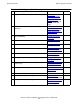H06.03 Software Installation and Upgrade Guide
Preparing to Upgrade the Server Software
(Preinstallation Tasks)
H06.03 Software Installation and Upgrade Guide—540066-002
3-2
Back Up Spooler Control files
Back Up Spooler Control files
Before executing the SPOOLCOM;SPOOLER,DRAIN command:
•
Use the SPOOLCOM;COLLECT $collector-process, LISTOPENS command
to identify processes that currently have jobs open.
•
Use the SPOOLCOM;JOB (STATE PRINT) command to determine which jobs are
currently printing.
Take the appropriate action to ensure that these jobs either terminate when finished or
are stopped.
An example of backing up the spooler control files:
BACKUP/OUTSPLBKUP/$TAPE,($SYSTEM.SPOOLER.*,$DATA01.SPOOLER.DATA),LISTALL
Back Up TMF Files
Use the OBEYFORM option available in TMFCOM INFO commands to save current
configuration information in command files.
Record the Current SYSnn
Identify and record the current SYSnn subvolume on your system. You will have to
specify this SYSnn subvolume if you need to fall back from the G06.24 RVU.
At a TACL prompt, issue the status command to determine the current SYSnn
subvolume. For example:
3> status 0,0
System \ELI
Process Pri PFR %WT Userid Program file Hometerm
0,0 201 P R 000 255,255 $SYSTEM.SYS01.OSIMAGE $YMIOP.#CLCI
Swap File Name: $SYSTEM.#0
Caution. To maintain the integrity of the spooler environment, wait until the spooler has
finished draining rather than stop any spooler processes by using the TACL STOP command.
The control file can be corrupted during the next warm start or rebuild.