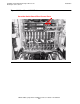M8505 Tabletop Tape Drive Installation and User's Guide
Installing and Configuring the Tape Drive for the
NonStop S-Series Server
M8505 Tabletop Tape Drive Installation and User’s Guide—541949-002
3-10
Installation
8. Attach the power cord to the tape drive’s AC power receptacle. (See Figure 3-4 on
page 3-5 for the location.) Then plug the other end into an AC power outlet.
9. Toggle the power switch to the on position from the rear of the unit. See Figure 3-4
on page 3-5 for the location.
Note. The tape drive does not have protection against lightning surges. Customers in high-risk
areas should use external surge protection rated for use in their location and be able to handle
the power demand of the tape drive.