Native Inspect Manual (H06.03+)
Table Of Contents
- What’s New in This Manual
- About This Manual
- 1 Introducing Native Inspect
- Native Inspect on TNS/E Systems
- Debuggers on NonStop TNS/E Systems
- Origins of Native Inspect
- Process Debugging With Native Inspect
- Debugging Multiple Processes
- Global Debugging
- Debugging TNS Processes
- Snapshot File Analysis
- Debugging DLLs
- Handling Events
- Switching Debuggers (To or From Inspect and Visual Inspect)
- Stopping Native Inspect
- Differences Between Native Inspect and WDB and GDB
- 2 Using Native Inspect
- Quick Start for Inspect Users
- Preparing to Debug Using Native Inspect
- Sample Native Inspect Session
- Start Your Program Under Native Inspect
- Load Symbols
- Determine Compilation-Time Source Name
- Set Source Name Mapping
- Add Current Directory to Source Search Path
- List Source
- Set a Breakpoint on main()
- Continue Execution
- Trace the Stack (Back Trace)
- List Source
- Step Execution (Over Any Function Calls)
- Print a Variable
- Step Execution (Over Any Function Calls)
- Step In to a Called Function
- Set a Memory Access Breakpoint (MAB)
- Trace the Stack (Back Trace)
- List Source
- Continue Listing Source
- Set a Breakpoint on Line 52
- Continue Execution
- Display a Structure
- Enable “pretty” Printing
- Modify a Structure Field
- Terminate Program and Session
- 3 Syntax of Native Inspect Commands
- Categories of Native Inspect Commands
- Syntax of Common Command Elements
- # command
- a command
- add-symbol-file command
- amap command
- attach command
- base command
- break command, tbreak command
- bt command
- can command
- cd command
- commands command
- comment command
- condition command
- continue command
- d command
- delete command
- delete display command
- detach command
- dir command
- disable command
- disable display command
- disassemble command, da command
- display command
- dmab command
- down command, down-silently command
- enable command
- enable display command
- env command
- eq command
- exit command
- fc command
- files command
- finish command
- fn command
- frame command, select-frame command
- help command, help option
- hold command
- i command
- ignore command
- ih command
- info command
- jb command
- jump command
- kill command
- list command
- log command
- ls command
- mab command
- map-source-name command
- mh command
- modify command
- next command, nexti command
- nocstm option
- output command
- print command
- priv command
- ptype command
- pwd command
- quit command
- reg command
- save command
- select-frame command
- set command (environment)
- set command (variable)
- show command
- snapshot command
- source command
- step command, stepi command
- switch command
- symbol command, symbol-file command
- tbreak command
- tj command, tu command
- tn command
- unload-symbol-file command
- until command
- up command, up-silently command
- vector command
- version option
- vq command
- wait command
- whatis command
- x command
- 4 Using Tcl Scripting
- A Command Mapping With Debug and Inspect
- Glossary
- Index
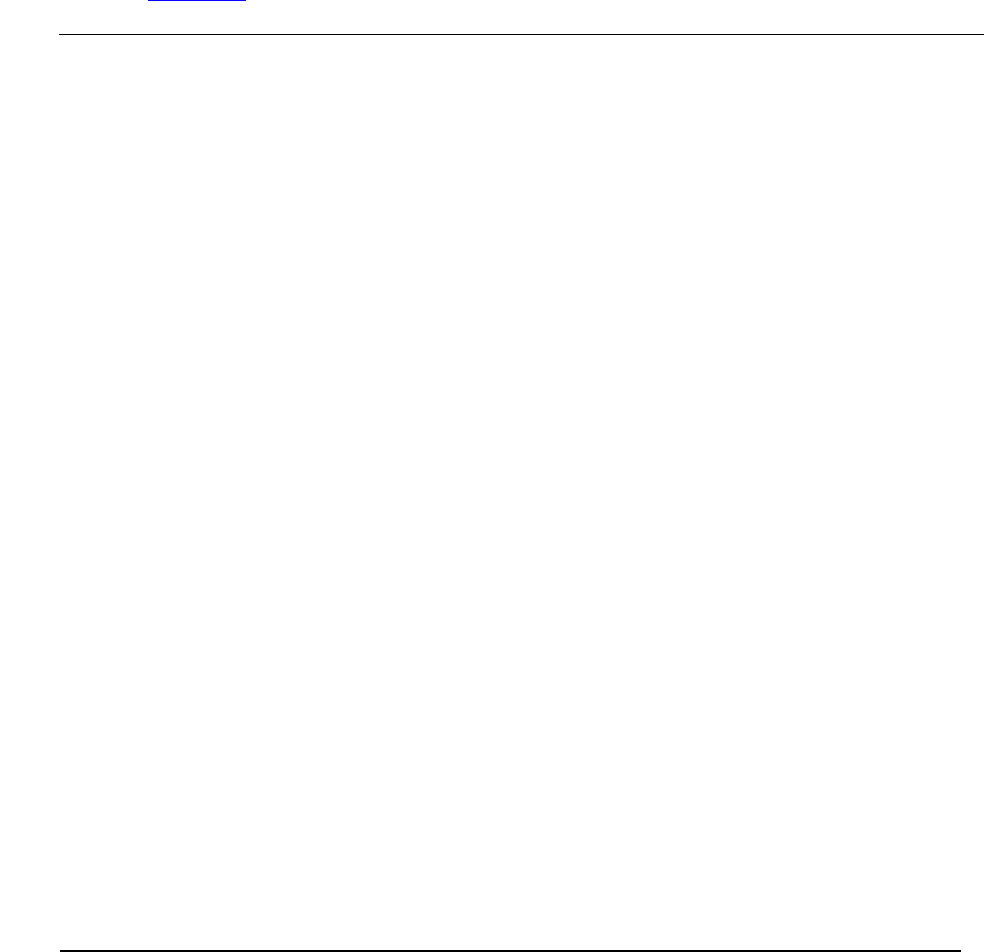
Using Tcl Scripting
Native Inspect Manual—528122-003
4-8
Tcl Commands Provided by Native Inspect
Tcl Commands Provided by Native Inspect
Native Inspect includes the built-in commands that are provided by open-source Tcl
(such as package provide and namespace eval). In addition to these, the commands
listed in Table 4-1 are provided specifically for the NonStop platform.
Table 4-1. Tcl Commands for NonStop TNS/E Systems
Tcl Command Description
expr expression Evaluates a 32-bit expression.
format expression Outputs a formatted 32-bit expression.
lexpr expression Evaluates a long expression (both 64-bit arithmetic
and logical expressions). For expression, specify
the high and low 32 bits separated by a space.
mpexpr expression Evaluates a multiple precision expression.
Can have an arbitrary operand. There is no
automatic truncation, so be careful when performing
bit-shifting operations.
mpformat expression Outputs a formatted multiple-precision value.
Example:
tcl puts (mpformat 0x%x [mpexpr
0xffffffff00000000]] 0x0xffffffff00000000
{PUT | puts} expression Displays output; PUT does not include a newline,
while PUTS does. PUT output is also captured to a log
file if you use the Native Inspect log command to
record a debug session.
symexpr Passes the results of a symbolic expression to the Tcl
script. Typically used to assign a return value to a Tcl
variable. Is essentially the output of the Native
Inspect print command passed to the Tcl result buffer.
The result might be a single value or multiple values.
Example:
(eInspect 3,301): tcl set x [symexpr
NUMCPLUS
(eInspect 3,301): tcl puts $x
15










