Native Inspect Manual (H06.03+)
Table Of Contents
- What’s New in This Manual
- About This Manual
- 1 Introducing Native Inspect
- Native Inspect on TNS/E Systems
- Debuggers on NonStop TNS/E Systems
- Origins of Native Inspect
- Process Debugging With Native Inspect
- Debugging Multiple Processes
- Global Debugging
- Debugging TNS Processes
- Snapshot File Analysis
- Debugging DLLs
- Handling Events
- Switching Debuggers (To or From Inspect and Visual Inspect)
- Stopping Native Inspect
- Differences Between Native Inspect and WDB and GDB
- 2 Using Native Inspect
- Quick Start for Inspect Users
- Preparing to Debug Using Native Inspect
- Sample Native Inspect Session
- Start Your Program Under Native Inspect
- Load Symbols
- Determine Compilation-Time Source Name
- Set Source Name Mapping
- Add Current Directory to Source Search Path
- List Source
- Set a Breakpoint on main()
- Continue Execution
- Trace the Stack (Back Trace)
- List Source
- Step Execution (Over Any Function Calls)
- Print a Variable
- Step Execution (Over Any Function Calls)
- Step In to a Called Function
- Set a Memory Access Breakpoint (MAB)
- Trace the Stack (Back Trace)
- List Source
- Continue Listing Source
- Set a Breakpoint on Line 52
- Continue Execution
- Display a Structure
- Enable “pretty” Printing
- Modify a Structure Field
- Terminate Program and Session
- 3 Syntax of Native Inspect Commands
- Categories of Native Inspect Commands
- Syntax of Common Command Elements
- # command
- a command
- add-symbol-file command
- amap command
- attach command
- base command
- break command, tbreak command
- bt command
- can command
- cd command
- commands command
- comment command
- condition command
- continue command
- d command
- delete command
- delete display command
- detach command
- dir command
- disable command
- disable display command
- disassemble command, da command
- display command
- dmab command
- down command, down-silently command
- enable command
- enable display command
- env command
- eq command
- exit command
- fc command
- files command
- finish command
- fn command
- frame command, select-frame command
- help command, help option
- hold command
- i command
- ignore command
- ih command
- info command
- jb command
- jump command
- kill command
- list command
- log command
- ls command
- mab command
- map-source-name command
- mh command
- modify command
- next command, nexti command
- nocstm option
- output command
- print command
- priv command
- ptype command
- pwd command
- quit command
- reg command
- save command
- select-frame command
- set command (environment)
- set command (variable)
- show command
- snapshot command
- source command
- step command, stepi command
- switch command
- symbol command, symbol-file command
- tbreak command
- tj command, tu command
- tn command
- unload-symbol-file command
- until command
- up command, up-silently command
- vector command
- version option
- vq command
- wait command
- whatis command
- x command
- 4 Using Tcl Scripting
- A Command Mapping With Debug and Inspect
- Glossary
- Index
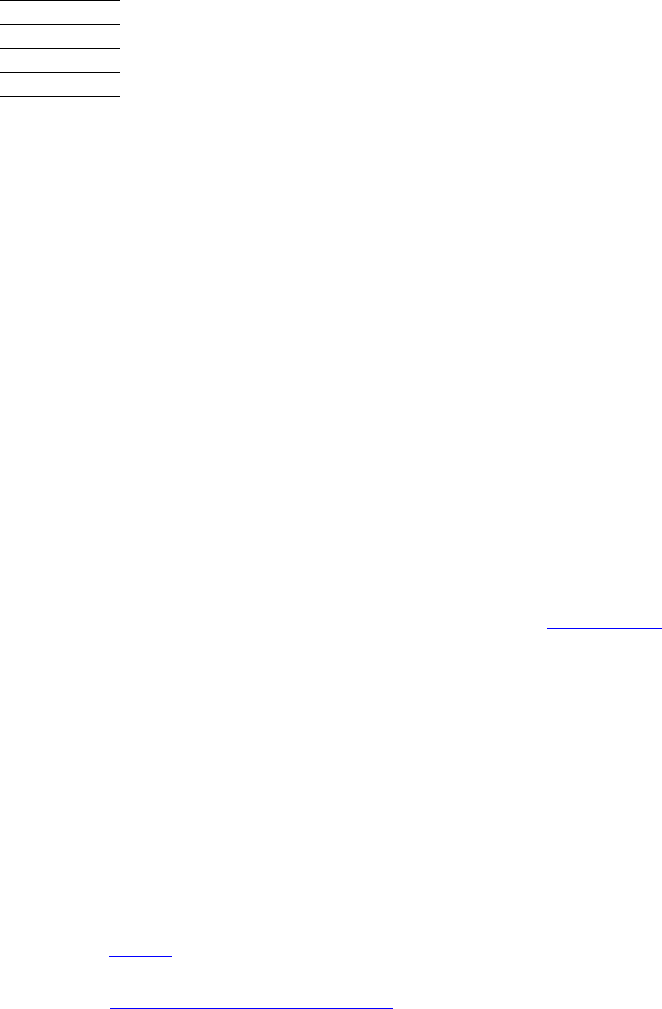
Native Inspect Manual—528122-003
Glossary-1
Glossary
address space. The memory locations to which a process has access.
break condition. An event indicator or sequence of data from a terminal or terminal
emulator that requests interruption of an application program.
breakpoint. A location that you specify in a program at which execution stops and the
debugger allows you to examine the state of the program and its variables.
command. A demand for action by or information from a subsystem or the operation
demanded by an operator or application. A command is typically conveyed as an
interprocess message from an application to a subsystem.
command file. An EDIT file that contains a series of commands and serves as a source of
command input.
cpu, pin. In the Guardian environment, a number pair that uniquely identifies a process
during the lifetime of the process, consisting of the processor (CPU) number and the
process identification number (PIN). See also process ID.
current process. The process currently being debugged by Native Inspect; sometimes
known as the debuggee. If several processes are under the control of one instance of
Native Inspect, the current process is the process for which the most recent debugging
event has been reported. All Native Inspect commands apply only to the current
process.
dynamic-link library (DLL). A collection of procedures whose code and data can be loaded
and executed at any virtual memory address, with run-time resolution of links to and
from the main program and other independent libraries. The same DLL can be used by
more than one process. Each process gets its own copy of DLL static data. Contrast
with signal.
ELF. See extended link format (ELF).
error number. For the Subsystem Programmatic Interface (SPI), a value that can be
assigned to a return token or to the last field of an error token to identify an error that
occurred. SPI defines a small set of error numbers, but most error numbers are defined
by subsystems.
event message. Text intended for a system operator that describes a change in some
condition in the system or network, whether minor or serious. The change of condition
is called an event. Events can be operational errors, notifications of limits exceeded,
requests for actions needed, and so on.
explicit dynamic-link library (explicit DLL). A dynamic-link library (DLL) that is named in
the libList of a client or is a native-compiled loadfile associated with a client.










