Native Inspect Manual (H06.03+)
Table Of Contents
- What’s New in This Manual
- About This Manual
- 1 Introducing Native Inspect
- Native Inspect on TNS/E Systems
- Debuggers on NonStop TNS/E Systems
- Origins of Native Inspect
- Process Debugging With Native Inspect
- Debugging Multiple Processes
- Global Debugging
- Debugging TNS Processes
- Snapshot File Analysis
- Debugging DLLs
- Handling Events
- Switching Debuggers (To or From Inspect and Visual Inspect)
- Stopping Native Inspect
- Differences Between Native Inspect and WDB and GDB
- 2 Using Native Inspect
- Quick Start for Inspect Users
- Preparing to Debug Using Native Inspect
- Sample Native Inspect Session
- Start Your Program Under Native Inspect
- Load Symbols
- Determine Compilation-Time Source Name
- Set Source Name Mapping
- Add Current Directory to Source Search Path
- List Source
- Set a Breakpoint on main()
- Continue Execution
- Trace the Stack (Back Trace)
- List Source
- Step Execution (Over Any Function Calls)
- Print a Variable
- Step Execution (Over Any Function Calls)
- Step In to a Called Function
- Set a Memory Access Breakpoint (MAB)
- Trace the Stack (Back Trace)
- List Source
- Continue Listing Source
- Set a Breakpoint on Line 52
- Continue Execution
- Display a Structure
- Enable “pretty” Printing
- Modify a Structure Field
- Terminate Program and Session
- 3 Syntax of Native Inspect Commands
- Categories of Native Inspect Commands
- Syntax of Common Command Elements
- # command
- a command
- add-symbol-file command
- amap command
- attach command
- base command
- break command, tbreak command
- bt command
- can command
- cd command
- commands command
- comment command
- condition command
- continue command
- d command
- delete command
- delete display command
- detach command
- dir command
- disable command
- disable display command
- disassemble command, da command
- display command
- dmab command
- down command, down-silently command
- enable command
- enable display command
- env command
- eq command
- exit command
- fc command
- files command
- finish command
- fn command
- frame command, select-frame command
- help command, help option
- hold command
- i command
- ignore command
- ih command
- info command
- jb command
- jump command
- kill command
- list command
- log command
- ls command
- mab command
- map-source-name command
- mh command
- modify command
- next command, nexti command
- nocstm option
- output command
- print command
- priv command
- ptype command
- pwd command
- quit command
- reg command
- save command
- select-frame command
- set command (environment)
- set command (variable)
- show command
- snapshot command
- source command
- step command, stepi command
- switch command
- symbol command, symbol-file command
- tbreak command
- tj command, tu command
- tn command
- unload-symbol-file command
- until command
- up command, up-silently command
- vector command
- version option
- vq command
- wait command
- whatis command
- x command
- 4 Using Tcl Scripting
- A Command Mapping With Debug and Inspect
- Glossary
- Index
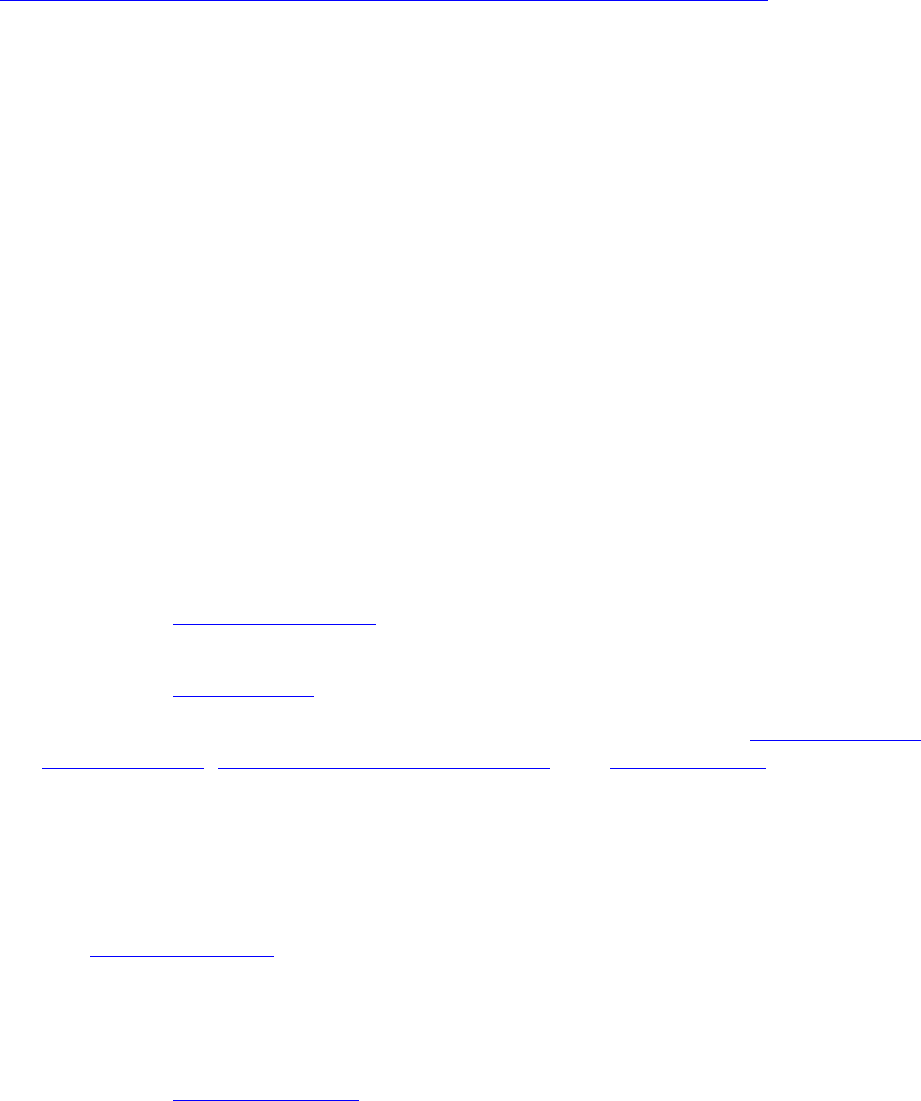
Introducing Native Inspect
Native Inspect Manual—528122-003
1-5
Comparing Native Inspect to Inspect
Some Commands Are Debug-Compatible
Although Native Inspect is completely different in form from Debug, Native Inspect
provides many Debug-compatible commands, such as a, base, fn, ih, and mh. For a
list of Debug commands that have equivalent Native Inspect commands, see
Table A-1, Debug Commands and Equivalent Native Inspect Commands.
Comparing Native Inspect to Inspect
Native Inspect and Inspect are both command-line debuggers, but there are many
differences in the command sets of the two debuggers. Native Inspect commands and
output formats are based on GDB and are therefore very different from the commands
and output formats of Inspect. Inspect users should approach Native Inspect as a new
product equipped with the additional power of Tcl scripting.
Differences Between Native Inspect and Inspect
•
Pressing Return in Native Inspect does not repeat a previous step command or
continue source display as it does in Inspect:
°
Use the continue command (abbreviated as c) to continue execution of the
current process.
°
Use the list command (abbreviated as l) to display more source.
•
Inspect’s step over, step in, and step functions are provided by the next command,
nexti command, step command, stepi command, and until command, respectively.
•
Inspect locations are scope-based (that is, function/procedure), while Native
Inspect’s locations are based on line numbers. Native Inspect, unlike Inspect,
does not prefix line numbers and function names with a hash symbol (#).
•
Native Inspect automatically displays the current line of source.
•
The source command performs the same function as Inspect’s OBEY command.
•
Native Inspect does not contain formatting support for SPI buffers. You must use
Visual Inspect to display SPI buffers.
•
Inspect’s DISPLAY command is used in Inspect to print variable values. In Native
Inspect, the display command is defined to add variables and expressions to the
automatic display list—a list that is automatically displayed each time the program
is suspended.
Native Inspect Debug
Built-in debugger on TNS/E systems; not
available on TNS/R or TNS systems
Debugger of last resort on TNS/R and TNS
systems; not available on TNS/E systems
A separate product; executes as a
separate process from the process being
debugged
Part of the HP NonStop operating system;
executes in the context of the process being
debugged










