Native Inspect Manual (H06.03+)
Table Of Contents
- What’s New in This Manual
- About This Manual
- 1 Introducing Native Inspect
- Native Inspect on TNS/E Systems
- Debuggers on NonStop TNS/E Systems
- Origins of Native Inspect
- Process Debugging With Native Inspect
- Debugging Multiple Processes
- Global Debugging
- Debugging TNS Processes
- Snapshot File Analysis
- Debugging DLLs
- Handling Events
- Switching Debuggers (To or From Inspect and Visual Inspect)
- Stopping Native Inspect
- Differences Between Native Inspect and WDB and GDB
- 2 Using Native Inspect
- Quick Start for Inspect Users
- Preparing to Debug Using Native Inspect
- Sample Native Inspect Session
- Start Your Program Under Native Inspect
- Load Symbols
- Determine Compilation-Time Source Name
- Set Source Name Mapping
- Add Current Directory to Source Search Path
- List Source
- Set a Breakpoint on main()
- Continue Execution
- Trace the Stack (Back Trace)
- List Source
- Step Execution (Over Any Function Calls)
- Print a Variable
- Step Execution (Over Any Function Calls)
- Step In to a Called Function
- Set a Memory Access Breakpoint (MAB)
- Trace the Stack (Back Trace)
- List Source
- Continue Listing Source
- Set a Breakpoint on Line 52
- Continue Execution
- Display a Structure
- Enable “pretty” Printing
- Modify a Structure Field
- Terminate Program and Session
- 3 Syntax of Native Inspect Commands
- Categories of Native Inspect Commands
- Syntax of Common Command Elements
- # command
- a command
- add-symbol-file command
- amap command
- attach command
- base command
- break command, tbreak command
- bt command
- can command
- cd command
- commands command
- comment command
- condition command
- continue command
- d command
- delete command
- delete display command
- detach command
- dir command
- disable command
- disable display command
- disassemble command, da command
- display command
- dmab command
- down command, down-silently command
- enable command
- enable display command
- env command
- eq command
- exit command
- fc command
- files command
- finish command
- fn command
- frame command, select-frame command
- help command, help option
- hold command
- i command
- ignore command
- ih command
- info command
- jb command
- jump command
- kill command
- list command
- log command
- ls command
- mab command
- map-source-name command
- mh command
- modify command
- next command, nexti command
- nocstm option
- output command
- print command
- priv command
- ptype command
- pwd command
- quit command
- reg command
- save command
- select-frame command
- set command (environment)
- set command (variable)
- show command
- snapshot command
- source command
- step command, stepi command
- switch command
- symbol command, symbol-file command
- tbreak command
- tj command, tu command
- tn command
- unload-symbol-file command
- until command
- up command, up-silently command
- vector command
- version option
- vq command
- wait command
- whatis command
- x command
- 4 Using Tcl Scripting
- A Command Mapping With Debug and Inspect
- Glossary
- Index
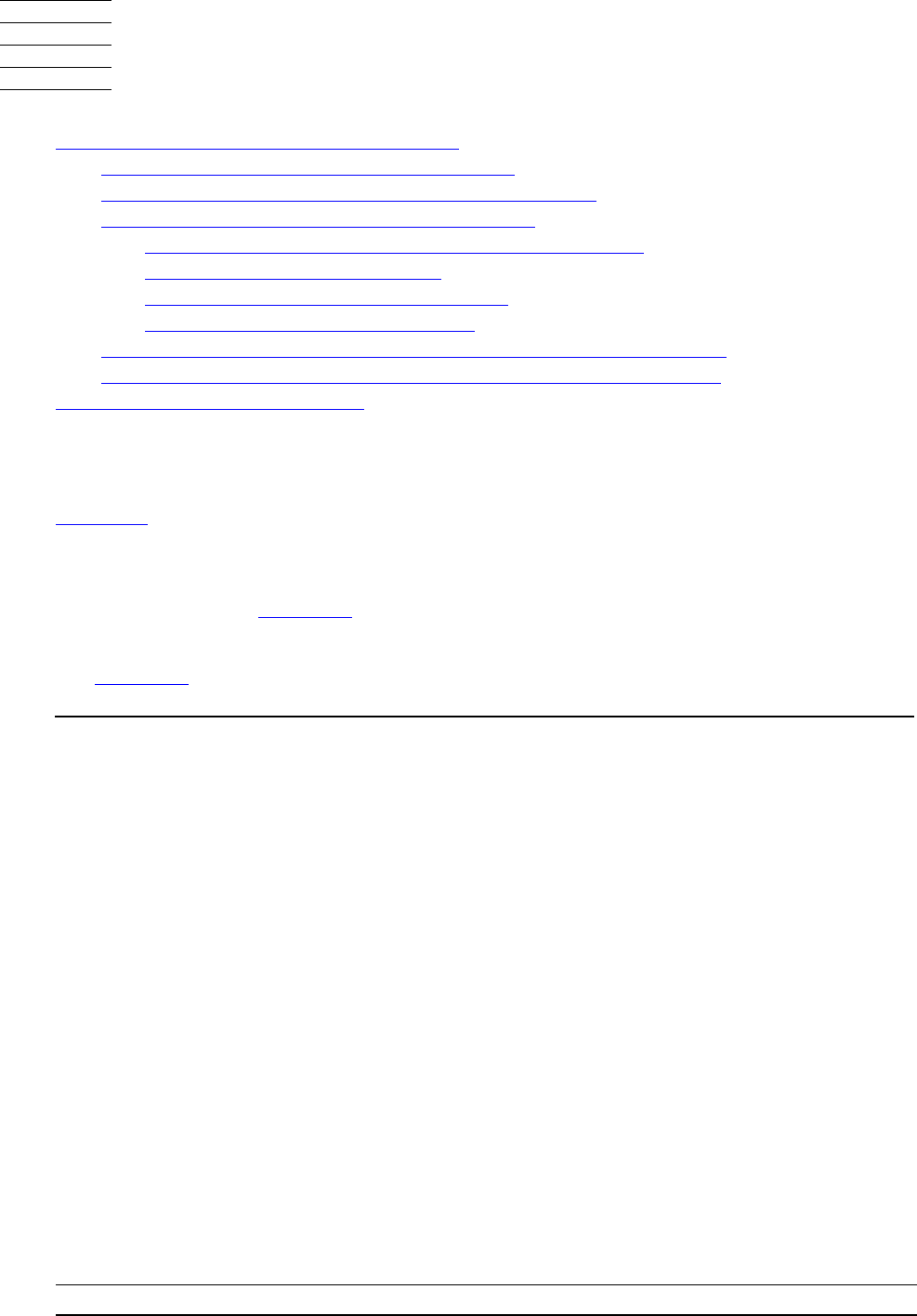
Native Inspect Manual—528122-003
2-1
2 Using Native Inspect
Preparing to Debug Using Native Inspect on page 2-2
Compiling and Transferring Program Files on page 2-2
Gaining Control of a Process Using Native Inspect on page 2-3
Loading Symbols Information (If Necessary) on page 2-3
Scope of Symbol Files: Global versus Per-Process on page 2-4
Load Address of Symbol Files on page 2-4
Considerations for Locating Symbols on page 2-4
How Native Inspect Locates Files on page 2-4
Determining the Compilation-Time Source Name (If Necessary) on page 2-5
Configuring a Search Path for Your Source Files (If Necessary) on page 2-5
Sample Native Inspect Session on page 2-7
Quick Start for Inspect Users
Table 2-1 lists the principal Native Inspect commands and their Inspect equivalents.
This table is a useful cross-reference for users familiar with Inspect commands.
•
For a more complete list of Inspect commands and equivalent Native Inspect
commands, see Tabl e A-2 on page A-2.
•
For a list of Debug commands and equivalent Native Inspect command, see
Table A-1 on page A-1.
Table 2-1. Principal Native Inspect Commands With Inspect
Equivalents (page 1 of 2)
Task
Native Inspect
Command Inspect Command
Program State Display Commands
List program source list source
Trace stack frames bt trace
Select a stack frame frame [ number ] * scope number
Display a variable or
evaluate an expression
print var or
print expression
display data-loc
Modify a variable set [variable] expr
value or
print var=exp
m data-loc
Execution Control Commands
Step (over function calls)
Step in (a function call)
Step out (of the current function)
next
step
finish
step
step in
step out
Set a code breakpoint b function or
b line-num
b code-loc
* Native Inspect displays source and looks up variables relative to the selected frame.










