Native Inspect Manual (H06.03+)
Table Of Contents
- What’s New in This Manual
- About This Manual
- 1 Introducing Native Inspect
- Native Inspect on TNS/E Systems
- Debuggers on NonStop TNS/E Systems
- Origins of Native Inspect
- Process Debugging With Native Inspect
- Debugging Multiple Processes
- Global Debugging
- Debugging TNS Processes
- Snapshot File Analysis
- Debugging DLLs
- Handling Events
- Switching Debuggers (To or From Inspect and Visual Inspect)
- Stopping Native Inspect
- Differences Between Native Inspect and WDB and GDB
- 2 Using Native Inspect
- Quick Start for Inspect Users
- Preparing to Debug Using Native Inspect
- Sample Native Inspect Session
- Start Your Program Under Native Inspect
- Load Symbols
- Determine Compilation-Time Source Name
- Set Source Name Mapping
- Add Current Directory to Source Search Path
- List Source
- Set a Breakpoint on main()
- Continue Execution
- Trace the Stack (Back Trace)
- List Source
- Step Execution (Over Any Function Calls)
- Print a Variable
- Step Execution (Over Any Function Calls)
- Step In to a Called Function
- Set a Memory Access Breakpoint (MAB)
- Trace the Stack (Back Trace)
- List Source
- Continue Listing Source
- Set a Breakpoint on Line 52
- Continue Execution
- Display a Structure
- Enable “pretty” Printing
- Modify a Structure Field
- Terminate Program and Session
- 3 Syntax of Native Inspect Commands
- Categories of Native Inspect Commands
- Syntax of Common Command Elements
- # command
- a command
- add-symbol-file command
- amap command
- attach command
- base command
- break command, tbreak command
- bt command
- can command
- cd command
- commands command
- comment command
- condition command
- continue command
- d command
- delete command
- delete display command
- detach command
- dir command
- disable command
- disable display command
- disassemble command, da command
- display command
- dmab command
- down command, down-silently command
- enable command
- enable display command
- env command
- eq command
- exit command
- fc command
- files command
- finish command
- fn command
- frame command, select-frame command
- help command, help option
- hold command
- i command
- ignore command
- ih command
- info command
- jb command
- jump command
- kill command
- list command
- log command
- ls command
- mab command
- map-source-name command
- mh command
- modify command
- next command, nexti command
- nocstm option
- output command
- print command
- priv command
- ptype command
- pwd command
- quit command
- reg command
- save command
- select-frame command
- set command (environment)
- set command (variable)
- show command
- snapshot command
- source command
- step command, stepi command
- switch command
- symbol command, symbol-file command
- tbreak command
- tj command, tu command
- tn command
- unload-symbol-file command
- until command
- up command, up-silently command
- vector command
- version option
- vq command
- wait command
- whatis command
- x command
- 4 Using Tcl Scripting
- A Command Mapping With Debug and Inspect
- Glossary
- Index
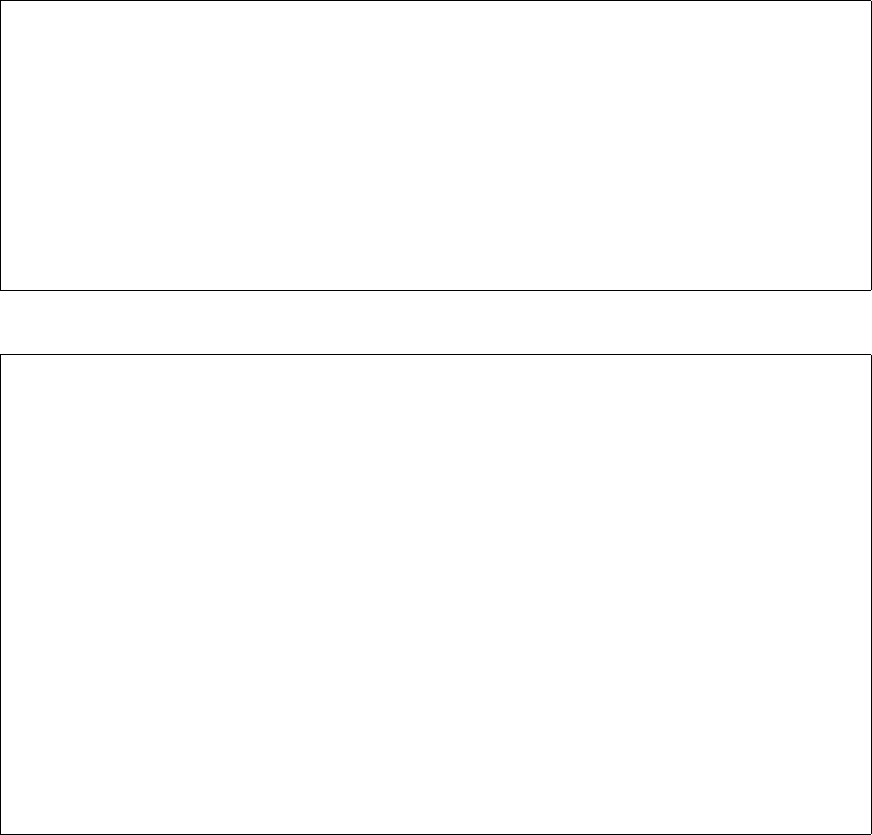
Syntax of Native Inspect Commands
Native Inspect Manual—528122-003
3-41
info command
To display registers for a frame:
To list information about currently loaded DLLs, including the program loadfile:
(eInspect 3,663): info frame 1
Stack frame at 0x6ffffe80:
ip = 0x70003870:0 in test_complexTypes
(\SIERRA.$YOSE1.SYMBAT1.SCXXTST:425);
saved ip 0x700016b0:0
called by frame at 0x6ffffef0, caller of frame at 0x6ffffe50
source language c.
Arglist at 0x6ffffe80, args:
Locals at 0x6ffffe80, Previous frame's sp is 0x6ffffe80
Saved registers:
gr32 at 0x6e000068, gr33 at 0x6e000070, gr34 at 0x6e000078,
gr35 at 0x6e000080, gr36 at 0x6e000088, gr37 at 0x6e000090,
gr38 at 0x6e000098, gr39 at 0x6e0000a0, gr40 at 0x6e0000a8,
gr41 at 0x6e0000b0, gr42 at 0x6e0000b8
eInspect 3,988): info dll
Loadfiles:
UID_CRVSN/UID_L_DEV Text DataConst DataVar
\PIPPIN.$D0117.SYMBAT1.XC89TYM0: (symbol
file:\PIPPIN.$D0117.SYMBAT1.XC89TYM0)
(PIC ELF PROG)
0x5e1a51a/0x58 0x70000000 0x00000000 0x08000000
\PIPPIN.$D0117.SYMBAT1.XC89TYD0: (PIC ELF DLL, Private LIB)
0x5e1a3f6/0x58 0x7ffc0000 0x00000000 0x7fff0000
\PIPPIN.$SYSTEM.SYS00.ZRLDDLL: (PIC ELF DLL, Public LIB)
0x7a49fe696353/0x6 0xffffffffff3e0000 0x00000000 0x6dd00000
\PIPPIN.$SYSTEM.SYS00.ZOSSKDLL: (PIC ELF DLL, Public LIB)
0x7a49fe6962d7/0x6 0xffffffffff420000 0x6dd10000 0x00000000
\PIPPIN.$SYSTEM.SYS00.ZICNVDLL: (PIC ELF DLL, Public LIB)
0x7a49fe696080/0x6 0xffffffffff6a0000 0x00000000 0x6ddc0000
\PIPPIN.$SYSTEM.SYS00.ZI18NDLL: (PIC ELF DLL, Public LIB)
0x7a49fe696044/0x6 0xffffffffff6f0000 0x00000000 0x6ddd0000
\PIPPIN.$SYSTEM.SYS00.ZCRTLDLL: (PIC ELF DLL, Public LIB)
0x7a49fe695fae/0x6 0xffffffffff7a0000 0x00000000 0x6de60000
\PIPPIN.$SYSTEM.SYS00.ZCREDLL: (PIC ELF DLL, Public LIB)
0x7a49fe695f90/0x6 0xffffffffff850000 0x00000000 0x6de70000
\PIPPIN.$SYSTEM.SYS00.INITDLL: (PIC ELF DLL, Implicit LIB, May NOT set
BPTs)
…










