NonStop I/O Essentials Installation and Quick Start Guide
Table Of Contents
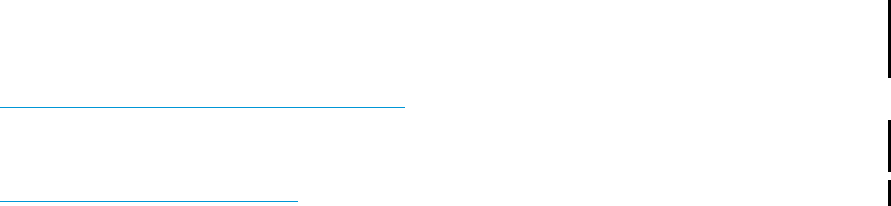
To install NonStop I/O Essentials on a Linux CMS, it must meet the following minimum requirements:
• Hardware – any HP IA-32 AMD64 or EM64T system with at least a 1.5-GHz processor and
1 GB RAM; 2.4-GHz processor and 2 GB RAM is recommended.
• Operating system – must be running one of the following minimum versions:
Red Hat Enterprise Linux 5, Update 4 (32 bit)◦
◦ Red Hat Enterprise Linux 5, Update 5 (32 bit)
◦ Red Hat Enterprise Linux 6 (32 bit)
◦ Red Hat Enterprise Linux 4, Update 8 (64 bit)
◦ Red Hat Enterprise Linux 5, Update 4 (64 bit)
◦ Red Hat Enterprise Linux 5, Update 5 (64 bit)
• Network connectivity – to a secure operations LAN.
• Software: HP SIM 7.1 or later, which can be installed from the HP SIM (or HP Insight Control
for NonStop) DVD that ships with NonStop System Console DVD, Update 15 and later. You
can download HP SIM at:
http://www.hp.com/go/hpsim/download
If you need to upgrade HP SIM, follow the guidelines in the HP SIM Installation and
Configuration Guide for the product version you are installing:
http://www.hp.com/go/hpsim
NonStop Software Requirements
NonStop I/O Essentials supports the following RVUs:
• J06.03 and later
• H06.16 and later
NonStop I/O Essentials requires the SSH Server T0801H01^AAG (or later) product that is available
on J06.04/H06.15 (and later) SUTs. It does not require that the full SSH (T0801) product be
purchased and licensed.
For more information on using SSH, see “Changing the Default SSH Port” (page 16)).
10 Prerequisites for NonStop I/O Essentials










