NonStop I/O Essentials Installation and Quick Start Guide
Table Of Contents
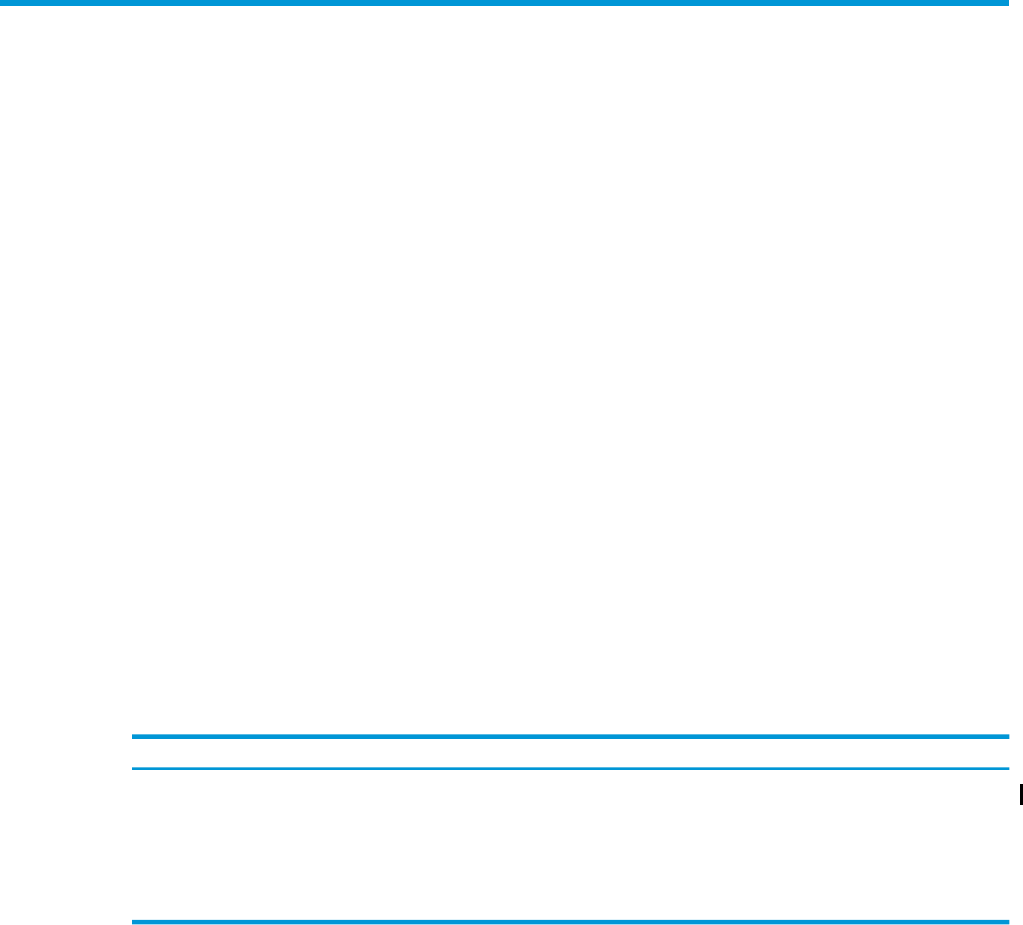
3 Installing NonStop I/O Essentials
This section describes the process and sequence for installing and configuring the NonStop I/O
Essentials environment, including:
• “Installing the Client Component” (page 11)
• “Installing the Server Component on a NonStop System” (page 14)
Installing the Client Component
This section describes how to install the NonStop I/O Essentials client component on a Windows
console or Linux CMS that meets the “Console Requirements” (page 7).
Installing the Client Component on Windows-based Console
Pre-Installation Notes:
• If an older version of NonStop I/O Essentials exists on the console, you must un-install it before
installing a newer version of NonStop I/O Essentials (see “Uninstall the Client Component
from a Windows Console” (page 18)).
• If you are also using the NonStop Cluster Essentials product, you can install that product either
before or after NonStop I/O Essentials. However, you must use a compatible version of
NonStop Cluster Essentials with NonStop I/O Essentials, as older versions of NonStop Cluster
Essentials will no longer function with newer versions of NonStop I/O Essentials. The table
below shows the compatibility between the two products. If the NonStop I/O Essentials installer
detects an unsupported version of NonStop Cluster Essentials on the CMS, it will prompt you
to uninstall that version.
Supported NonStop Cluster EssentialsNonStop I/O Essentials
Version 3.0Version 1.7.0
Version 2.4.0Version 1.5.0
Version 2.3.0Version 1.4.0
Version 2.2.0Version 1.3.0
Installing the Client Component 11










