NonStop I/O Essentials Installation and Quick Start Guide
Table Of Contents
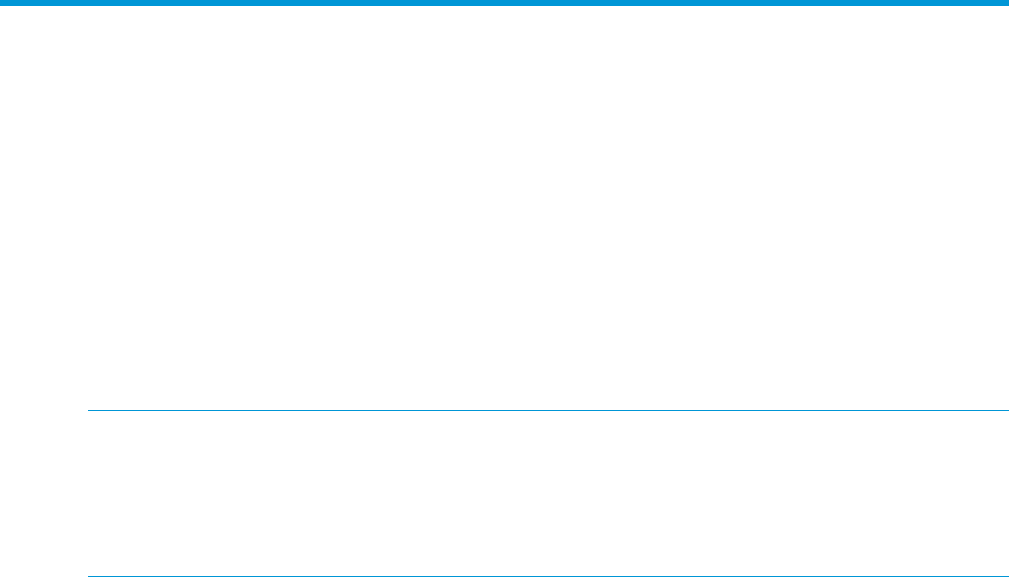
5 Quick Start Guide
This section describes how to get started using NonStop I/O Essentials, including how to:
• “Discover the NonStop System in HP SIM” (page 17)
• “Access the I/O Subsystem Management Tasks Page” (page 17) (the primary interface for
NonStop I/O Essentials)
Discover the NonStop System in HP SIM
To access NonStop I/O Essentials from within HP SIM, the NonStop system must be running and
must then be discovered in HP SIM. There are several methods of performing system discovery in
HP SIM, including inputting a range of IP addresses (or providing a file containing the range of IP
addresses) and discovering all systems in that range. The methods vary depending on the version
of HP SIM. For more information, see the online help for the version of HP SIM you are using.
NOTE:
• For a NonStop system to start receiving WBEM alerts automatically upon system discovery,
see Registering for WBEM Alerts.
• Registering a NonStop system to receive WBEM lifecycle events must be done after system
discovery, as described in Registering for WBEM lifecycle events.
After performing system discovery, click All Systems in the left-hand pane to confirm that the system
shows up in the All Systems table. Click on the system's name to go to the home page for that
system. From there, you can “Access the I/O Subsystem Management Tasks Page” (page 17).
Access the I/O Subsystem Management Tasks Page
After you “Discover the NonStop System in HP SIM” (page 17), you can access and begin using
the primary interface for NonStop I/O Essentials:
1. From the Home Page for an individual NonStop system, select the Tools & Links tab.
2. Under “NonStop Server Tools,” click IO Subsystem Management.
For more information on using the I/O Subsystem Management Tasks page – the primary interface
for NonStop I/O Essentials – see the online help available from the I/O Subsystem Management
Tasks page.
Discover the NonStop System in HP SIM 17










