NonStop I/O Essentials Installation and Quick Start Guide
Table Of Contents
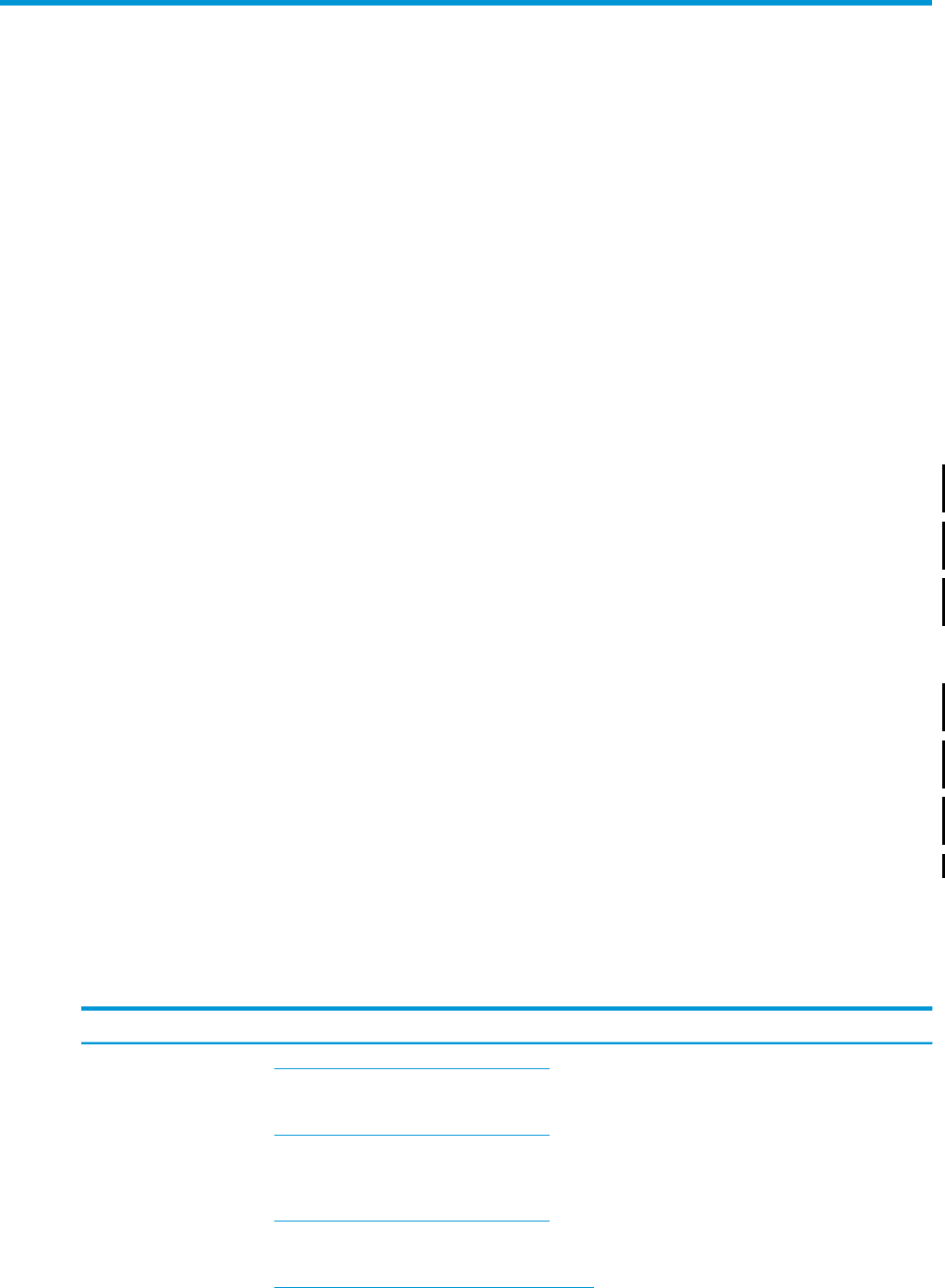
About This Document
This manual provides the following information for getting started with the NonStop I/O Essentials
product:
• “Introduction to NonStop I/O Essentials” (page 6)
• “Prerequisites for NonStop I/O Essentials” (page 7)
• “Installing NonStop I/O Essentials ” (page 11)
• “Configuring NonStop I/O Essentials” (page 15)
• “Quick Start Guide” (page 17)
Supported Release Version Updates (RVUs)
This manual supports J06.04 and subsequent J-series RVUs and H06.16 and subsequent H-series
RVUs until otherwise indicated in a replacement publication.
New and Changed Information in This Edition
This version of this document has been updated for NonStop I/O Essentials release 1.7.0 , which
adds support for:
• Updated “Configuring SSL” (page 15) and added new option where a 2048-bit SSL certificate
can communicate with a NonStop system.
• Updated HP SIM requirements, see “Windows Console Requirements” (page 7) and “Linux
CMS Requirements” (page 9).
Previous Change History
Version -007 of this document was updated for NonStop I/O Essentials release 1.5.0, which
included:
• Updated the “Console Requirements” (page 7) and the “Windows Console Requirements”
(page 7) sections.
• Updated the pre-installation notes in the “Installing the Client Component on Windows-based
Console” (page 11) and “Installing the Client Component on a Linux CMS” (page 13) sections.
• Added a new section “Related Information” (page 4).
For a complete list of fixes and enhancements for the NonStop I/O Essentials product, see the
softdoc.
Related Information
LocationDocument
http://www.hp.com/go/nonstop-docsHP SIM for NonStop
Manageability
Under NonStop Technical Library, select HP Integrity NonStop Service Information.
http://www.hp.com/go/nonstop-docsNonStop Software
Essentials Installation and
Quick Start Guide
Under NonStop Technical Library, select the desired HP Integrity NonStop Series: J-Series,
H-Series, or G-Series.
http://www.hp.com/go/nonstop-docsInsight Remote Support
Advanced for NonStop
Under NonStop Technical Library, select HP Integrity NonStop Service Information.
http://www.hp.com/go/insightcontrol/docsHP Insight Control Power
Management User Guide Select the guide under Insight Control Function-Specific Guides.
4










