NonStop I/O Essentials Installation and Quick Start Guide
Table Of Contents
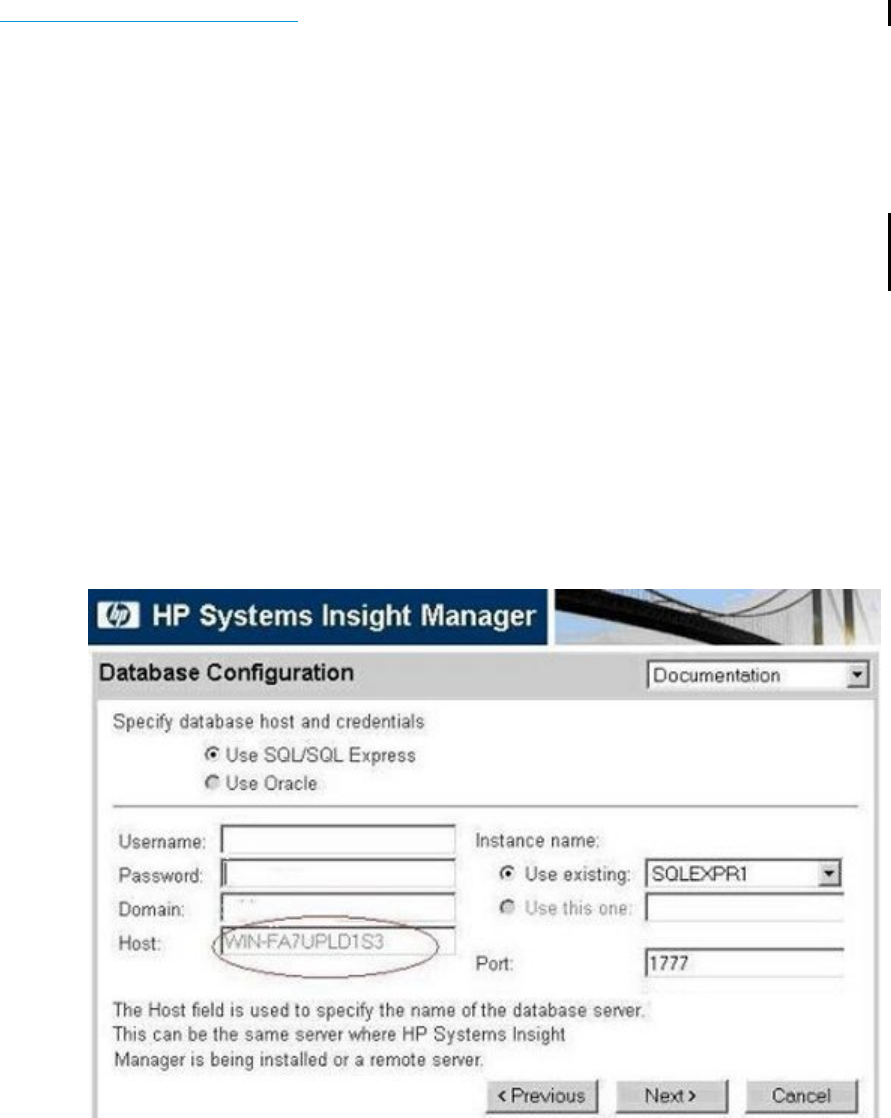
http://www.hp.com/go/hpsim
HP SIM has its own prerequisites:
◦ On a Windows-based console, HP SIM requires Microsoft Windows Server 2003 or
Microsoft Windows Server 2008.
◦ SNMP support on the CMS – This can be installed using the Add/Remove Windows
components section in the Add/Remove Programs wizard.
◦ .NET Framework 3.5 SP1 and Windows Installer 4.5. If the HP SIM installer reports that
either are missing, they can be installed from the HP Insight Control for NonStop DVD
that ships along with the NonStop System Console Installer DVD, Update 17 or later.
◦ Rerun the OpenSSH installer from the HP SIM install location after HP SIM has been
installed. This is because of a known issue where the OpenSSH installer hangs during
HP SIM install.
◦ Either during or after installation of HP SIM, perform the following Database configuration
steps:
Change the Database host name through one of the following methods:
– During installation of HP SIM, when specifying the Database host name (as illustrated
below), enter the IP Address or FQDN of the Database host instead of
“COMPUTERNAME,” the default value pre-populated by the HP SIM installer.
– If HP SIM is already installed, use the following procedure to change the Database
host name from “COMPUTERNAME” or other value to the IP Address or FQDN:
1. Stop HP Systems Insight Manager Service on Windows.
2. Create a backup of the <HP-SIM>/config/database.props file.
3. Open the <HP-SIM>/config/database.props file in a Text Editor such as Notepad
and find the key “hp.Database.hostName” in this Java Properties file.
Replace all occurrences of the “hp.Database.hostName” value, usually a
Computer name, with the IP Address or FQDN of the Database host.
4. Save and close the file.
8 Prerequisites for NonStop I/O Essentials










